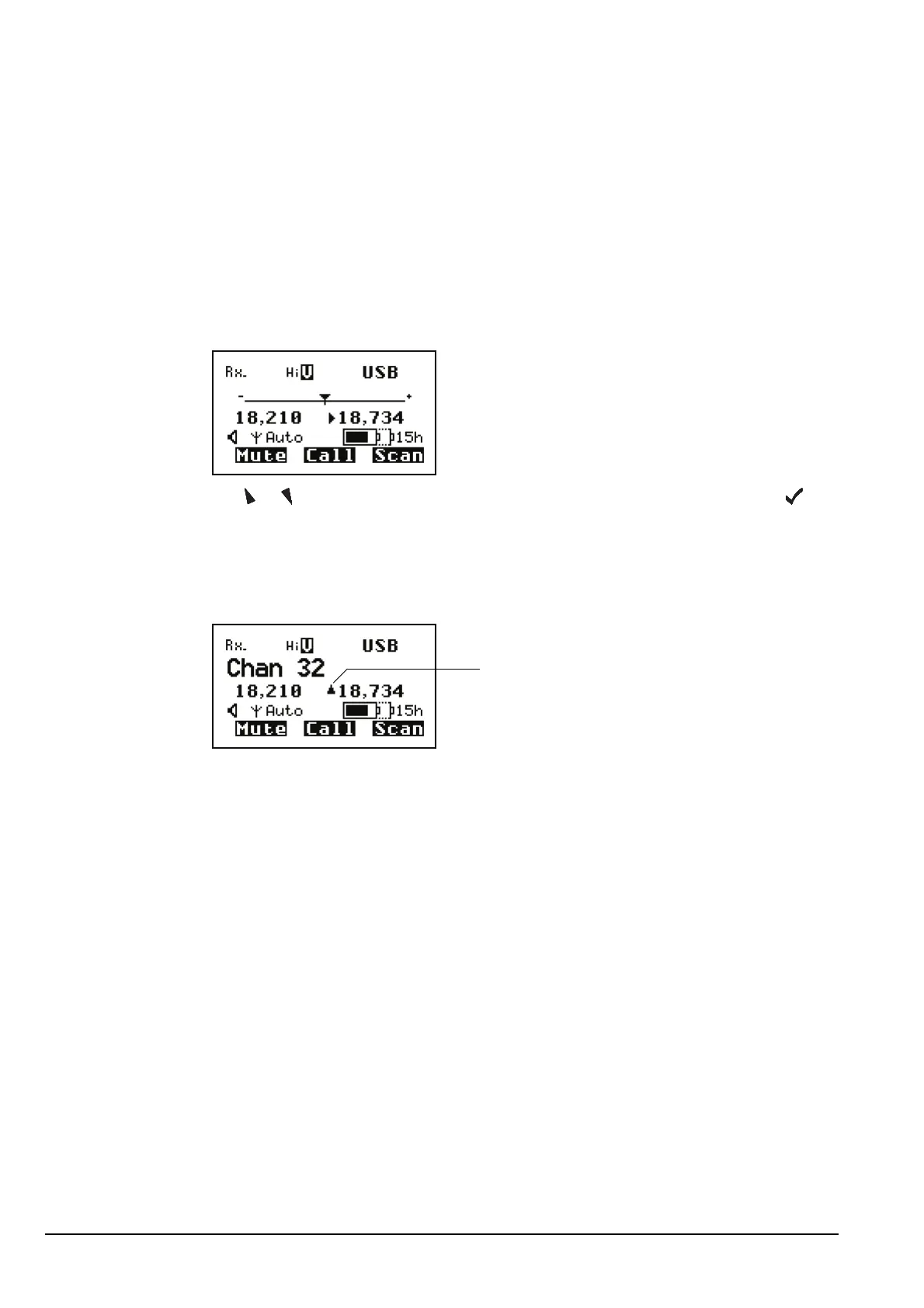Operating the transceiver
100 Manpack Transceiver 2110 series Reference Manual
Using the clarifier
The clarifier is a feature that enables you to adjust the receive frequency to compensate
for any frequency offset between your transceiver and the remote transceiver, thus
improving the quality of received voice.
To use the clarifier:
1 Press CLAR.
The Clarifier slider is displayed in the channel screen.
1 Use or to increase or decrease the pitch of the received voice, then press or
CLAR.
If you select a positive clarifier offset from the frequency, the Rx indicator changes
to an up arrow. If you select a negative clarifier offset from the frequency, the Rx
indicator changes to a down arrow. For example:
NOTE
When you select another channel/mode the clarifier is reset to the
centre point.
arrow indicates positive clarifier
offset from 18734 kHz