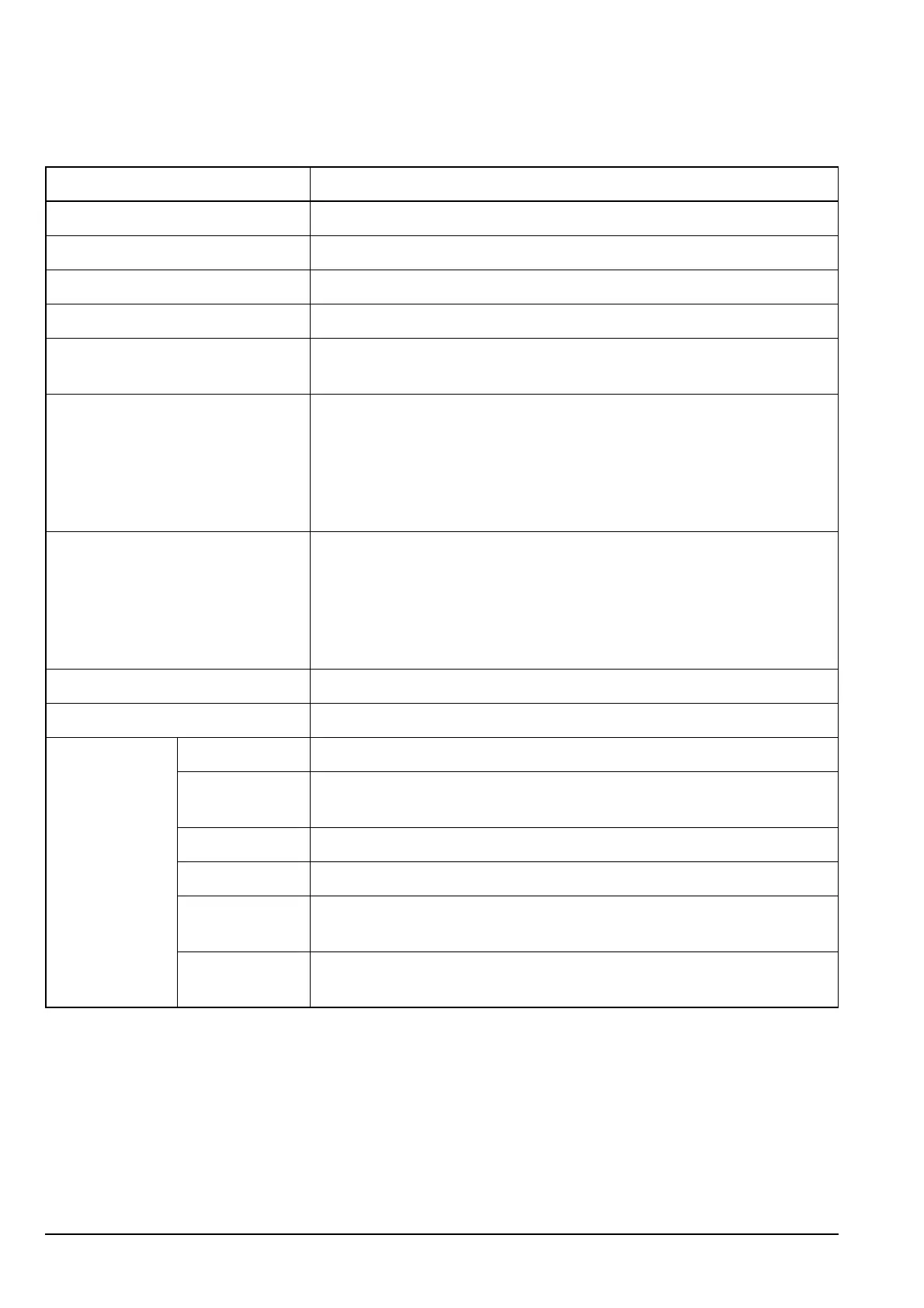Using lists
108 Manpack Transceiver 2110 series Reference Manual
Entries in the List Manager
Table 19: List Manager entries and their functions
Entry Enables you to...
Create entry Create an entry in a list.
Copy entry Copy an entry in a list.
Rename entry Rename an entry in a list.
Delete entry Delete an entry from a list.
Set marker Set a marker on an entry in a list so that the next time you open the
list, it is opened to this entry.
Add item Add:
• a mode to a channel in the Channel List
• a channel/mode to a network in the Network List
• your station self addresses to the Address entry in the Control
List
Delete item Delete:
• a mode from a channel in the Channel List
• a channel/mode from a network in the Network List
• your station self addresses from the Address entry in the Control
List
Save to Address Save call information from a call log into an entry in the Address List.
Save Waypoint Save GPS information into an entry in the Address List.
Display
options...
Group entries? Group entries in a list.
Ungroup
entries?
Ungroup entries in a list.
Show settings? Display the first setting of an entry under the name of the entry.
Hide settings? Display the next item in a list under the name of an entry.
Full view? Show the lock and hide icons at the top right of the screen and display
entries marked as hidden.
Normal view? Remove the lock and hide icons at the top right of the screen and hide
entries marked as hidden.
