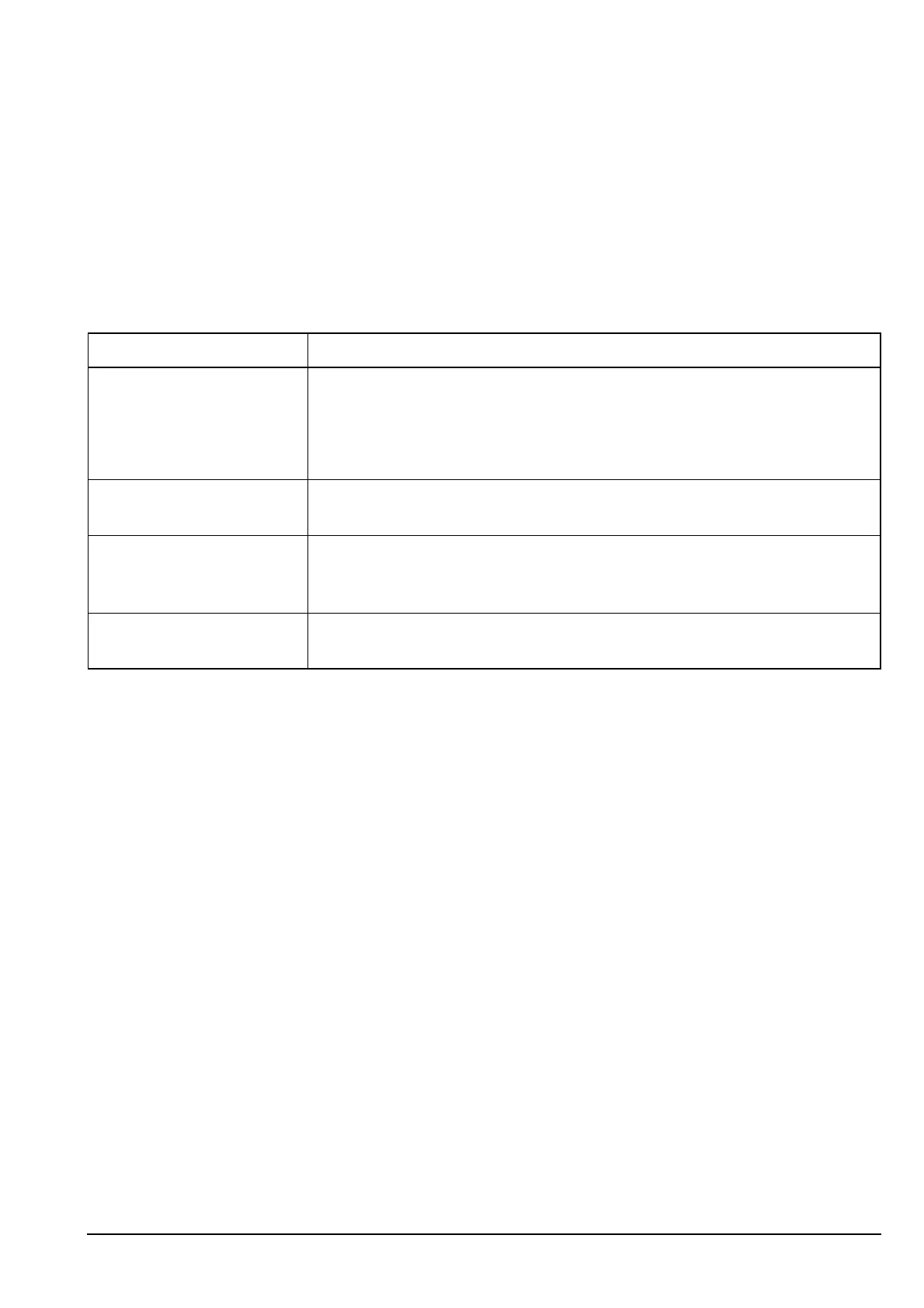Controlling user access
Manpack Transceiver 2110 series Reference Manual 483
Enabling user interface options
You can enable extra options for the user interface that streamline the content of some
screens under certain conditions. A configuration command for enabling these options
begins with #$! UI-. Follow this command with the codes you want to use from
Table 80. Separate the commands with a comma.
For example, if you want to enable the Brief Titles and Call Prompt Skip Mode options,
enter the following into the Message 10 entry:
#$! UI-BT,CPSM
If you want to enable Brief Titles, Call Prompt Skip Mode, and Call Prompt Bottom line
Mode, enter the following into the Message 10 entry:
#$! UI-CF
NOTE These user interface options are available from firmware V4.80 or later.
Table 80: Codes for enabling user interface options
Code Description
CPBM
(Call Prompt Bottom line
Mode)
Displays the channel/mode prompt on separate lines so that the channel
name and mode are visible together without the need for scrolling.
NOTE
This mode is not recommended if you have channels that use
different transmit and receive frequencies.
CPSM
(Call Prompt Skip Mode)
Prevents the display of the mode during outgoing calls if the mode for all
channels in the network is common.
BT
(Brief Titles)
Prevents scrolling of titles by using brief titles on prompting steps.
Additional help text in a title is also hidden, unless Help Mode is switched
on.
CF
(Common Favourites)
Activates common user interface options that are applicable to general
operation. CF activates CPBM, CPSM and BT.
