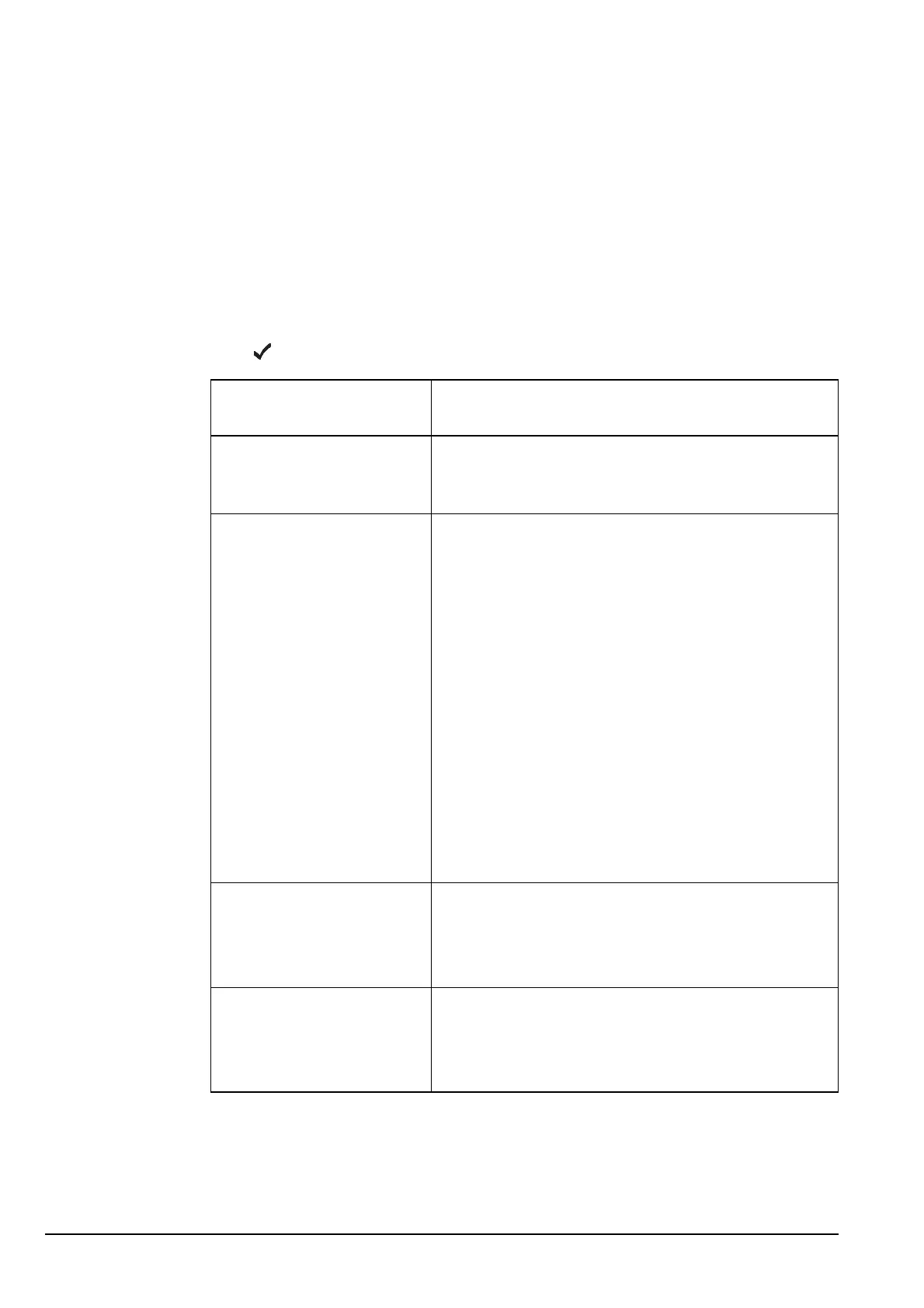The Address List
182 Manpack Transceiver 2110 series Reference Manual
Programming the Address List
Creating an entry in the Address List
To create an entry in the Address List:
1 Press VIEW until the Address List is displayed.
1 Use the List Manager to create an entry (for help see page 113, Creating an entry in
a list and page 72, Entering and editing text).
1 Enter the setting information provided in the following table as required, then
press to enter the information.
If this prompt is
displayed...
Do this...
New name? • enter a name for the new entry (for example, the
name of the person or station you want to call
using this entry)
<Call type>? and
<Address>
• select the call type you want to use, or select
<No call type> if you want to be prompted to
select a call type when you make the call
• enter the address to which you want to send the
call, or leave the address empty if you want to be
prompted to enter an address when you make the
call
NOTE
If you selected Phone? as the call type,
enter the telephone number you want to call.
If you leave this setting empty, you are
prompted for a telephone number when you
make the call.
NOTE
For information on the address syntaxes for
MIL-STD-188-141B ALE calls see
page 186, Special ALE address syntaxes.
Message? • enter the message you want to send, or
• leave the message empty if you want to be
prompted to choose a stored message when you
make the call (see page 196, Message call)
Phone Link? • select the phone link station through which you
want to make the call, or
• select <blank> if you want to be prompted to
select a phone link when you make the call