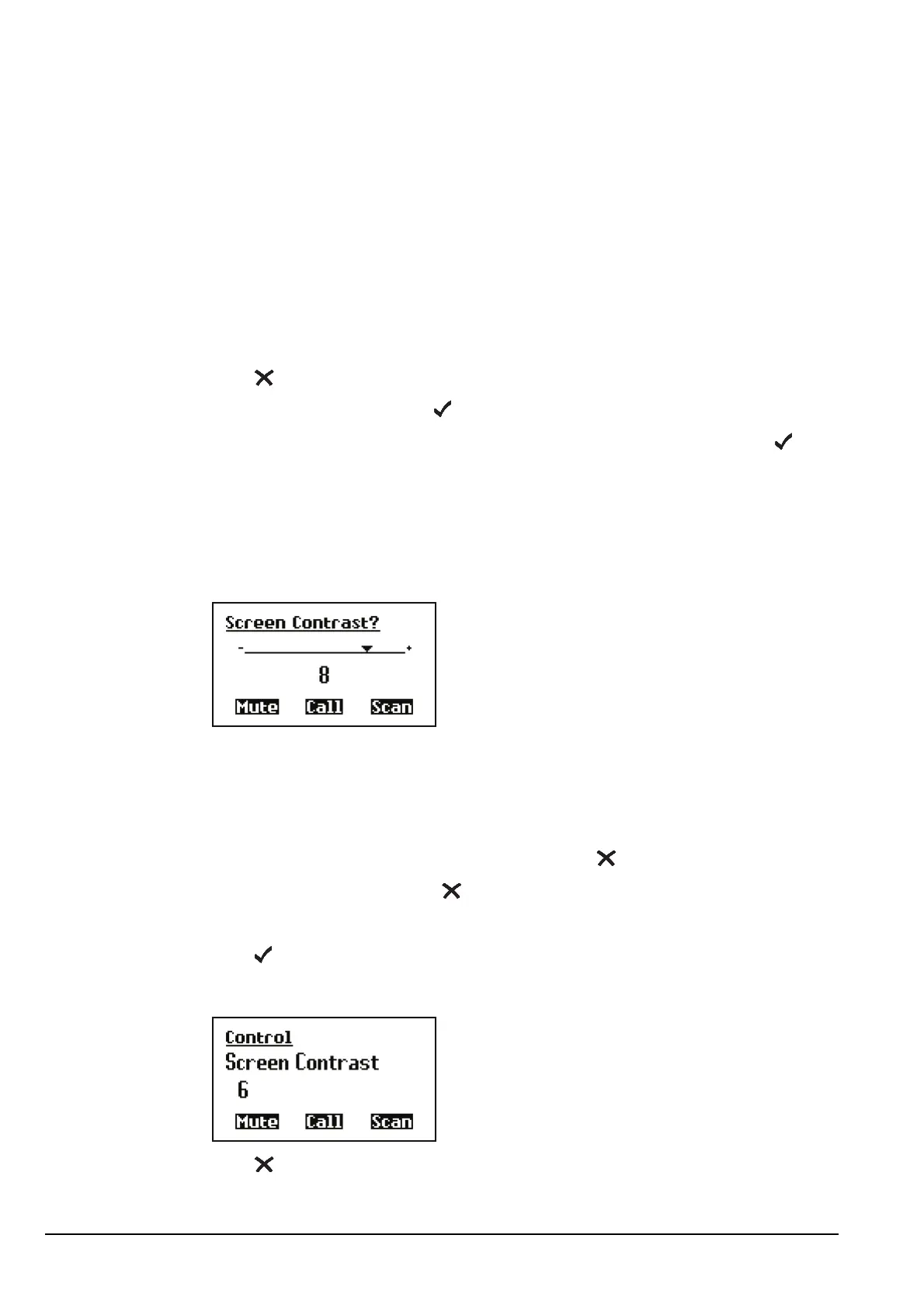Using lists
112 Manpack Transceiver 2110 series Reference Manual
Changing a setting in the Control List
Most of the entries in the Control List contain a single setting with a choice of values.
The steps in this section show you how to change the values in these settings. The
Address entry, which contains multiple settings, is covered on page 92, Entering your
station self address.
To change a setting in the Control List:
1 Press until Main Menu is displayed.
1 Scroll to Control, then press .
1 Go to the entry in which the setting you want to change is stored, then hold .
A question mark is displayed at the end of the heading to show that you can now edit
the setting. For example:
1 Scroll to the value you want (if it is a slider screen or a list) or enter text (for help see
page 72, Entering and editing text).
If you do not want to save the change you made and you are in a setting where you
can:
• select a value from a list or slider screen, press or PTT
• enter and delete text, hold or press PTT
The change is discarded and the setting is closed.
1 Press .
The question mark is removed.
1 Press until Main Menu is displayed.
NOTE
In the following example, you must log in as administrator to see the
Control List (see page 128, Logging in to admin level from user level).
NOTE
Scroll to the entry or use the Find feature (for help see page 87,
Finding words and values).