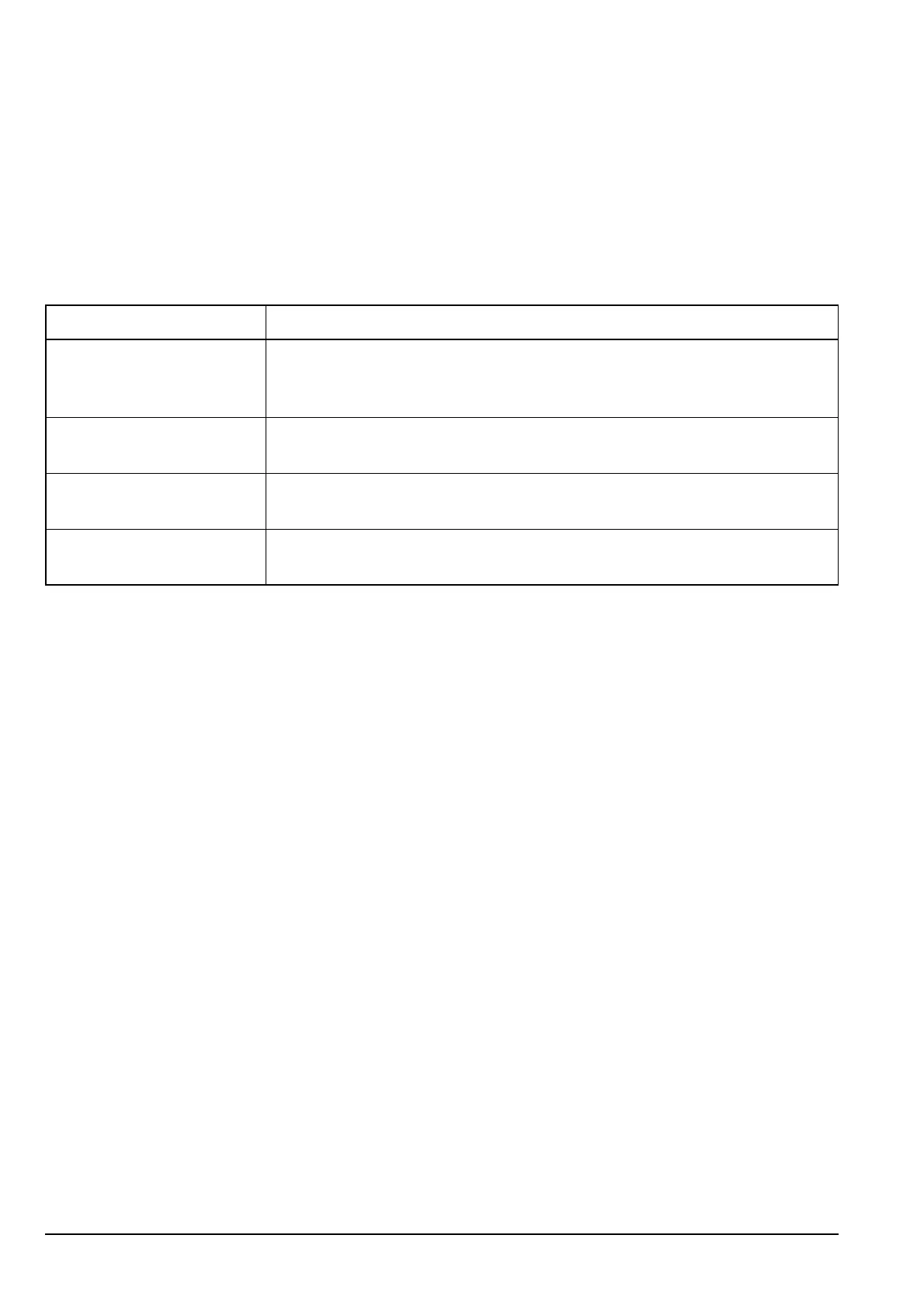Controlling user access
476 Manpack Transceiver 2110 series Reference Manual
Controlling access to CES-128 voice encryptor options
You can control access to a number of options of the CES-128 voice encryptor. The
configuration command for controlling access to these options begins with #$! . Follow
this command with the codes you want to use from Table 75. Separate the commands
with a space.
For example, if you want to disable the secure PIN function, enter the following into the
Message 10 entry:
#$! BSP
If you want to disable the secure standby mode, enter the following into the Message 10
entry:
#$! SSD
The following commands, if used, must be entered in this order:
#$! SOA|SOD|SOS[!][nn][Unn][H0|1]
These commands are described in Table 76.
Table 75: Codes for controlling access to CES-128 voice encryptor options
(PIN and secure standby)
Code Description
BSP
(Block Secure PIN)
Prevents access to the secure PIN function and any other functions that are
available when the user holds SEC. The function of holding SEC enters
secure mode in the default setting.
BSPI
(Block Secure PIN Index)
Prevents access to the secure PIN function when the user holds SEC. All
other functions associated with holding SEC are available.
SSD
(Secure Standby Disable)
Prevents access to secure standby mode (see page 285, Using the CES-128
voice encryptor in standby mode).
SSR
(Secure Standby Receive)
Prevents use of PTT during secure standby mode. If PTT is pressed in
secure standby mode, the transceiver returns to secure mode.
NOTE These commands are not separated by spaces or commas.