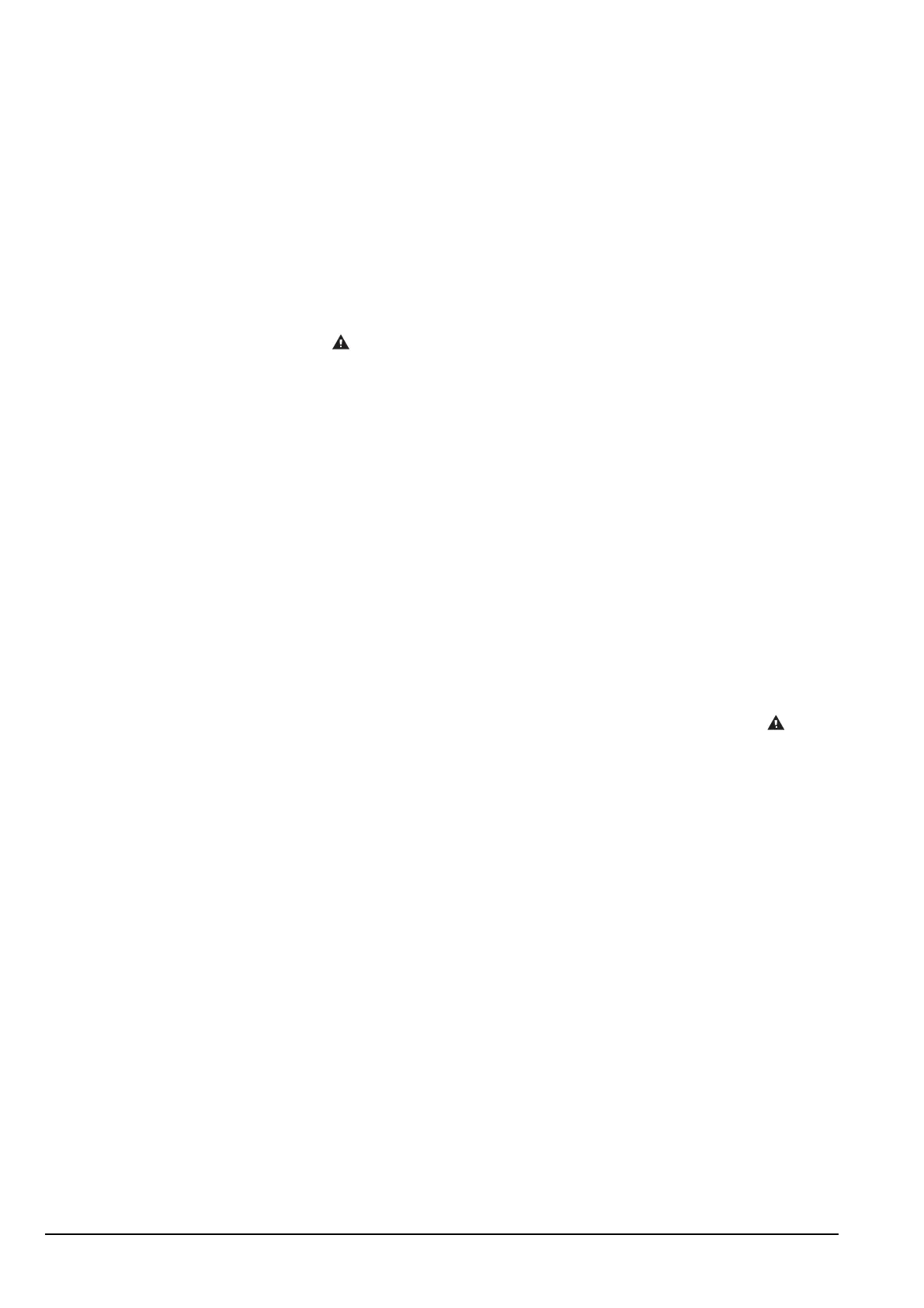The Address List
170 Manpack Transceiver 2110 series Reference Manual
About the Address List
The Address List is like any personal address book: it is a place to store the names and
addresses of stations you often call. When you have entered the details of a station,
calling the station becomes as simple as going to the entry for it, then pressing CALL.
If you want to be prompted to enter particular details at the time you make a call (for
example, type a message or select a channel) you can leave the relevant settings blank. If
you make several different types of calls to one address, you can create several entries
with the same name and address but with different call types.
The Emergency 1 entry is stored in the Address List. This is the entry the transceiver
calls when you hold . For more information see page 174, Setting up the emergency
key.
The Address List may also be used to store various items of GPS information if you have
Option GPS Enable installed. You can store GPS information about:
• your station, to provide a point of reference for automatic distance and bearing
calculations
• other stations
• specific locations
This GPS information can be used as waypoints. When you review the Address List, an
entry containing a waypoint displays the distance and bearing to the waypoint, relative to
your own GPS location.
For information on making calls from the Address List and making calls using see
page 202, Making a call.
NOTE
Automatic distance and bearing calculations only occur when Option GPS
Enable is installed.