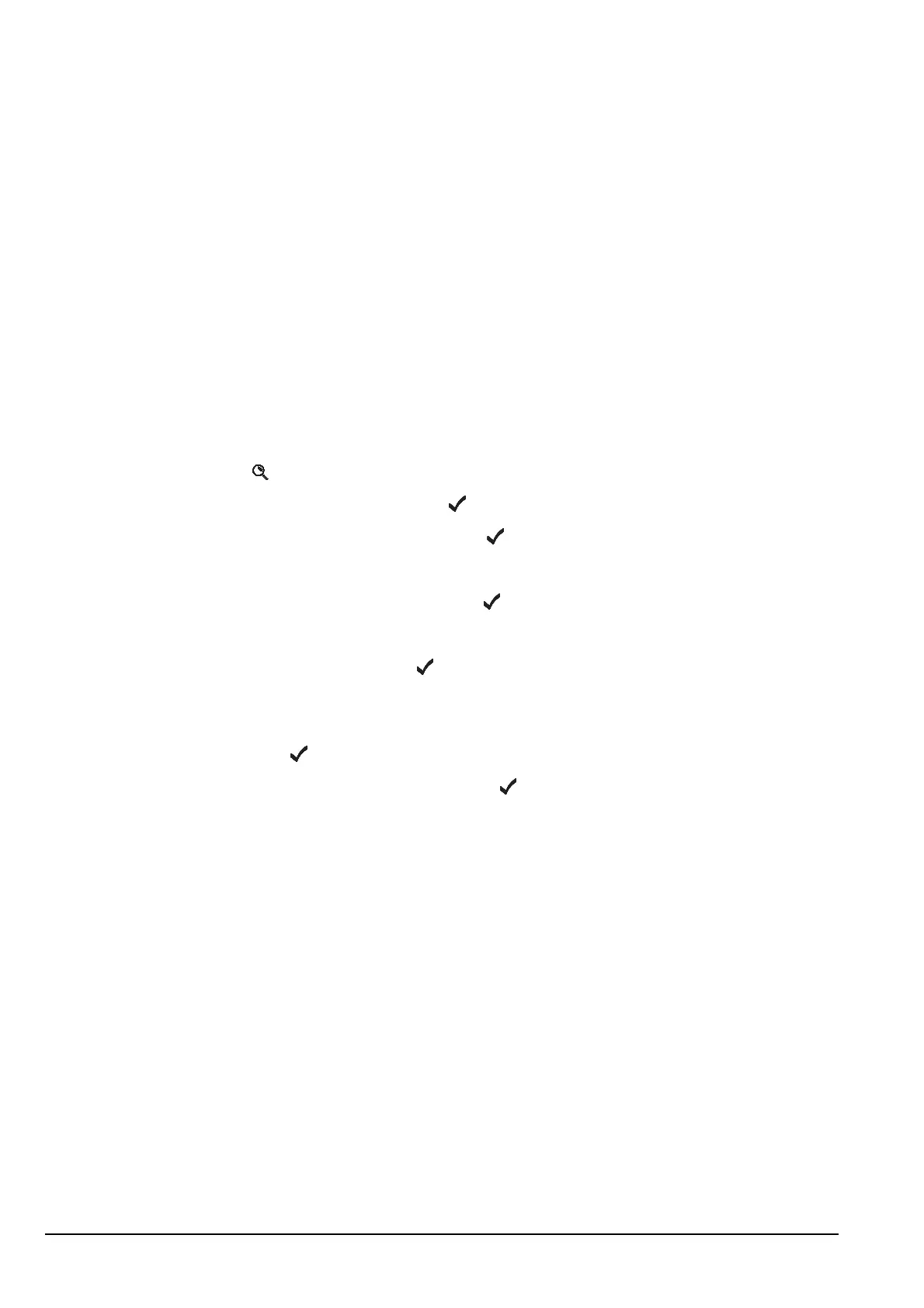Hot key examples
392 Manpack Transceiver 2110 series Reference Manual
Example 5: opening a list at the marker entry
This example shows you how to create a macro to open a list at the entry on which a
marker is set.
When you run this macro, the transceiver:
• opens the list
• goes to the entry on which the marker is set
• waits for you to act
To create this macro:
1 Set a marker on the entry to which you want the macro to go (see page 110, Setting a
marker).
If you have already set the marker, open the list in which the entry is stored.
1 Hold to open the List Manager.
1 Scroll to Macros..., then press .
1 Scroll to Create macro, then press .
The transceiver asks you to select the action you want the macro to perform.
1 Scroll to Go to marker, then press .
The transceiver asks you to select the timing with which the macro operates.
1 Scroll to Waits, then press .
1 Press the key to which you want to assign the new macro.
1 Scroll to the macro you want to have in the list immediately after the new macro,
then press .
1 Type a name for the macro, then press .
The macro is created and assigned to the key, and the List Manager remains open.