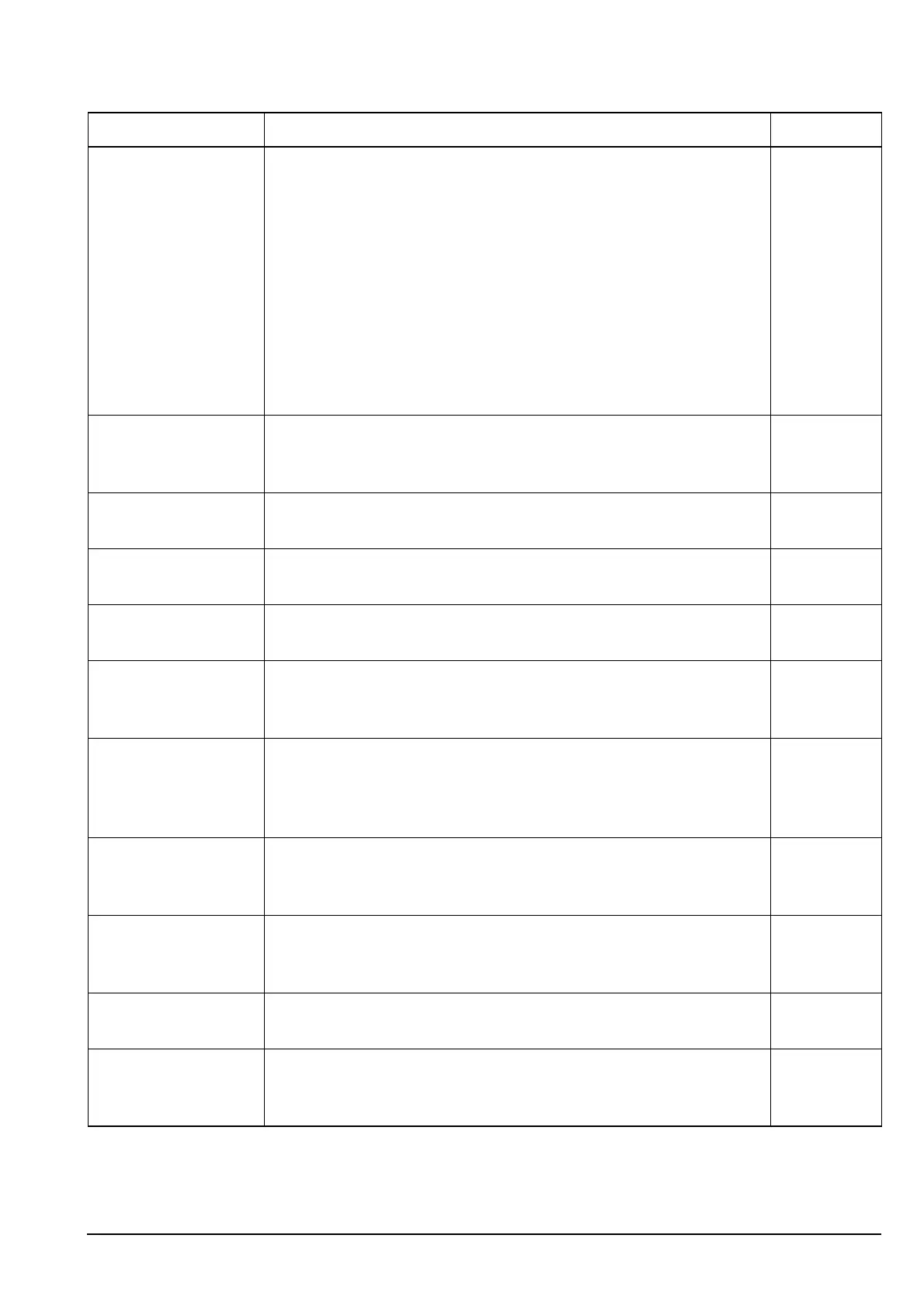The Control List
Manpack Transceiver 2110 series Reference Manual 229
ALE Call Scan Set whether or not your transceiver scans channels for incoming
calls between a call attempt on each channel.
If you want the transceiver to:
• only scan the channels in the network through which the
outgoing call is being made, select Outgoing network
• scan all the channels in the networks that are set to be scanned,
select Scanned networks
• make outgoing calls without any scanning cycles between call
attempts, select Disabled
For more information see page 243, ALE Call Scan.
Disabled
ALE Call Scan
Cycles
Set the number of scan cycles that the transceiver performs
between call attempts when the ALE Call Scan entry is set to
Outgoing network or Scanned networks.
1
ALE Call Threshold Set the minimum score for a channel to be tried in ALE calls. For
more information see page 243, ALE Call Threshold.
0%
ALE Call Weighting Weight the LQA scoring of ALE channels for data or voice. For
more information see page 244, ALE Call Weighting.
Mostly voice
ALE Golay Set the value of the Golay threshold used in Golay testing. For
more information see page 244, ALE Golay.
2
ALE Hangup ALL
Call
Set whether or not the initiator of an ALL call can hang up the call
to all linked stations. For more information see page 244,
ALE Hangup ALL Call.
Enabled
ALE Hangup Phone
Call
Set whether or not a member of an ALE link to an automated
radio/telephone interconnect unit sends a link termination
sequence when SCAN is pressed. For more information see
page 244, ALE Hangup Phone Call.
Enabled
ALE Hangup Voice
Call
Set whether or not a member of an ALE link sends a link
termination sequence when SCAN is pressed. For more
information see page 245, ALE Hangup Voice Call.
Enabled
ALE LQA Average Select the way that LQA information is used when recording
signal quality. For more information see page 245, ALE LQA
Average.
Both
ALE LQA Clear Clear the LQA information in the transceiver. For more
information see page 245, ALE LQA Clear.
ALE LQA Decay Set the length of time it takes for LQA information to artificially
decay, or switch off this feature. For more information see
page 246, ALE LQA Decay.
15 days
Table 31: Entries in the Control List (cont.)
Name of entry Use this entry to... Default