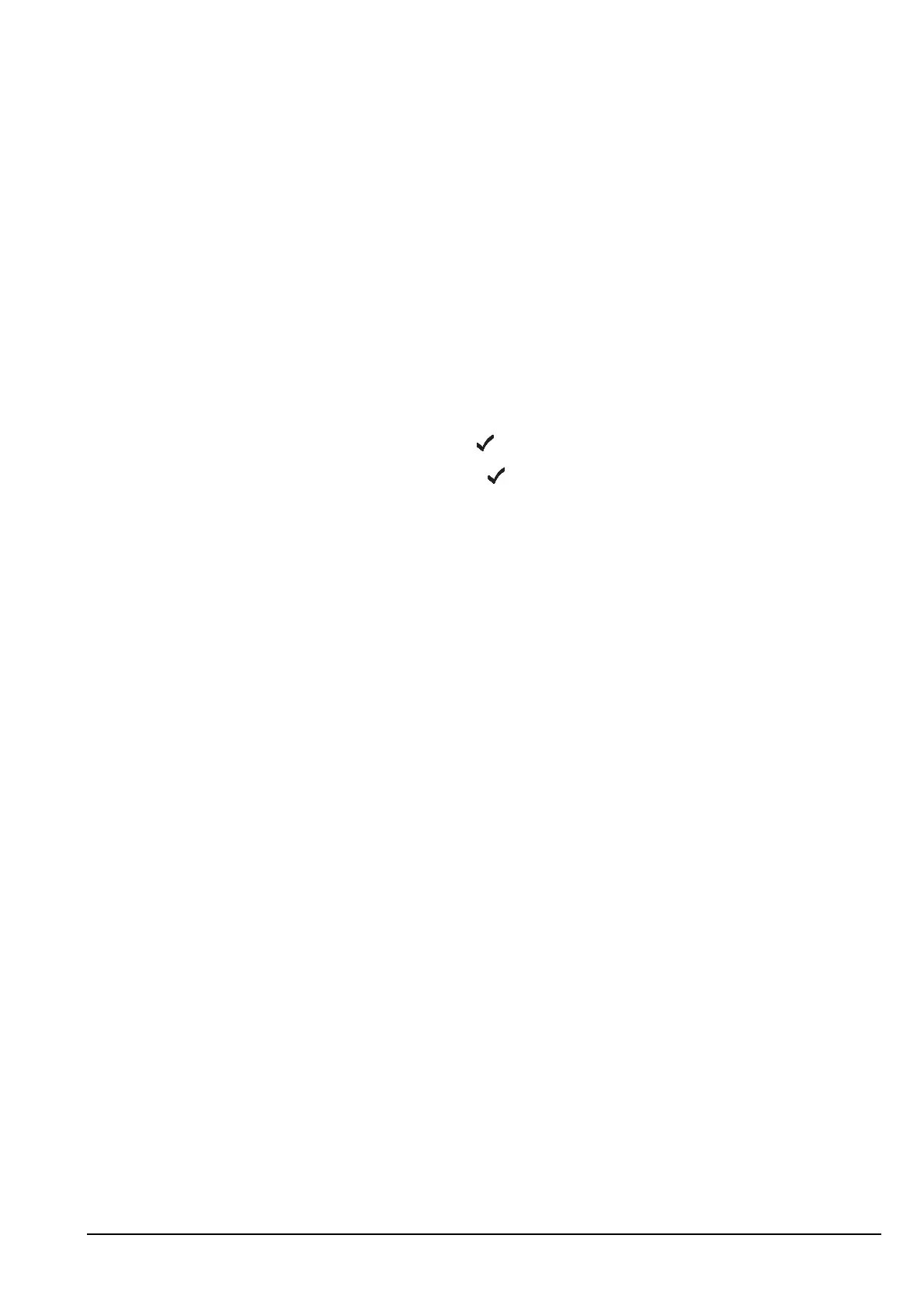CES-128 voice encryptor option
Manpack Transceiver 2110 series Reference Manual 287
Setting up the CES-128 voice encryptor
Setting up the CES-128 voice encryptor for basic security use
To set up the CES-128 voice encryptor:
1 Set up the secure keys, as required (see page 277, Creating a secure key in a
Corporate secure index).
1 Scroll to Control, then press .
1 Scroll to Secure..., then press .
1 Do the following, as required:
• To allow Corporate secure mode only, admin lock and hide the Secure Mode
entry in the Control List.
• To prevent the user from changing the Corporate secure index, admin lock and
hide the Secure Index entry in the Control List.
• To prevent the user from changing the secure key in a Corporate secure index,
admin lock and hide the Secure Key entry in the Control List.
1 If you want users to be able to use a PIN, ensure that the PIN mode is enabled (see
page 476, Controlling access to CES-128 voice encryptor options).
Otherwise, disable the PIN mode.
NOTE
In the following discussion, you must log in as administrator to see the
entries in the Control List (see page 128, Logging in to admin level from
user level).
NOTE
You may also use Codan’s Key Management Software to generate CES
secure keys and to fill the CES-128 voice encryptor.
NOTE
For information on locking and hiding information see page 133,
Locking and unlocking information and page 131, Hiding and
showing information.