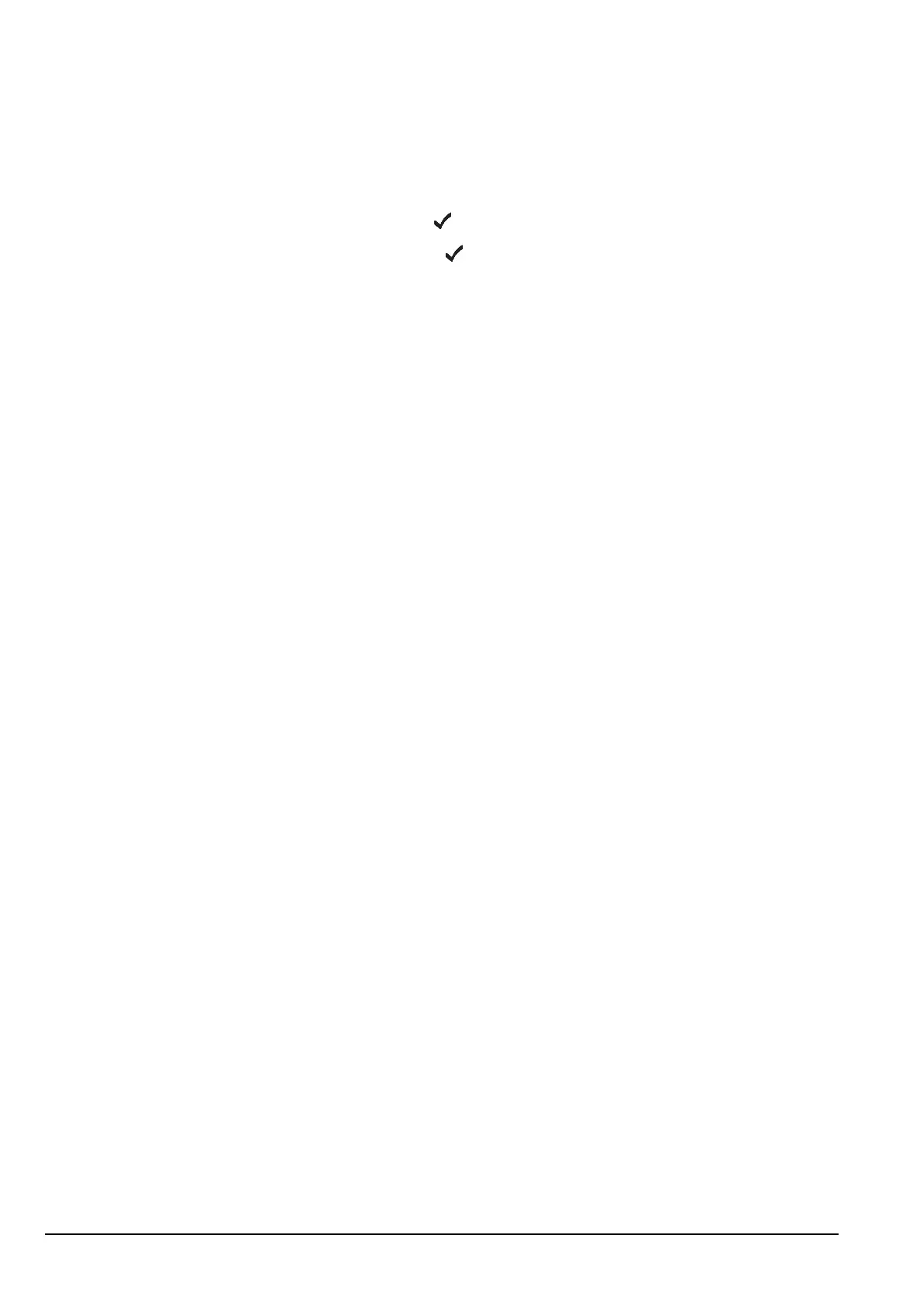CES-128 voice encryptor option
288 Manpack Transceiver 2110 series Reference Manual
Setting up the CES-128 voice encryptor for advanced security use
To set up the CES-128 voice encryptor:
1 Set up the secure keys (see page 277, Creating a secure key in a Corporate secure
index or see page 288, Creating a text file containing CES secure keys).
1 Scroll to Control, then press .
1 Scroll to Secure..., then press .
1 Unlock and show the Secure Index entry in the Control List at user level so that the
current Corporate secure index, as designated by the organisation, can be selected.
1 If you want to change the Base secure key (secure index 0), and hence part of the
seed for encryption for all secure keys, use CICS (see page 434, secure command).
1 If you want to alter the encryption algorithm, contact your Codan representative.
Creating a text file containing CES secure keys
As a system administrator, you can program a group of secure keys into a transceiver by
creating a text file containing the information, then sending this text file to the
transceiver using a terminal-emulation program (see page 290, Setting up
communication with the computer and page 291, Programming the transceiver).
NOTE
For more information see page 133, Locking and unlocking
information, page 131, Hiding and showing information, and
page 390, Example 3: displaying and/or changing a setting in the
Control List.
NOTE
You may also use Codan’s Key Management Software to generate CES
secure keys and to fill the CES-128 voice encryptor. This software
provides enhanced security for the key set. This prevents the keys from
being read by a text editor, and in some instances, prevents the key set
from being programmed to unauthorised transceivers.
NOTE
You can send each line to the transceiver via a terminal-emulation
program. You must be logged in to admin level to send certain secure
commands from a computer to the transceiver (see page 128, Logging in
to admin level). Alternatively, you can enter these commands into the
RS232 Startup entry in the Control List (see page 265, RS232 Startup
entry).
CAUTION
Codan recommends that the Base secure key and the secure keys for the
Corporate secure indexes are not saved within the same file.