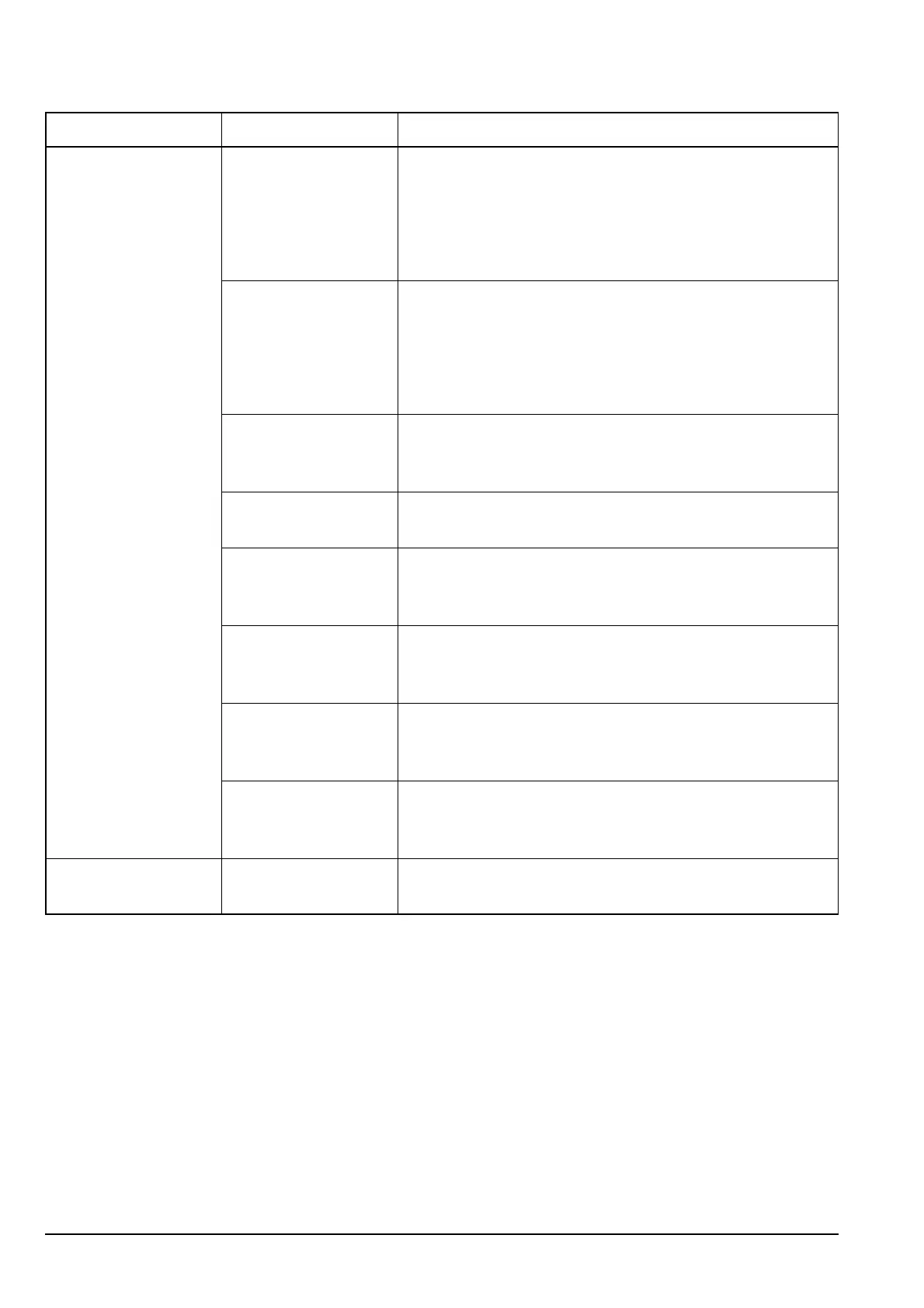Controlling user access
472 Manpack Transceiver 2110 series Reference Manual
For example, if you want to allow access to using macros, creating entries in lists, and all
display options, enter the following into the Message 10 entry:
#$! LMA-Mcr,ECr,Dsp
If you want to restrict access to all features in the List Manager, enter the following into
the Message 10 entry:
#$! LM-AO
If you want to restrict access to full view and ungrouping entries that are already
grouped, enter the following into the Message 10 entry:
#$! LM-FV,Grp
QS
(Quick Start)
Controls access to the Quick Start menu, that is, QAd,
QCB, QDe, QSA, QSC, QSL, and QST (see page 78,
Quick Start).
NOTE
If you set QS, you do not need to set the
individual codes within the menu.
QAd
(Quick Start
Advanced)
Restricts access to the Advanced... features in the List
Manager via the Quick Start menu, and does not provide
the option of logging in to admin level.
NOTE
The action of this code is the same, regardless of
whether it is used with the LMA or LM prefix.
QCB
(Quick Start Call
Book)
Controls access to the call book in Quick Start (see
page 81, Adding/Editing an entry in the Address List or
Call Book).
QDe
(Quick Start Delete)
Controls access to deleting items from any menu in Quick
Start (see page 82, Deleting an entry).
QSA
(Quick Start Set
Address)
Controls access to setting your self address in Quick Start
(see page 81, Setting your station self address).
QSC
(Quick Start Add/Edit
Channel)
Controls access to adding and editing channels in Quick
Start (see page 79, Adding/Editing a channel).
QSL
(Quick Start Scan
List)
Controls access to adding channels to or deleting channels
from the scan list in Quick Start (see page 80, Setting up a
scan list).
QST
(Quick Start Set
Time/Date)
Controls access to setting the time and date in Quick Start
(see page 80, Setting the time and date).
SM
(Set Marker)
Controls access to changing the marker on any list (see
page 110, Setting a marker).
Table 73: Codes for controlling access to the List Manager (cont.)
Code Individual codes Description
