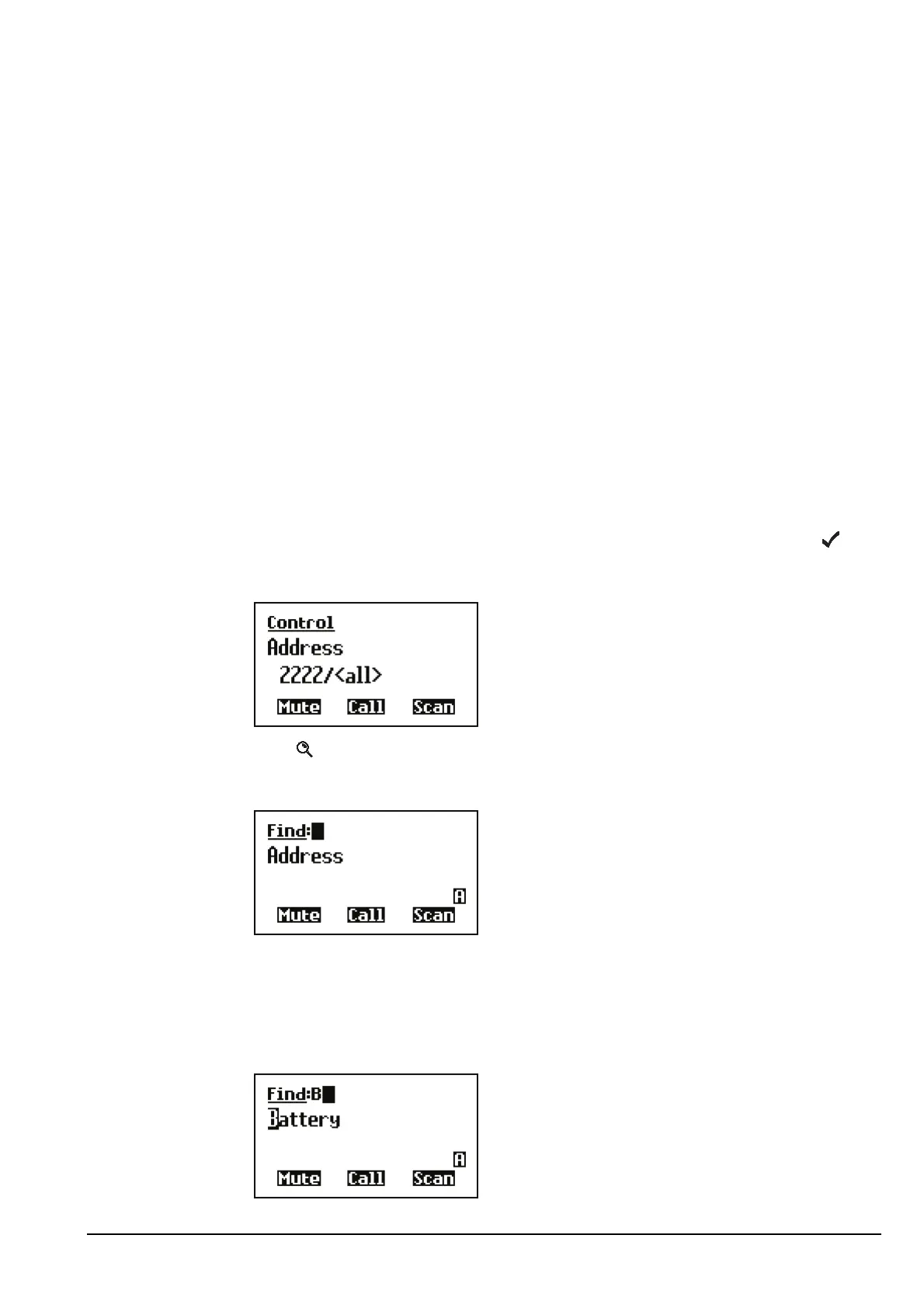Operating the transceiver
Manpack Transceiver 2110 series Reference Manual 87
Finding words and values
Scrolling through lists, entries and settings is one way to find items. The Find feature,
however, may help you find them faster.
There are two types of searches you can perform to find specific items. You can:
• search for any word in the Main Menu or in an entry in a list that begins with a
specific character (for example, find all the entries in the Control List that contain
the word ‘beep’, such as Key Beep and PTT Beeps)
• search for a value in a setting (for example, find all the channels in the Channel List
with a receive frequency of 13000 kHz)
Finding a word
To find any word in the Main Menu or in the name of an entry:
1 From Main Menu, scroll to the list in which you want to search, then press .
The first entry in the list is displayed. For example:
1 Press once.
The Find prompt is displayed on the top line.
1 Enter the first character of the word you want to find.
The first item that contains a word beginning with this character is displayed.
NOTE
In the following examples, you must log in as administrator to see the
Main Menu (see page 128, Logging in to admin level from user level).
NOTE For help with finding a value see page 88, Finding a value.