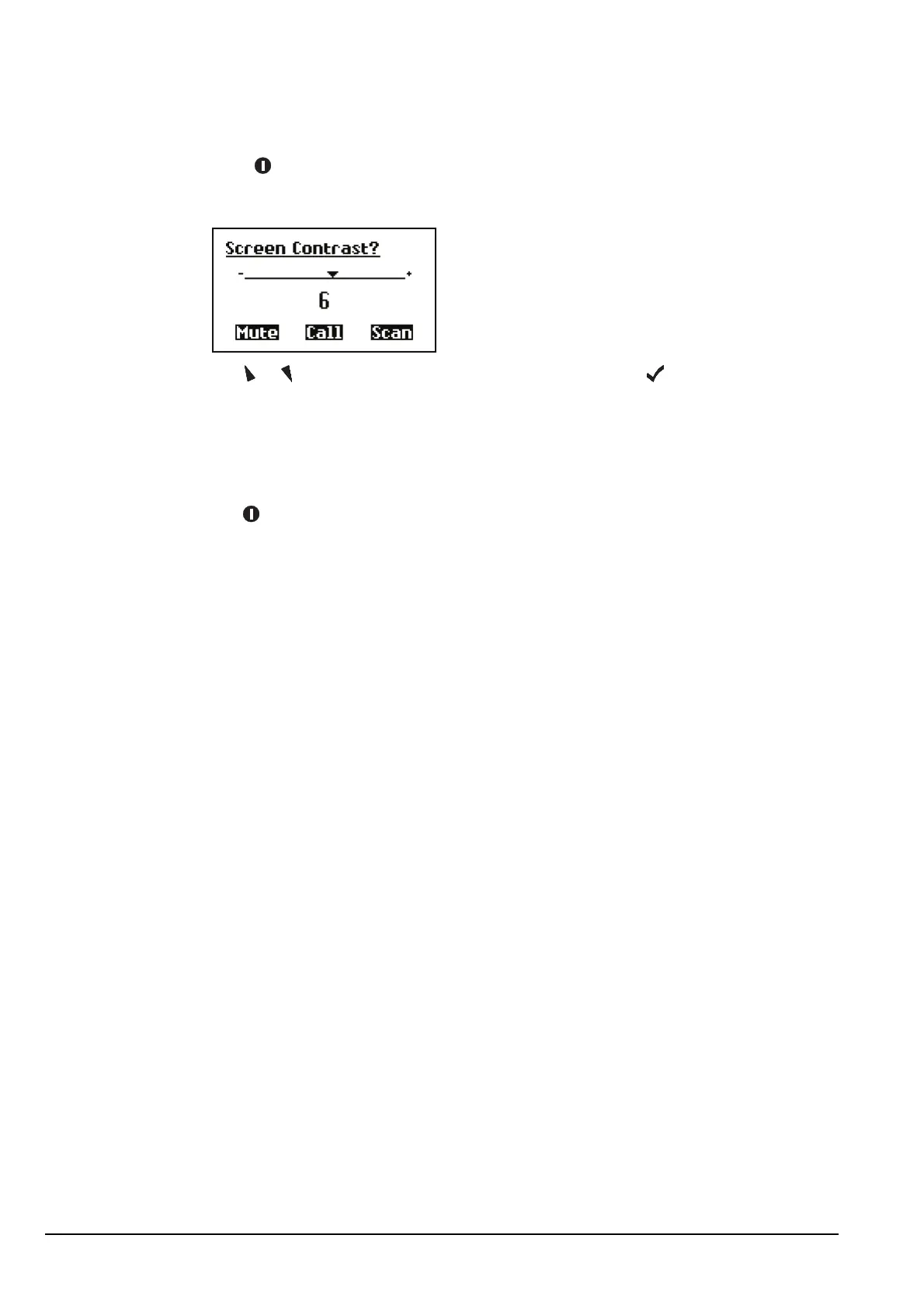Operating the transceiver
96 Manpack Transceiver 2110 series Reference Manual
Changing the screen contrast
To change the contrast of the screen:
1 Press + 9 to access the Screen Contrast entry in the Control List.
The Screen Contrast slider screen is displayed.
1 Use or to increase or decrease the contrast, then press .
Changing the screen brightness
To change the brightness of the screen:
1 Tap to toggle between the default setting and off.
