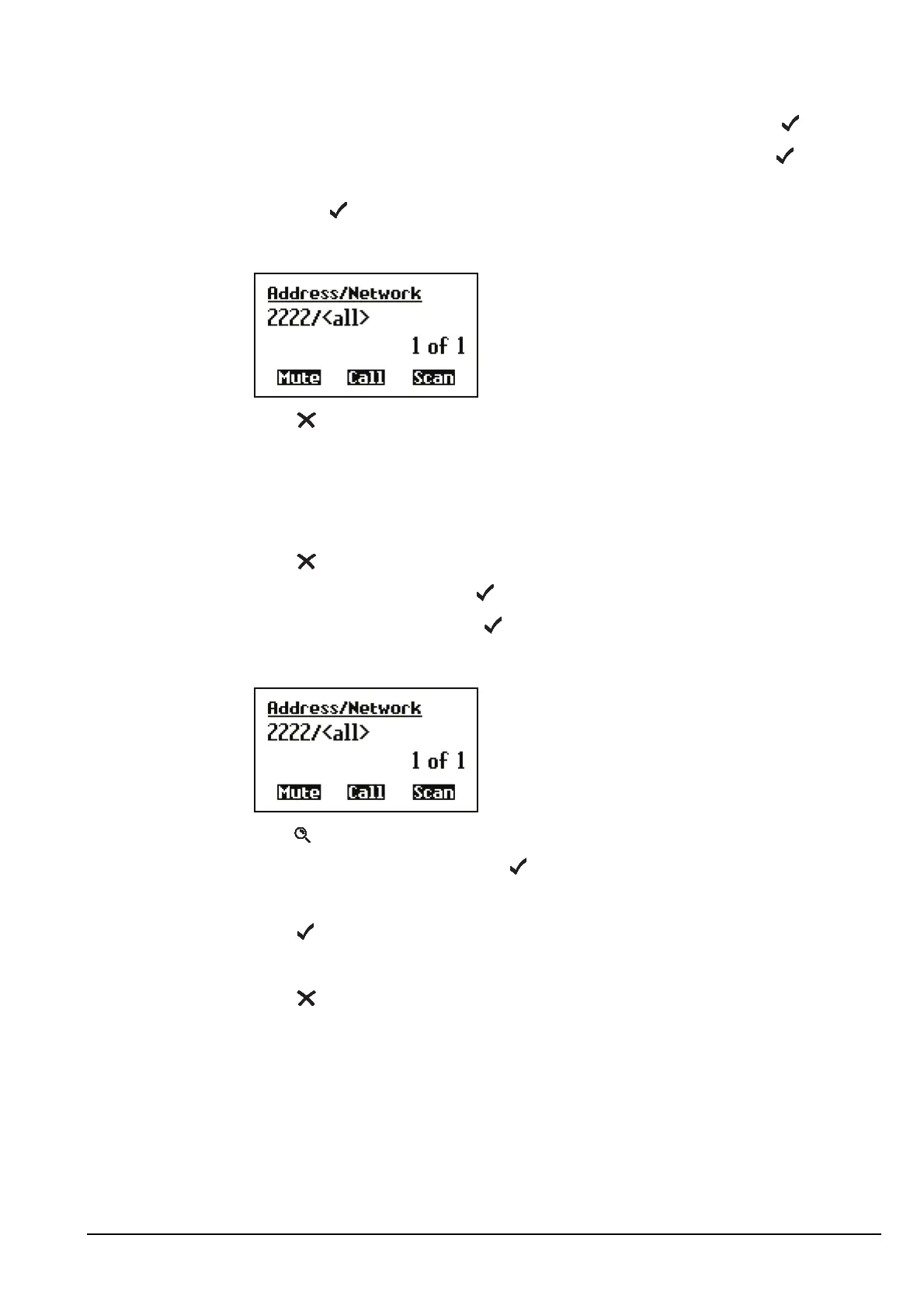Operating the transceiver
Manpack Transceiver 2110 series Reference Manual 95
1 Do one of the following:
• To change the network, scroll to the network you want, then press .
• To use the self address in all networks, scroll to <all>, then press .
• If you do not want to change the network, scroll to the original network, then
press .
The new details are saved.
1 Press until Main Menu is displayed.
Deleting a self address
To delete a station self address:
1 Press until Main Menu is displayed.
1 Scroll to Control, then press .
1 Scroll to Address, then press .
1 Scroll to the self address you want to delete.
1 Hold to open the List Manager.
1 Scroll to Delete item, then press .
The transceiver asks you to confirm that you want to delete the item.
1 Press .
The item is deleted and the List Manager remains open.
1 Press until Main Menu is displayed.