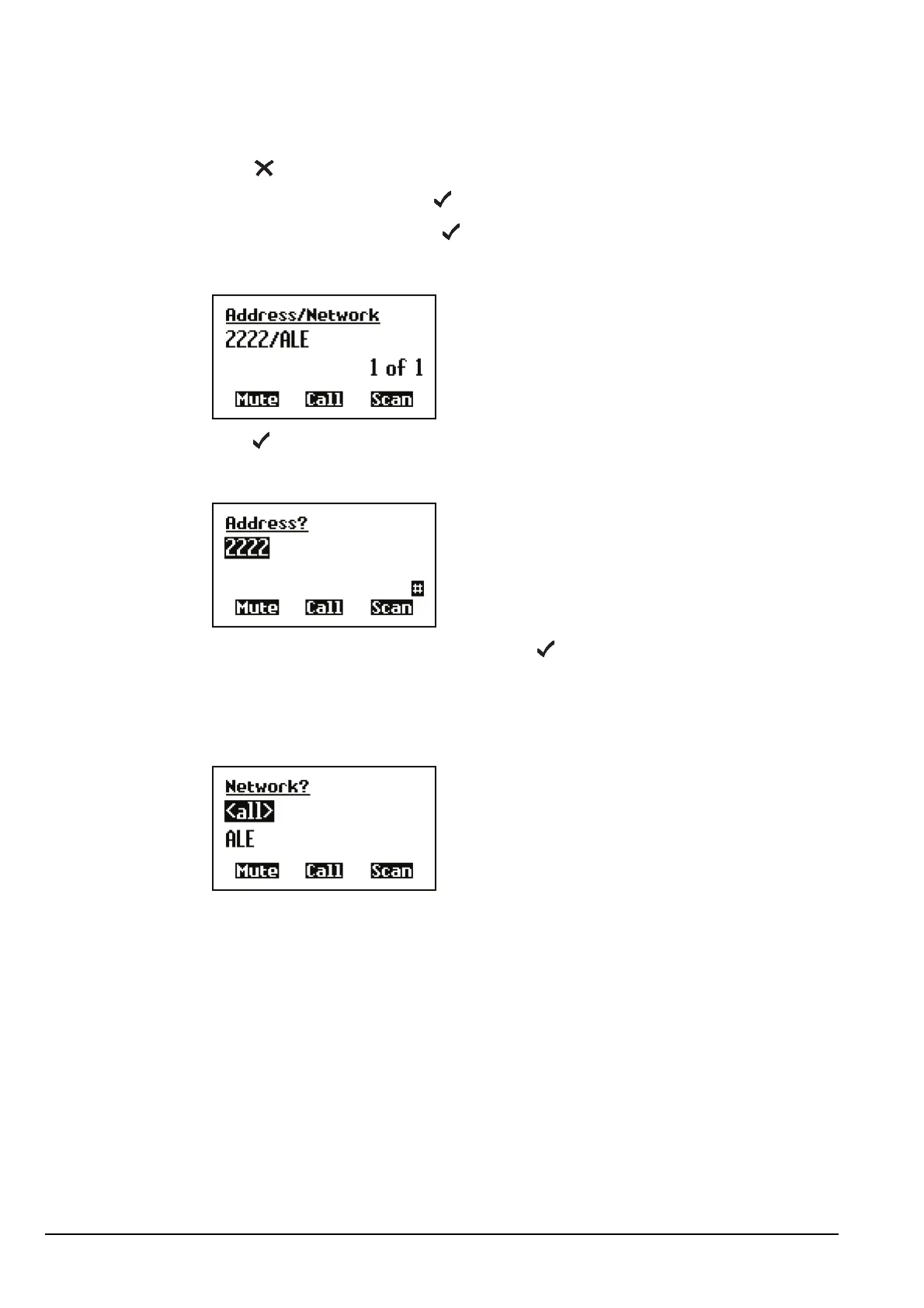Operating the transceiver
94 Manpack Transceiver 2110 series Reference Manual
Editing a self address
To edit a station self address:
1 Press until Main Menu is displayed.
1 Scroll to Control, then press .
1 Scroll to Address, then press .
If there is more than one self address, scroll to the self address you want to edit.
1 Hold to edit the self address.
The self address is displayed.
1 Edit the self address as required, then press .
The network is displayed.
NOTE For help with entering text see page 72, Entering and editing text.