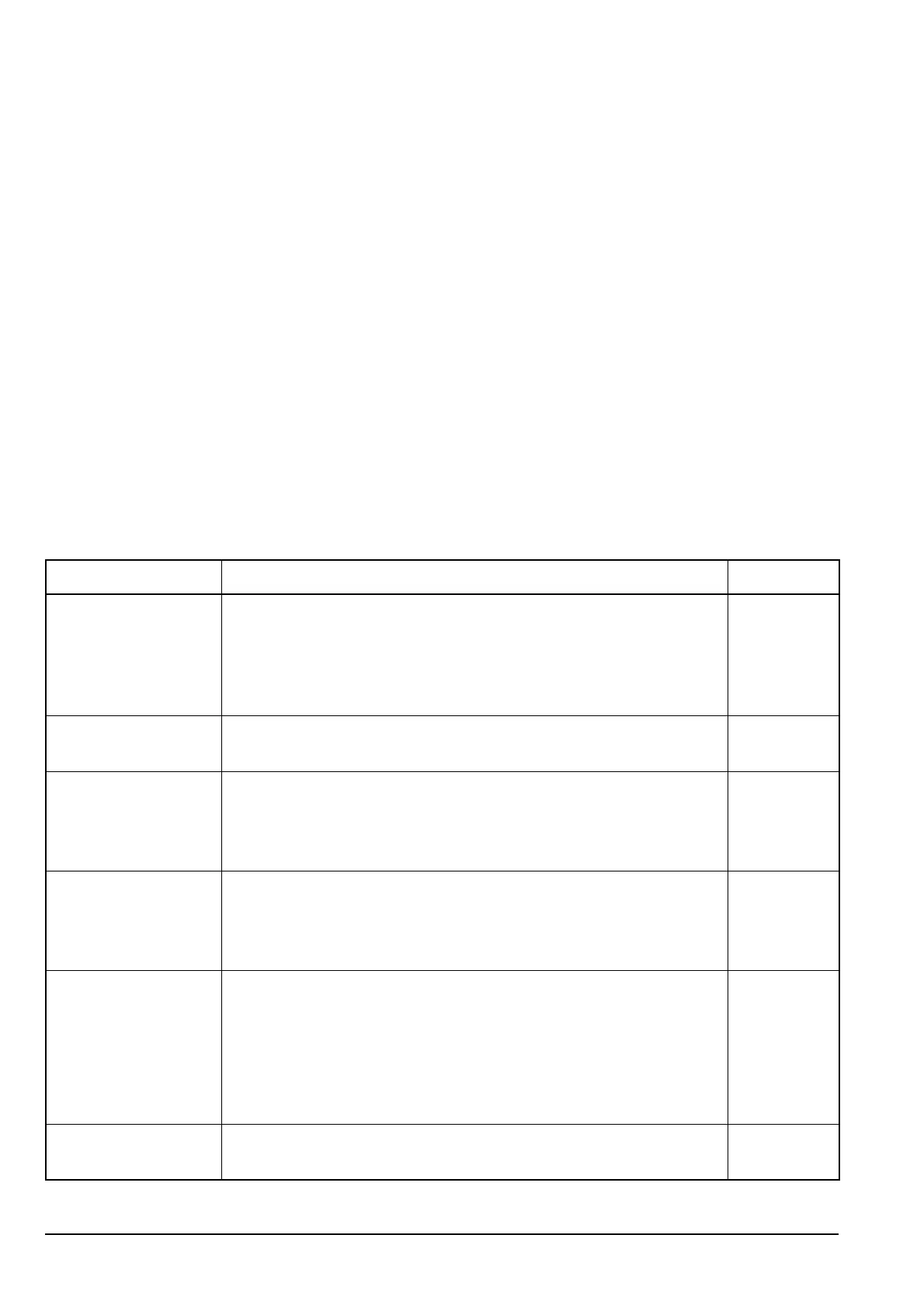The Control List
228 Manpack Transceiver 2110 series Reference Manual
Entries in the Control List
The entries in the Control List enable you to customise the transceiver and control the
way it operates. The entries vary according to the model of the transceiver and the
options installed in it. Table 31 provides a complete list of the entries in the Control List
that can be changed at user and admin level. Some of the entries are covered in more
detail in the sections after the table.
NOTE
The Control List is admin hidden, by default. You are only able to access
the Control List to view and/or change entries by logging in to admin
level (see page 128, Logging in to admin level from user level). If the user
needs to access any entries in the Control List, the administrator should
set up hot keys to these entries (see page 341, Creating a macro and
assigning it to a hot key).
CAUTION
Some entries in the Control List alter the configuration of the transceiver,
for example, RS232 Mode. If your transceiver does not respond as
expected after an entry in the Control List has been altered, switch the
transceiver off then on again.
Table 31: Entries in the Control List
Name of entry Use this entry to... Default
Address Program up to 10 self addresses for your station and specify the
network or networks in which you want to use them. If you have
the MIL-STD-188-141B ALE option installed (2110 only), you
can enter up to 20 self addresses. For more information on self
addresses see page 92, Entering your station self address.
ALE Accept ALL
Call
Set whether or not your transceiver accepts ALL calls that it
detects. For more information see page 241, ALE Accept ALL Call.
Enabled
ALE Accept ANY
Call
(MIL-STD-188-141B
ALE option only)
Set whether or not your transceiver accepts and responds to ANY
calls that it detects. For more information see page 241,
ALE Accept ANY Call.
Enabled
ALE Accept Wildcard
Call
(MIL-STD-188-141B
ALE option only)
Set whether or not your transceiver accepts and responds to
Wildcard calls that it detects. For more information see page 241,
ALE Accept Wildcard Call.
Enabled
ALE AMD Position
(MIL-STD-188-141B
ALE option only)
Set the position in which the transceiver transmits AMD data.
For:
• the shortest possible call duration, select Auto
• compatibility with other transceivers, select Leading
For more information see page 242, ALE AMD Position.
Auto
ALE BER Increase or decrease the value of the BER threshold used in BER
testing. For more information see page 242, ALE BER.
12 errors