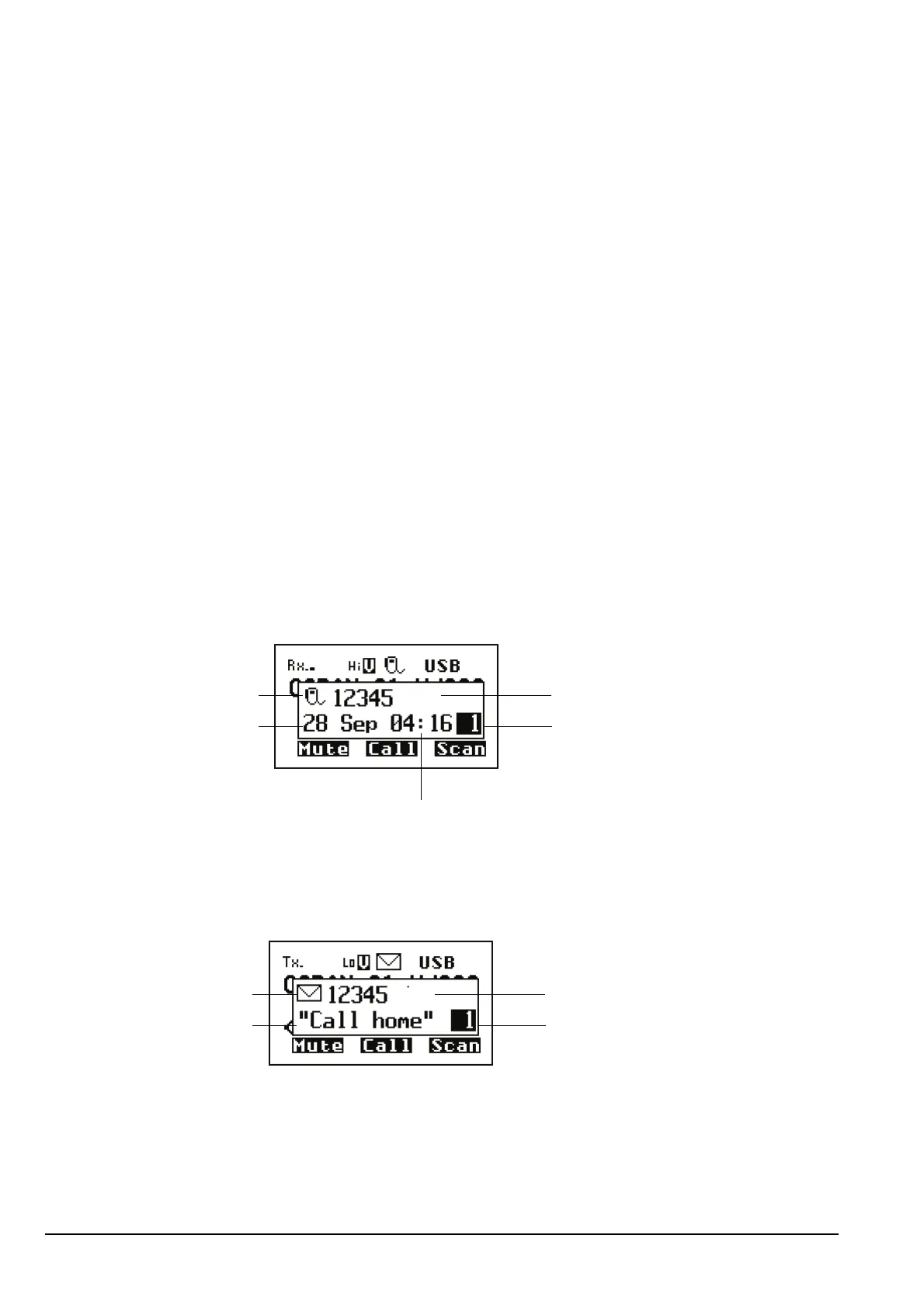Making and receiving calls
220 Manpack Transceiver 2110 series Reference Manual
The incoming call screen
The incoming call screen displays:
• the type of call being received
• the address of the station making the call
• the date and time at which the call was received
• the message, GPS position or status information, if sent
• the call count number
Figure 37: An incoming call screen for a Selective call
Figure 38: An incoming call screen for a Message call
NOTE
If you want to switch off the audible alert tone when a message is
received, set the Cfg Alert Tones entry in the Control List to Disabled
(see page 128, Logging in to admin level from user level and page 228,
Entries in the Control List).
NOTE
If you want to prevent a message being displayed when it is received, set
the Cfg Incoming Msg entry in the Control List to Just log (see
page 128, Logging in to admin level from user level and page 228, Entries
in the Control List).
Selective call
icon
date on which
call was made
address of caller
time at which
call was made
call count
number
Message call
icon
message
address of caller
call count
number
