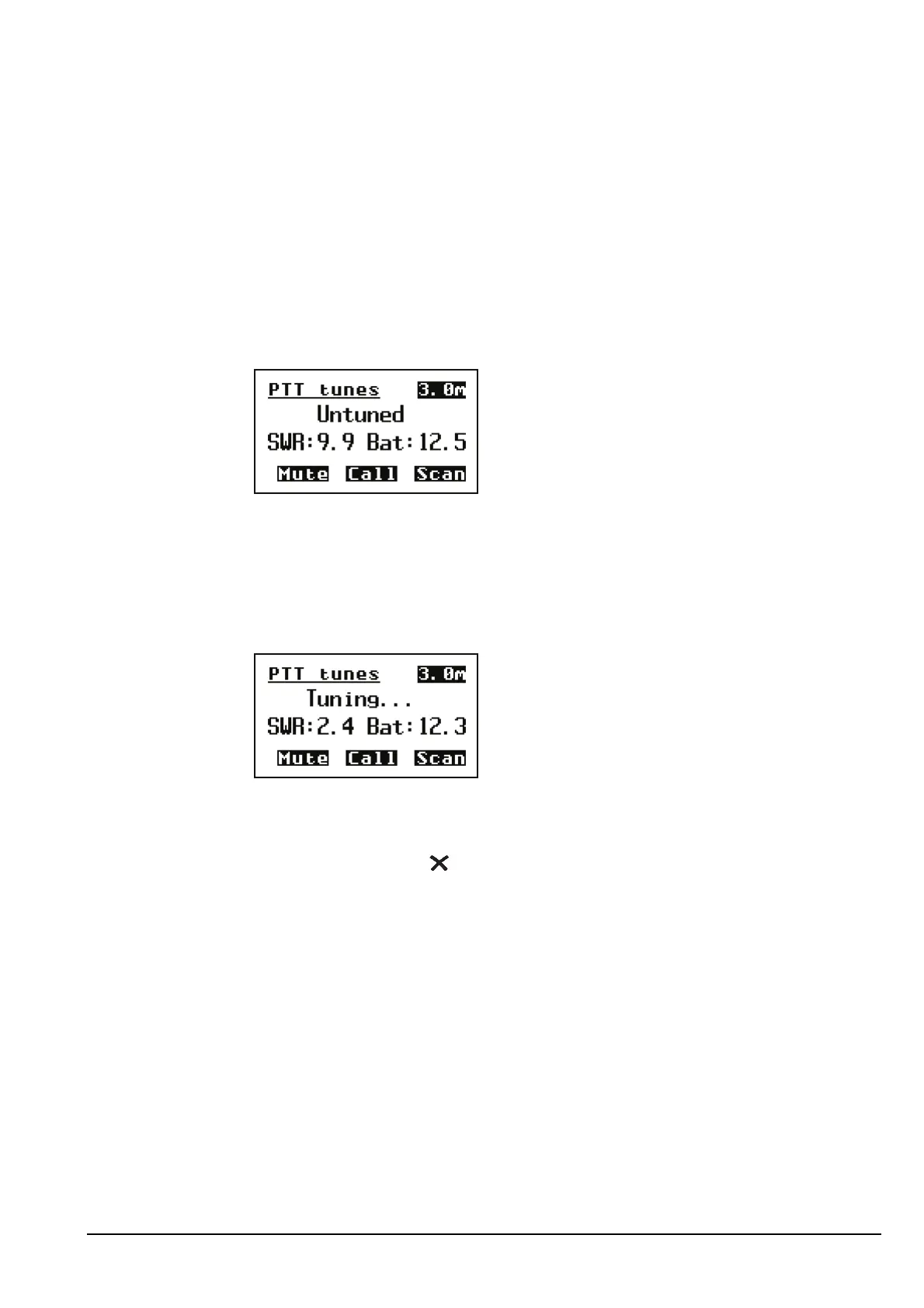Operating the transceiver
Manpack Transceiver 2110 series Reference Manual 99
Manual tuning
You may need to manually tune the antenna if you are receiving on a new channel, or if
you want to check the SWR value for the antenna.
The transceiver displays whether it is Tuned or Untuned.
To manually tune the antenna:
1 Press TUNE.
The PTT tunes screen is displayed with the SWR and battery voltage on the
bottom line. For example:
1 Press PTT to tune the antenna.
Tuning... is displayed, and the transceiver makes a series of short beeps.
1 Press PTT to stop tuning.
1 Press TUNE to return to the screen from which you began.
NOTE
If you do not press PTT within 30 seconds you are returned to the
screen from which you began.
NOTE
An SWR of less than 2.5:1 is acceptable.
If a message is displayed while you are tuning, you can remove it by
pressing .
If tuning continues for more than 2 minutes, tuning is automatically
aborted. The transceiver displays a message to inform you of this,
makes an error beep, and returns you to the screen from which you
began.
If tuning is unsuccessful, refer to the Quick Reference Card supplied
with the antenna.