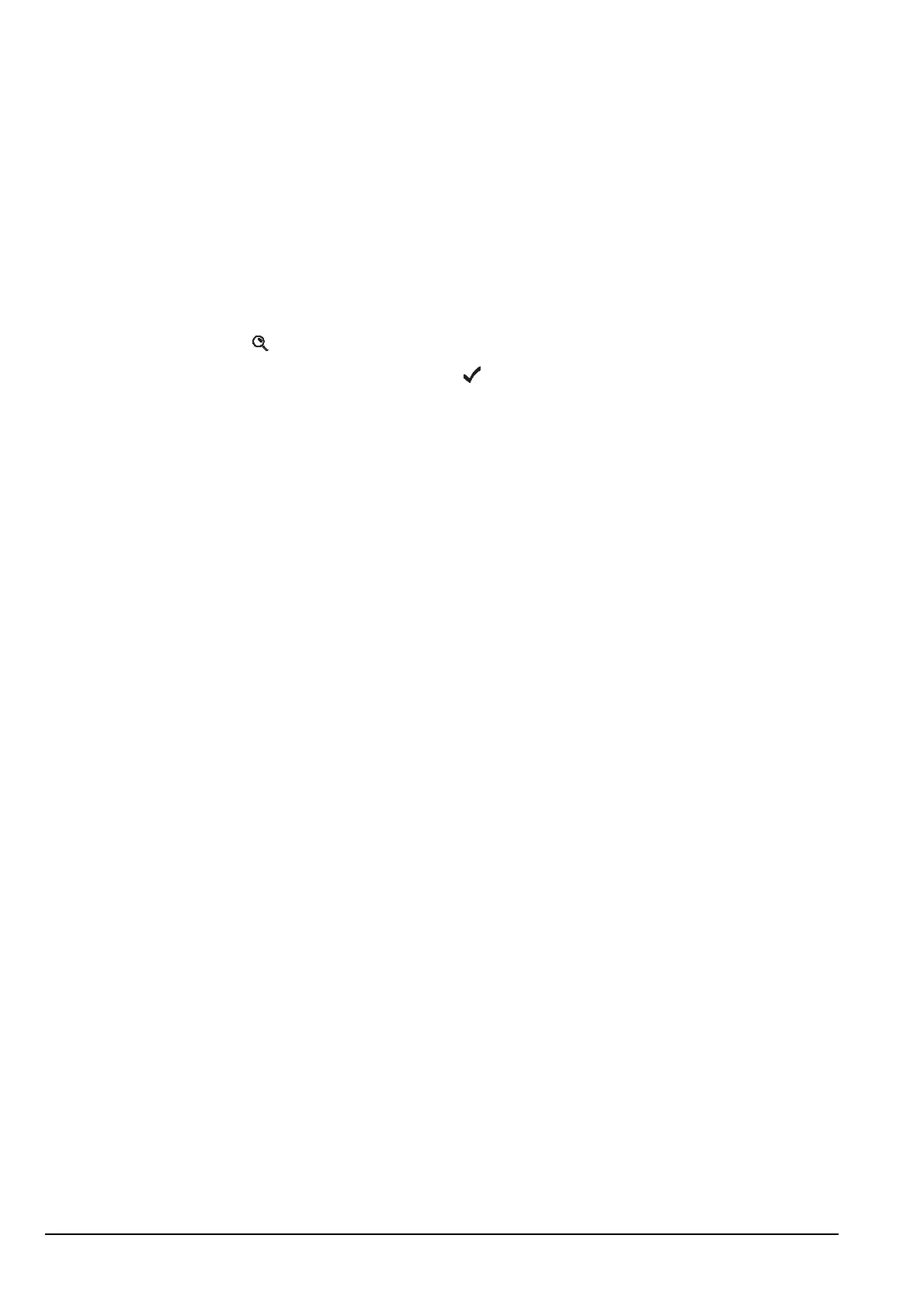Using lists
110 Manpack Transceiver 2110 series Reference Manual
Setting a marker
Markers are like bookmarks: if you want to display a particular entry each time you open
a list, set a marker on that entry. For example, if you often use a particular entry in the
Address List, set a marker on that entry so that the entry is displayed each time you open
the Address List.
To set a marker:
1 Go to the list or entry on which you want to set a marker.
1 Hold to open the List Manager.
1 Scroll to Set marker, then press .
The marker is set and the List Manager closes.
NOTE
To move a marker to another entry, repeat the steps above.
If you want a list to open at the first entry, set the marker on the first entry
in the list.