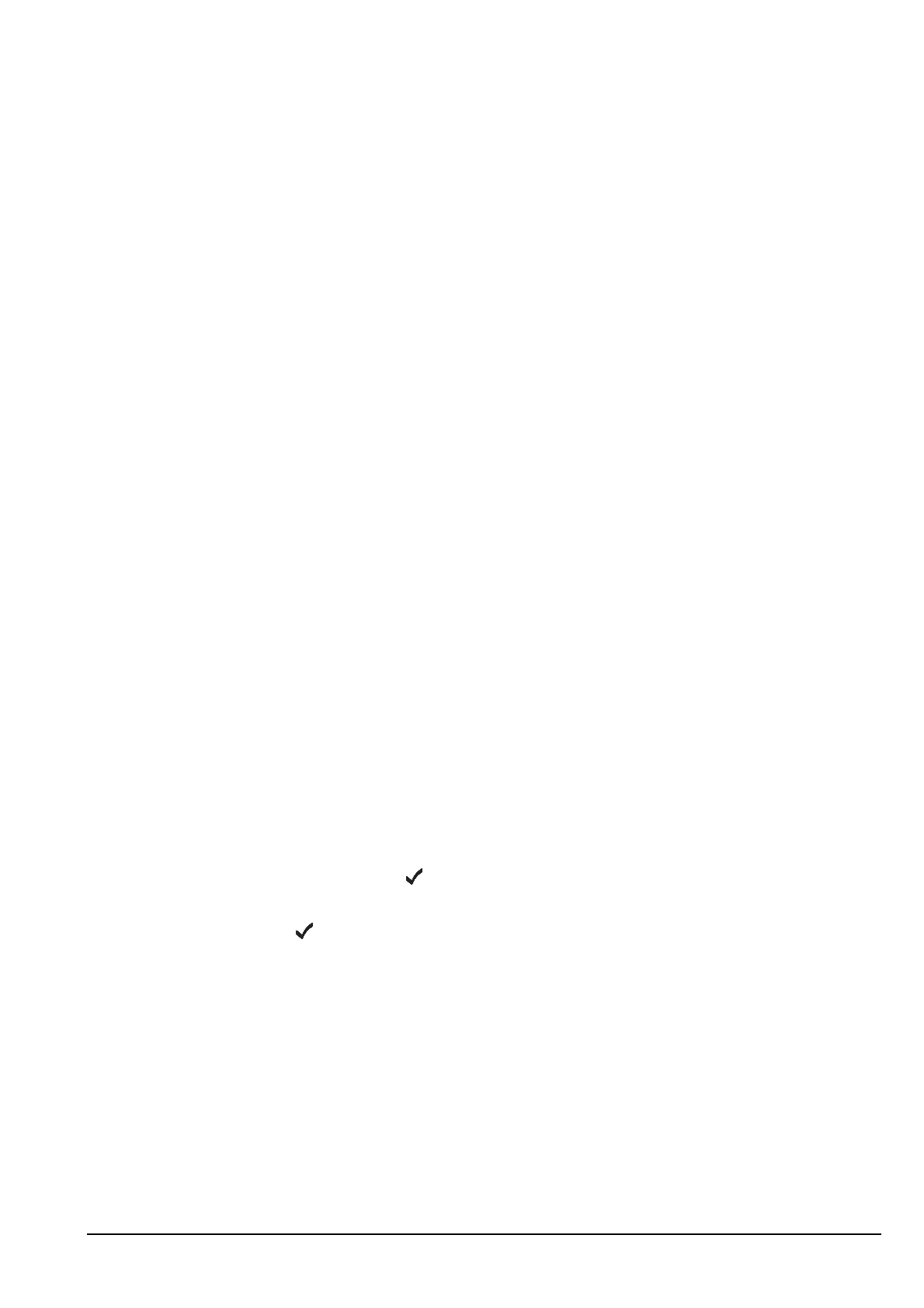Making and receiving calls
Manpack Transceiver 2110 series Reference Manual 203
Testing the quality of a channel in a Codan Selcall network
If you want to test the quality of a particular channel/mode in a Codan Selcall network
before you use it to transmit voice or data, you can do so in two ways. You can:
• start making a call then, when prompted to select a channel/mode, test one or more
channel/mode combinations
• make a Channel Test call to test conditions before you make the final call
Testing a channel as part of a call in a Codan Selcall network
To test a channel/mode as part of a call:
1 Start the call using your preferred method.
For example, go to the Address List, then select the entry for the station you want to
call.
1 When the transceiver prompts you to select a channel/mode, scroll to the
channel/mode you want to test, then hold CALL.
1 Listen for the revertive signal from the other station.
The volume and clarity of the signal indicates the quality of the channel/mode. You
may need to try another channel.
1 When you have found a suitable channel/mode, press CALL to continue the call.
Making a Channel Test call in a Codan Selcall network
To make a Channel Test call in a Codan Selcall network:
1 Press CALL.
1 Type the address of the station you want to call, scroll to Channel Test? for the
call type, then press .
1 Scroll to the Codan Selcall network in which you want to make the call, then
press .
1 Scroll to the channel/mode you want to test, then press CALL.
1 Listen for the revertive signal from the other station.
The volume and clarity of the signal indicates the quality of the channel/mode.
NOTE This is the recommended method of making a Channel Test call.