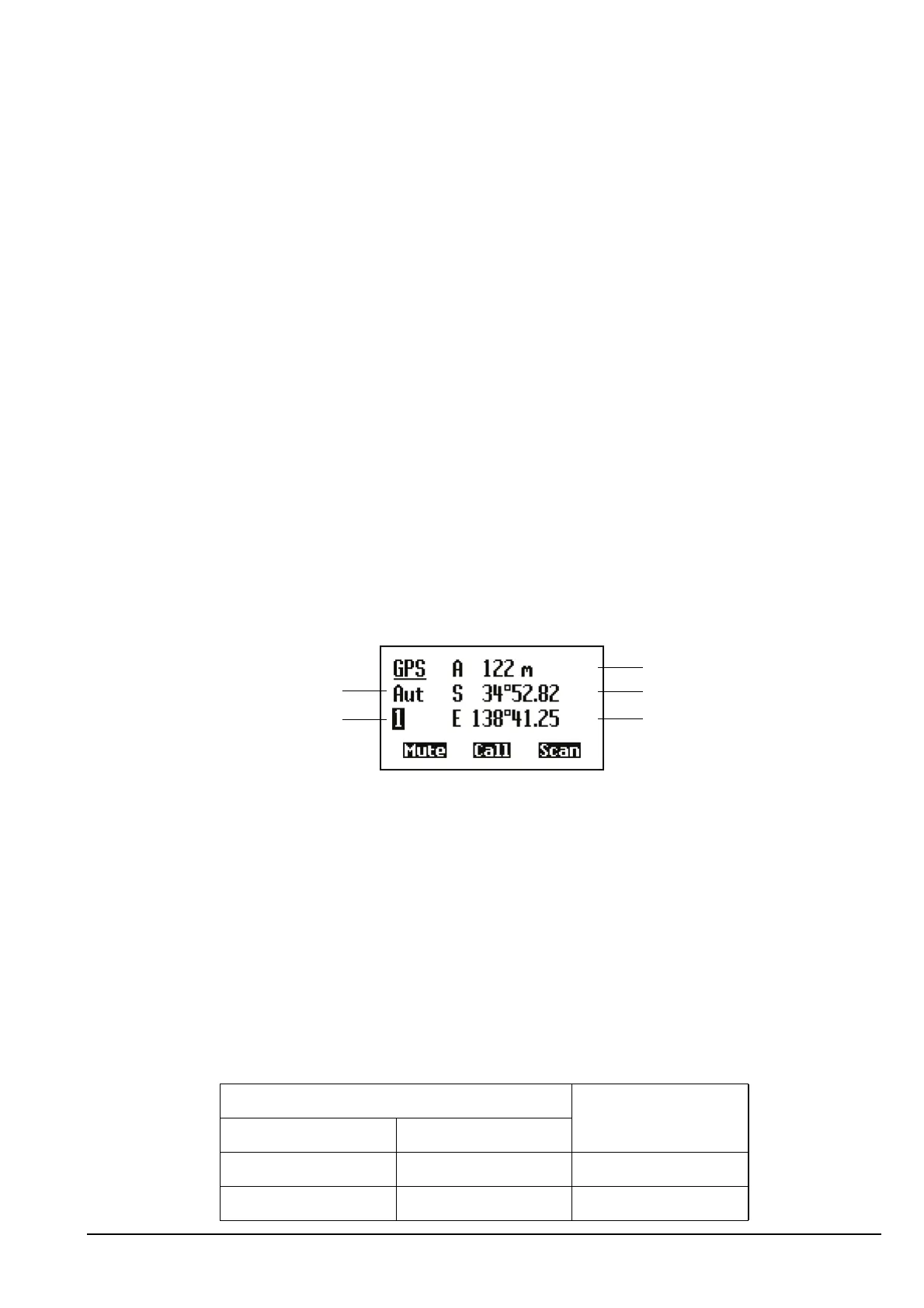The Control List
Manpack Transceiver 2110 series Reference Manual 259
GPS Screen entry
The GPS antenna and receiver is a hardware option that is fitted internally. If the
2110 series Manpack Transceiver is mounted in a vehicle, an external GPS antenna may
be connected to the optional GPS connector to provide GPS signals to the transceiver.
Alternatively, a GPS receiver may be connected to the 19-way connector to provide GPS
information to the transceiver. The option must be enabled in the firmware by an option
code.
The GPS Screen entry in the Control List enables you to display your current GPS
position. Press GPS to access the GPS screen.
You can configure the GPS receiver to report in metric or imperial units using the
Cfg Units entry in the Control List. You can also use a special configuration command in
the Message 10 entry that provides GPS readings in degrees, minutes and seconds (see
page 482, Enabling GPS format options).
Figure 47: The GPS Screen entry in the Control List
Table 33 explains the abbreviations for each type of reading you may receive. This
information is provided by the GPS receiver. In normal situations, you only see
automatic readings.
The new reading indicator is a number that increments each time a new reading is
received. Each increment confirms that your GPS receiver is functioning correctly. The
indicator cycles from 1 to 9.
NOTE
The GPS Screen entry is only displayed if Option GPS Enable is installed
in the transceiver.
NOTE
The GPS receiver should be pointed toward the sky and should not be
shadowed by overhead obstructions.
NOTE
GPS receivers sometimes take time to acquire an altitude reading that is
accurate. You may find that the altitude reading fluctuates for the first few
readings.
Table 33: Types of readings on the GPS screen
Abbreviation Description
On GPS screen In message text
Aut A Automatic reading
Bad N Bad reading
latitude
longitude
new reading indicator
type of reading
altitude
