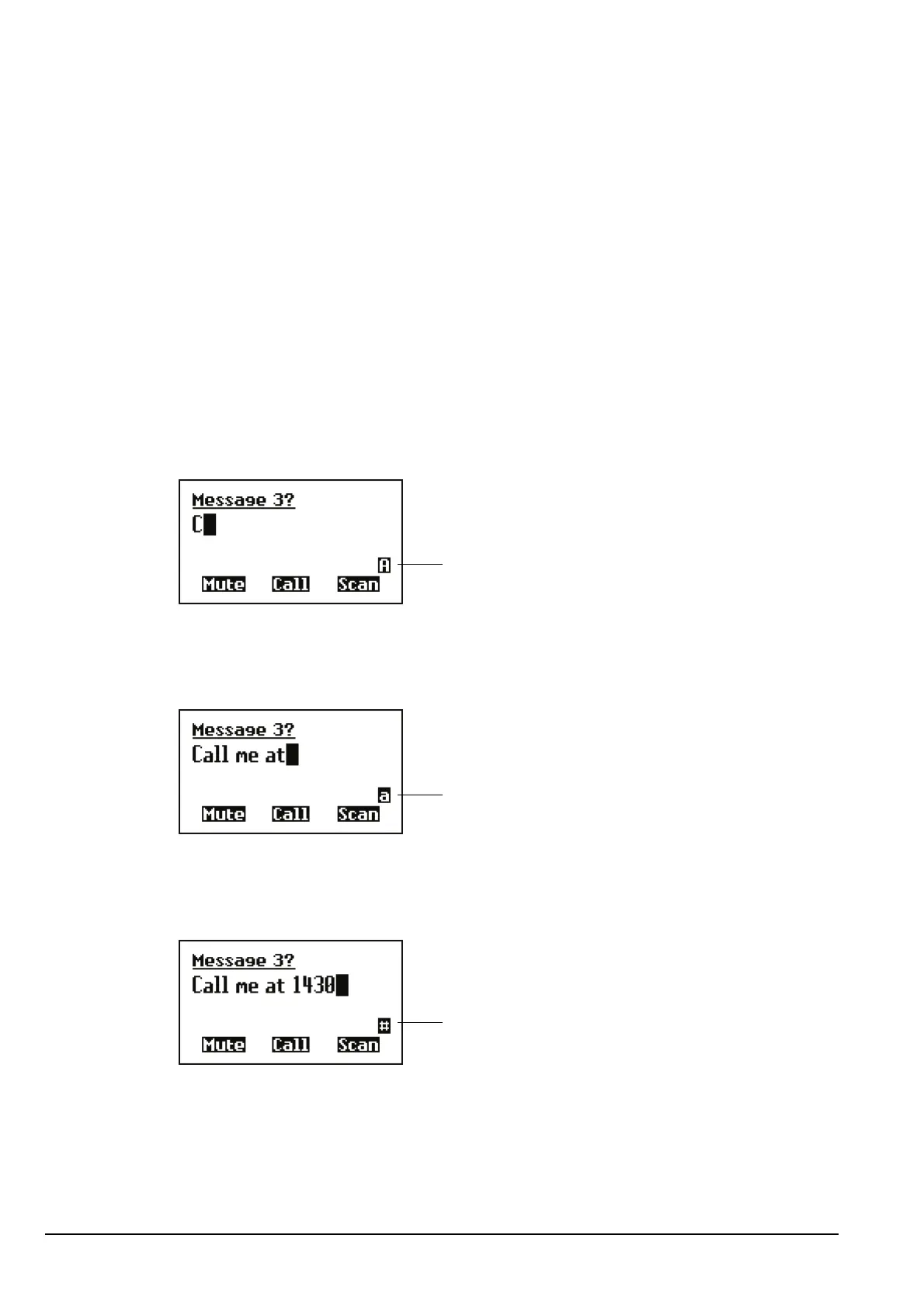Operating the transceiver
72 Manpack Transceiver 2110 series Reference Manual
Entering and editing text
There are several situations in which you may be prompted to enter or edit text, for
example, when you enter the address of a station you want to call, when you select a
setting in which text is required, or when you create an entry in a list. The numeric
keypad on the front panel is context sensitive so that, in these situations, you can use the
numeric keys to enter letters, numbers and symbols.
The editable screens
A screen in which you can enter or edit text has a question mark at the end of the title line
and a character/case indicator at the bottom right of the screen.
Figure 16: Editable screen showing upper-case text entry
Figure 17: Editable screen showing lower-case text entry
Figure 18: Editable screen showing numeric text entry
indicates upper-case text entry
indicates lower-case text entry
indicates numeric text entry
