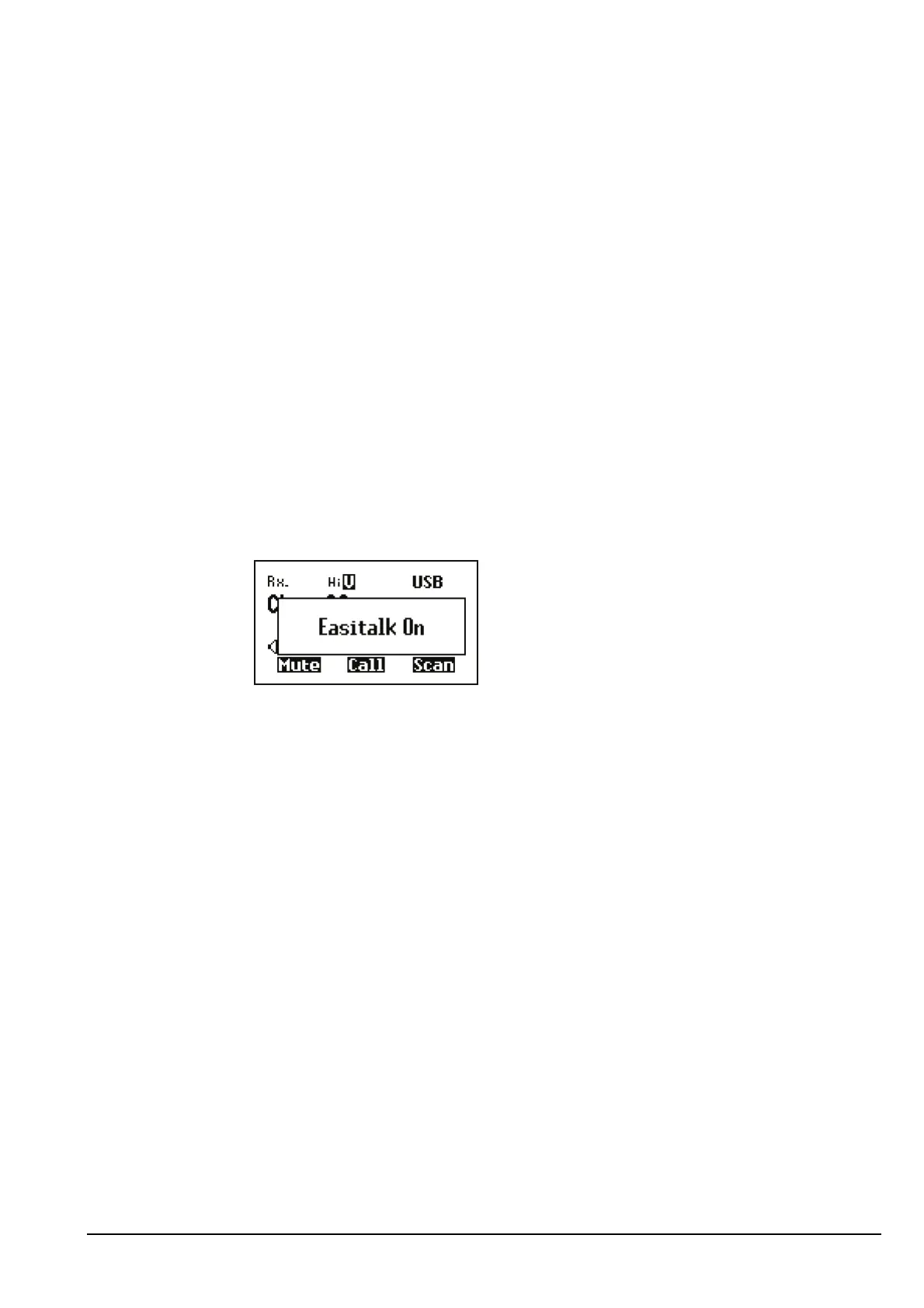Operating the transceiver
Manpack Transceiver 2110 series Reference Manual 101
Reducing background noise with Easitalk™
The Easitalk™ feature enables you to reduce the level of background noise that is
present when you listen to a channel.
If Easitalk™ is active when the transceiver begins scanning, it is automatically switched
off. It is switched on again when scanning pauses or stops.
To switch Easitalk™ on or off:
1 Press EASITALK.
The Easitalk entry in the Control List is displayed and the value is automatically
toggled on or off.
After about 2 seconds you are returned to the screen from which you began.
NOTE
Easitalk™ uses one of three DSP algorithms to reduce the background
noise. Depending on the conditions, you may need to change the
algorithm in the Cfg Easitalk entry in the Control List. If you intend to
change the algorithm regularly, set up a hot key to go to the next
algorithm value in the Cfg Easitalk entry in the Control List (see
page 391, Example 4: changing a value to the next value in a list).
NOTE
Easitalk™ is not available if the CES-128 voice encryptor feature is
active.