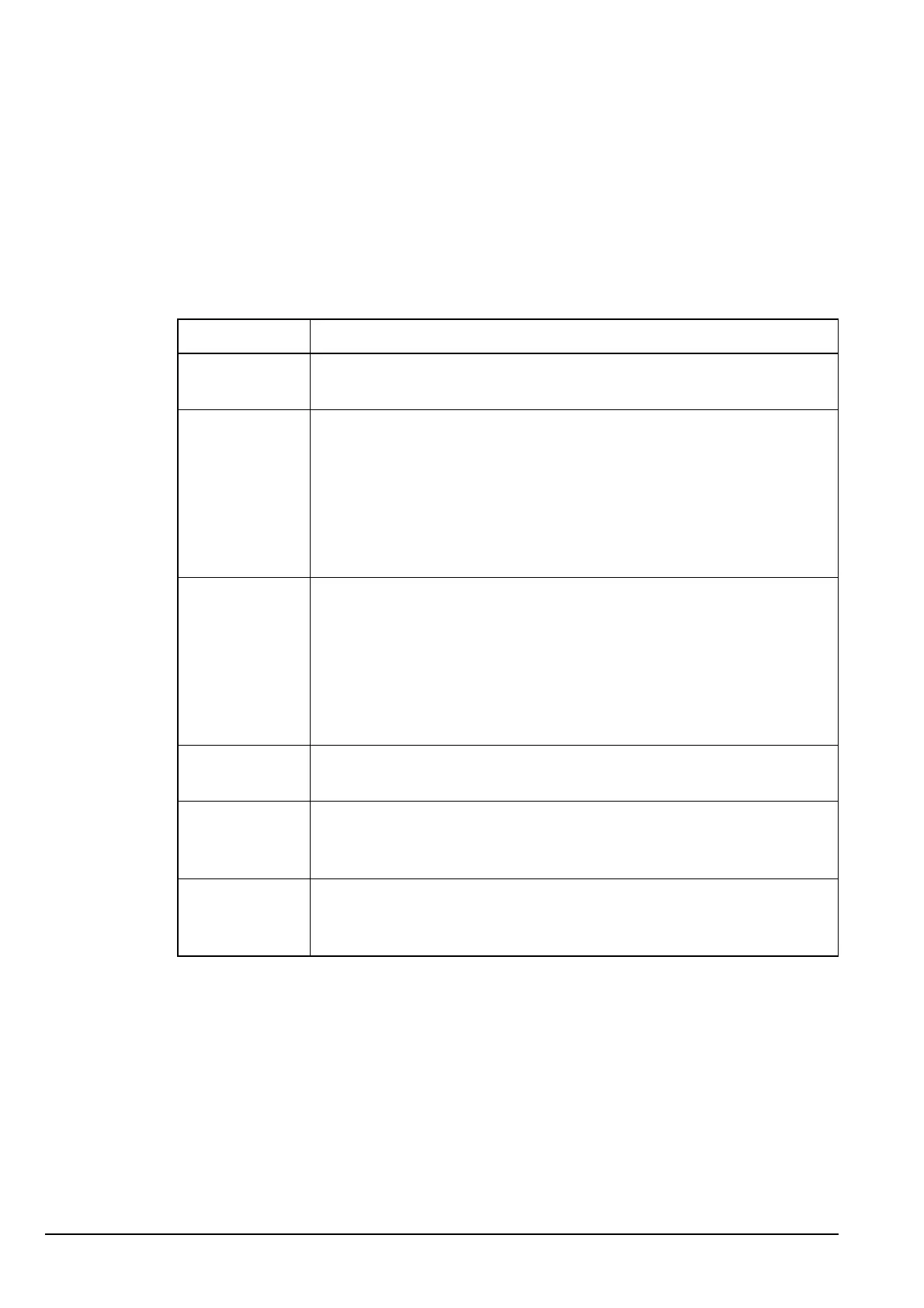Making and receiving calls
200 Manpack Transceiver 2110 series Reference Manual
Recognised variable expansion
The variables listed in Table 29 may be added in a Message call or an AMD message
sent with a call. These variables are recognised by the firmware in the 2110 series
Manpack Transceiver. The firmware expands the variable by inserting the current
information associated with the variable into the message.
NOTE $GPS and $GPS+ variables require Option GPS Enable to be installed.
Table 29: Recognised variables and their associated information
Keyword Function when used in a message
$DATE Inserts the current date in the following format:
<name of day> <month> <day> <year>
$GPS Inserts the current valid GPS position in the following format:
<latitude> <longitude>
NOTE
Latitude and longitude are expressed in degrees, minutes,
and fraction of minutes, with a direction of N/S or E/W.
NOTE
If you enter text before $GPS, this is sent as a header for the
GPS information stored in the Calls In Log.
$GPS+ Inserts the current valid GPS position in the following format:
<latitude> <longitude> <altitude> <UTC> (<type of reading>)
NOTE
Latitude and longitude are expressed in degrees, minutes,
and fraction of minutes, with a direction of N/S or E/W.
NOTE
If you enter text before $GPS+, this is sent as a header for
the GPS information stored in the Calls In Log.
$TIME Inserts the local time of the transceiver in the following format:
<hh>:<mm>:<ss>
$TZ Inserts the time zone offset stored in the transceiver in the following
format:
<time zone offset>
$VER Inserts the current version of the transceiver unit firmware in the
following format:
<version number>
