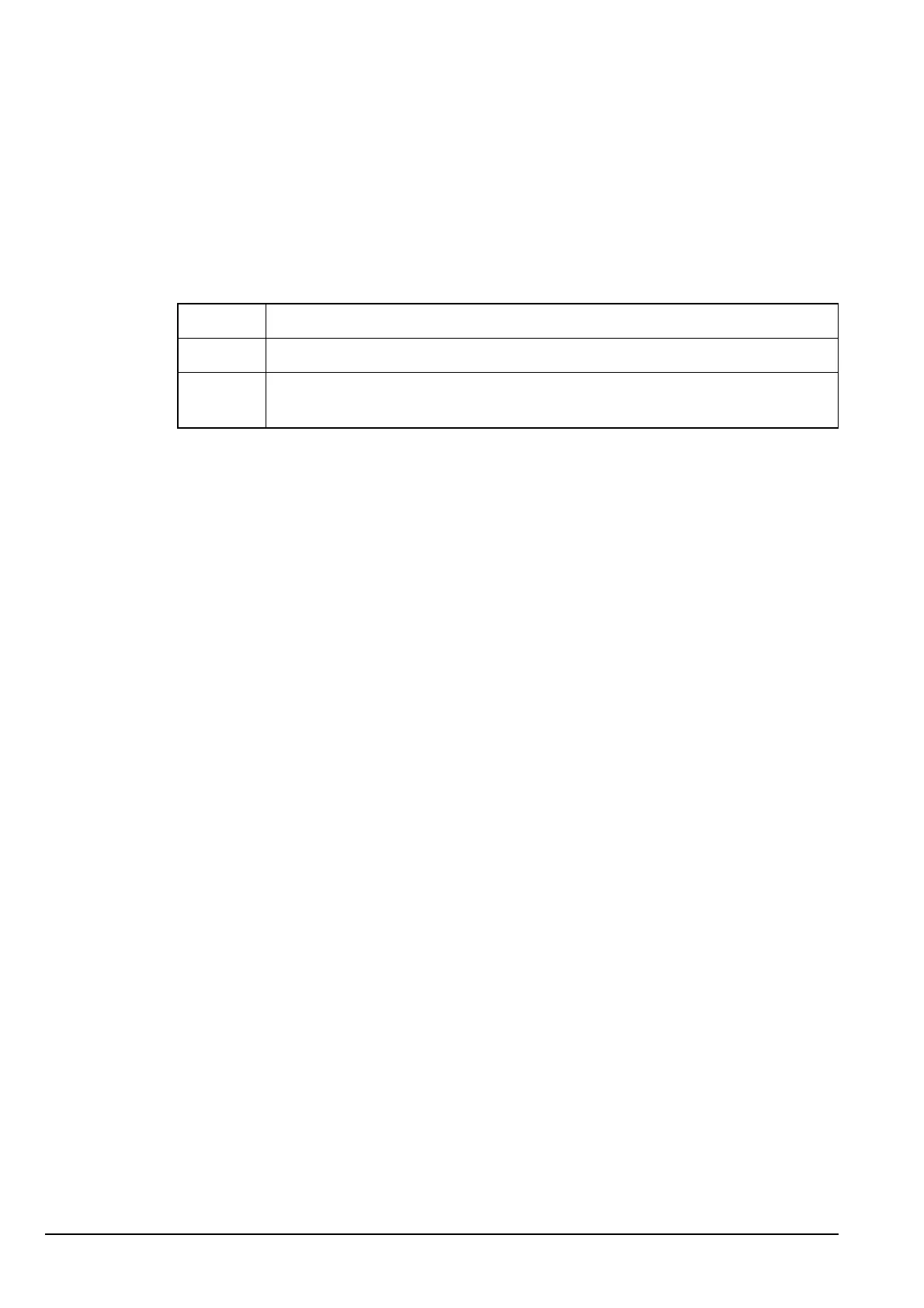Compatibility between CICS V2 and V3.00 (or later)
462 Manpack Transceiver 2110 series Reference Manual
Using = and ?
CICS V2
CICS V2 uses an equal sign (=) and a question mark (?) to initiate an action or a query
(see Table 72).
CICS V3.00 (or later)
CICS V3.00 does not use symbols to initiate an action or a query. It assumes that a
command followed by text characters is an action, and any command alone is a query, as
shown in the following example.
Compatibility between CICS V2 and V3.00 (or later)
For backwards compatibility, CICS V3.00 replaces any equal sign (=) and question mark
(?) that is in the command line with a space, unless the symbol is preceded by a \, or it is
within double quotes.
Table 72: Symbols used in CICS V2
Symbol Meaning
= Initiates an action, for example, CHAN=1 is used to switch to channel 1.
? Requests information, for example, CHAN? is used to request the current
channel number.
Command Meaning Function
chan <name> Initiates a change in channel
(action).
Changes to the channel specified.
chan Querying the current channel
(query).
Displays the current channel.
