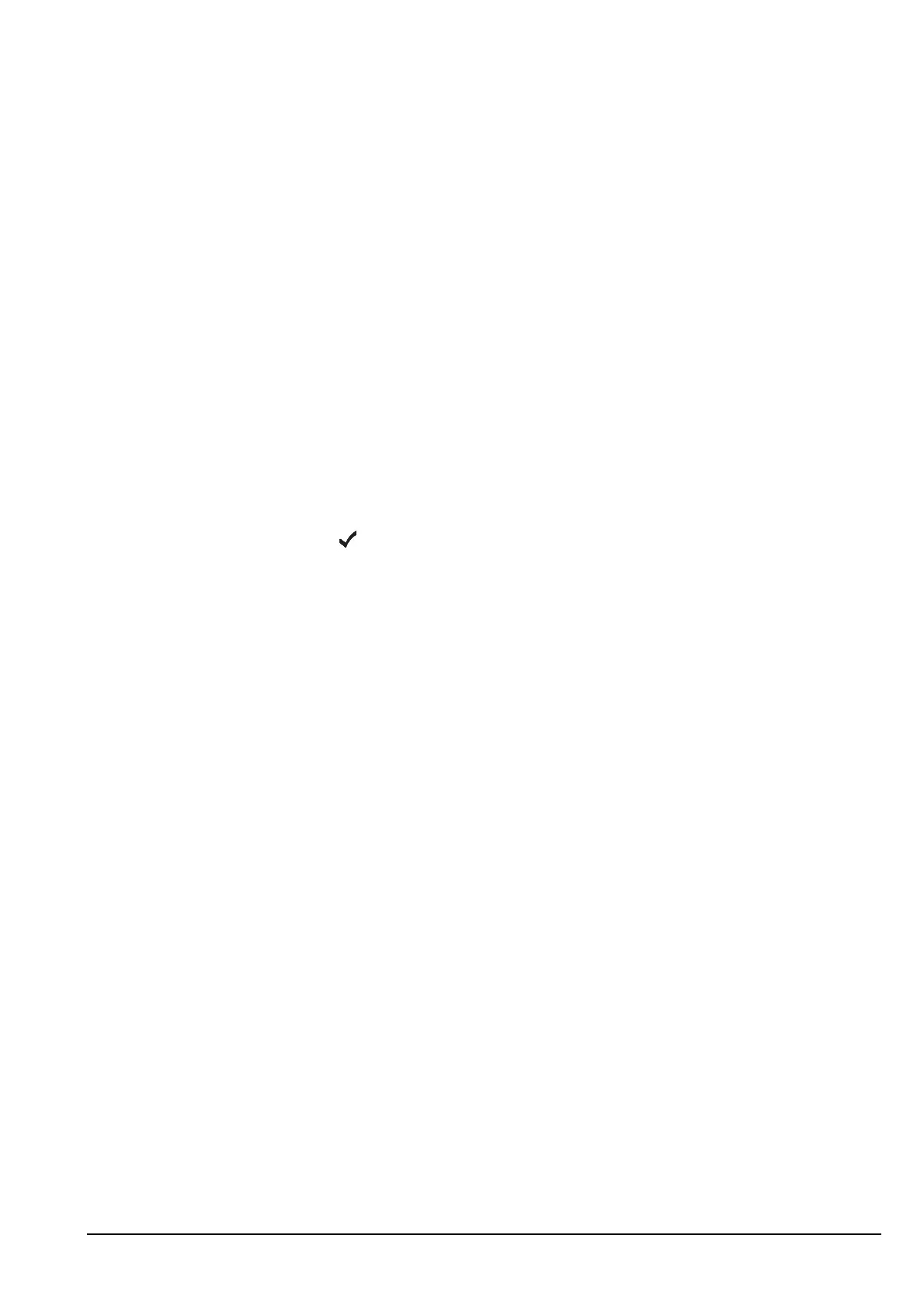Controlling user access
Manpack Transceiver 2110 series Reference Manual 475
Controlling access to holding CALL
When you hold CALL, you gain access to changing call details as you make a call. If
you want to prevent the user from having access to networks and channels, use the Hold
Call Disable (HCD) configuration command. If you still require the ability to perform a
Channel Test call using hold CALL during the Select chan/mode prompt, use the
Channel Test Enable (CTE) configuration command.
If you want to disable the hold CALL function, enter the following into the Message 10
entry:
#$! HCD
If you want to disable the hold CALL function but still allow a Channel Test call using
hold CALL during the Select chan/mode prompt, enter the following into the
Message 10 entry:
#$! HCD CTE
Controlling access to creating a channel in free tune
When you hold while in free tune, you can create a channel on that frequency. If you
want to prevent the user from creating channels in free tune, use the Free Tune Channel
Disable (FTCD) configuration command.
If you want to prevent the user from creating channels in free tune, enter the following
into the Message 10 entry:
#$! FTCD