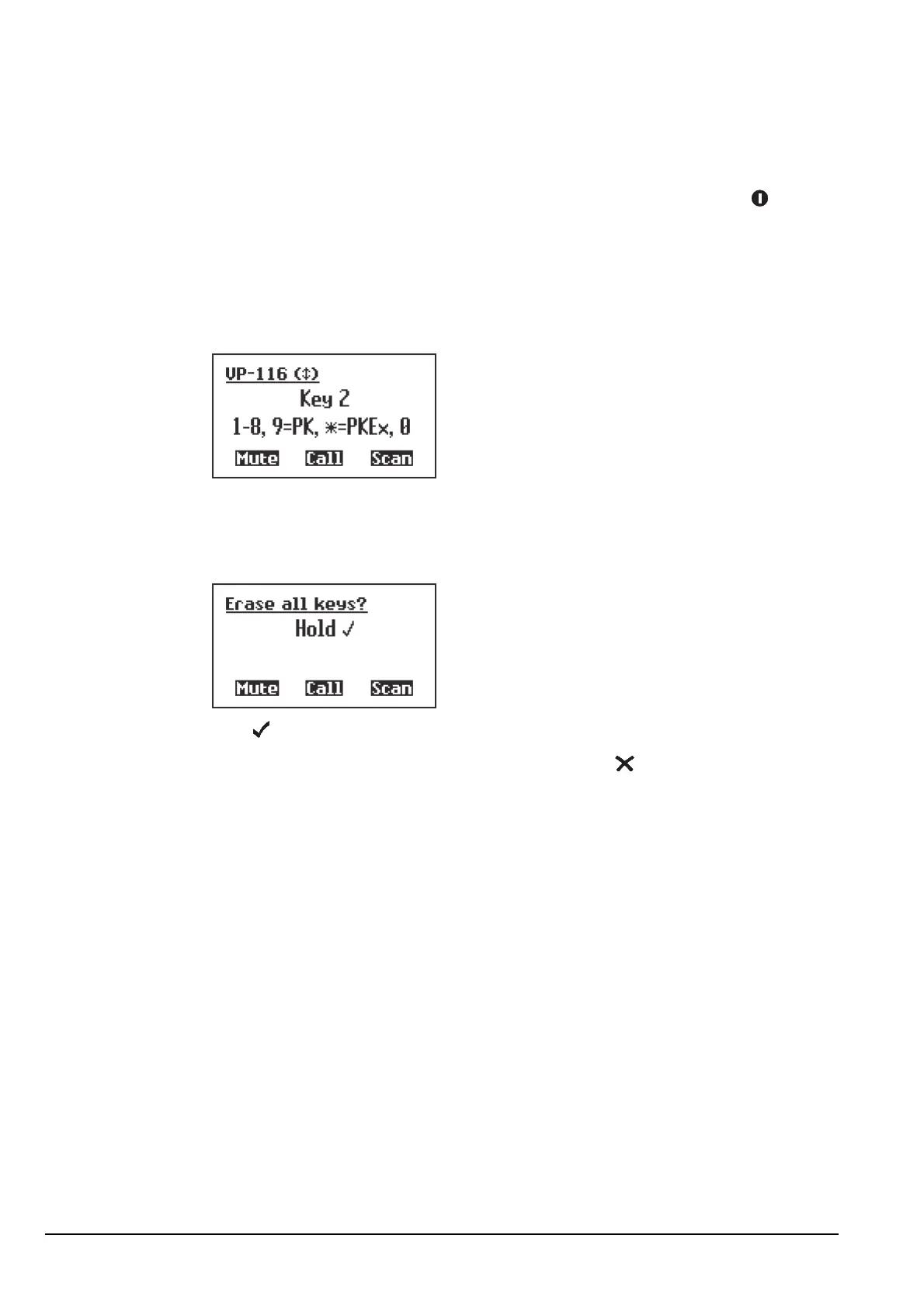VP-116 voice encryptor option
312 Manpack Transceiver 2110 series Reference Manual
Deleting all encryption keys in the VP-116 unit
To delete all encryption keys in the VP-116 unit:
1 Hold SEC in either Clear or Private Mode.
1 Press 0.
The transceiver asks you to confirm that you want to delete all of the encryption
keys.
1 Hold twice.
If you do not want to delete all encryption keys, press .
Automatic startup of the VP-116
If you want to ensure that your transceiver activates the VP-116 at startup, regardless of
the secure state when the transceiver was switched off, you need to use a configuration
command in the Message 10 entry. For more information see page 480, Automatic
startup of secure mode.
CAUTION
Deleting the encryption keys disables your VP-116 unit. Encryption keys
can only be programmed using a key-fill device.
NOTE
The encryption keys in the VP-116 unit are not deleted by the + SEC
hot-key sequence.
NOTE Ensure that the Secure Mode entry in the Control List is set to VP-116.
