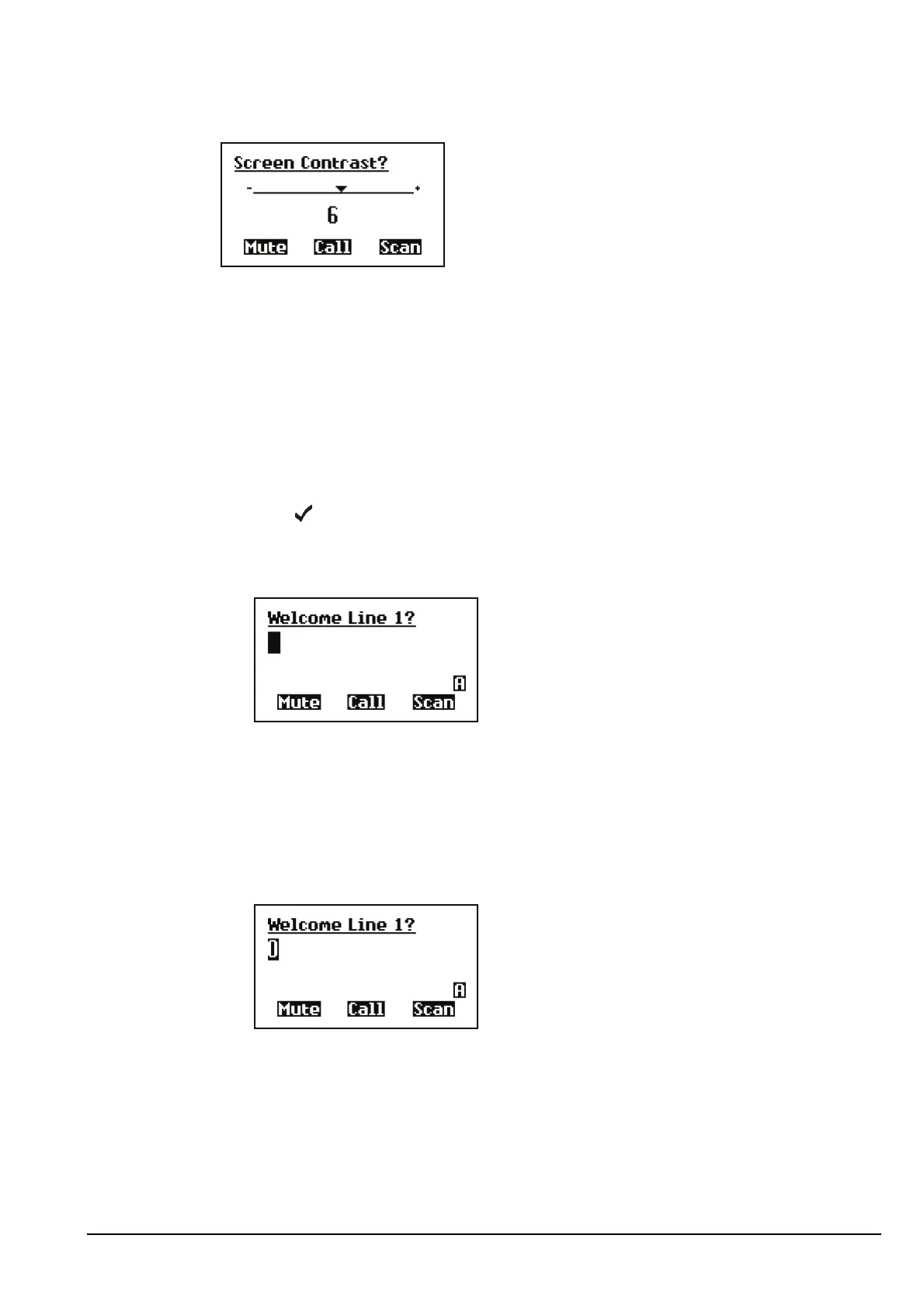Operating the transceiver
Manpack Transceiver 2110 series Reference Manual 73
Figure 19: Editable screen showing slider
Editing a screen
To gain access to an editable screen:
1 Hold .
A question mark is displayed at the end of the heading to show that you can now
enter and/or edit text in the setting.
Entering text
To enter text in an editable screen:
1 To enter one of the letters on a key, press the key repeatedly until the letter is
displayed.
NOTE
In the following example, you must log in as administrator to see the
Welcome Text entry in the Control List (see page 128, Logging in to
admin level from user level).
NOTE
You can also hold the key until the letter you want is displayed, then
release the key.
