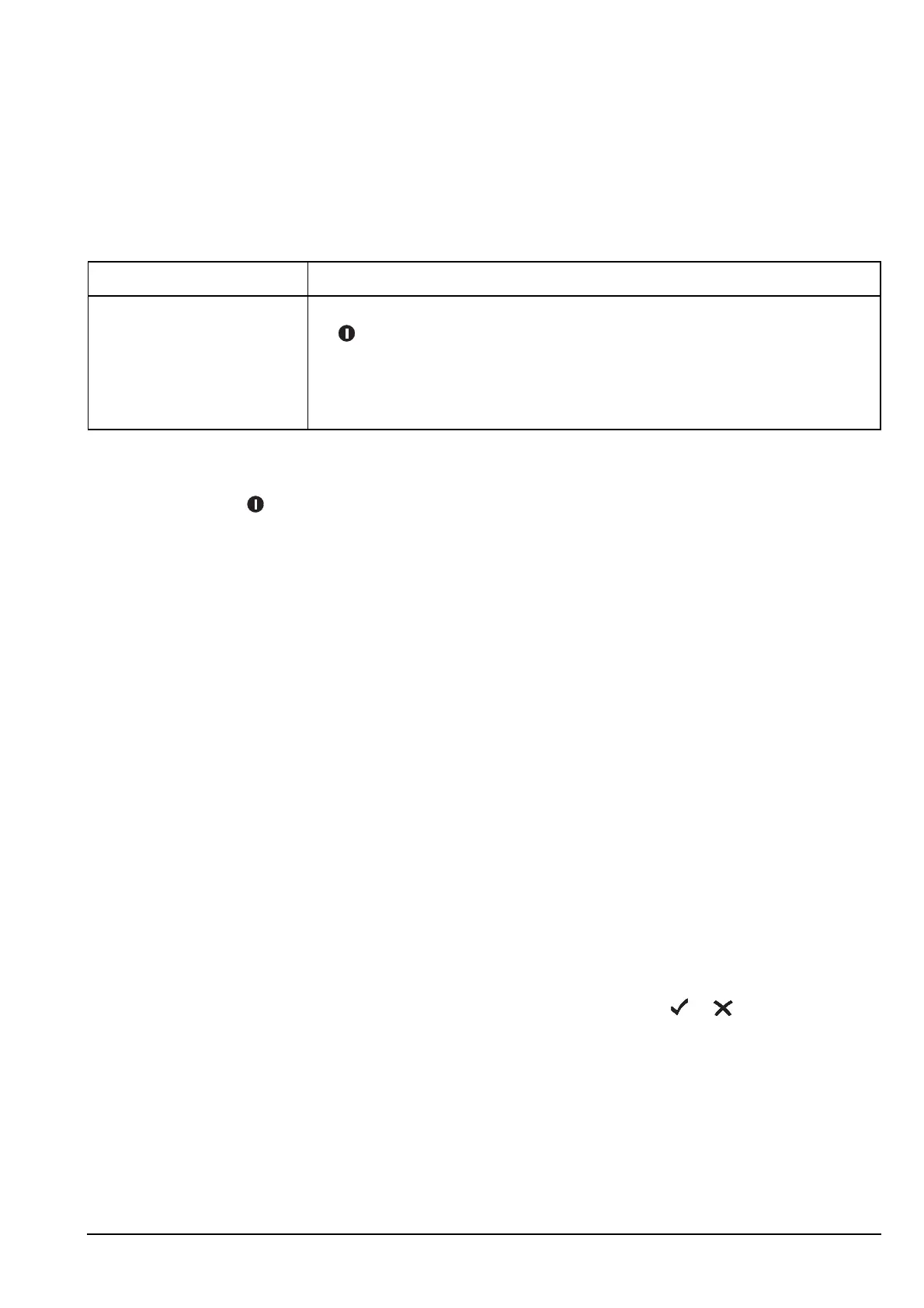Controlling user access
Manpack Transceiver 2110 series Reference Manual 481
Controlling access to erasing secure keys
By default, the user can erase CES secure keys and AES secure keys using a hot-key
sequence. A configuration command for controlling access to this hot-key sequence
begins with #$! . Follow this command with the code from Table 78.
If you want to prevent CES secure keys and AES secure keys from being erased during
the + SEC hot-key sequence, enter the following into the Message 10 entry:
#$! DSE
Enabling medium power level
You can enable a medium power level in your transceiver. The medium power level is
half of the maximum transmit power level. The configuration command for enabling the
medium power level is #$! MPE.
For example, if you want to be able to select the medium power level in the transceiver
using the Tx PWR key, enter the following into the Message 10 entry:
#$! MPE
Enabling the automatic removal of the incoming call pop-up
A pop-up message is displayed when you receive an incoming call. This message usually
remains on the display until you acknowledge it by pressing or . When you use the
Timeout Incoming Call (TIC) configuration command, the incoming call pop-up is
removed after 30 seconds.
For example, if you want to automatically remove all incoming call pop-ups after
30 seconds, enter the following into the Message 10 entry:
#$! TIC
Table 78: Code for controlling access to erasing secure keys
Code Description
DSE
(Disable Secure Key Erase)
Prevents CES secure keys and AES secure keys from being erased during
the + SEC hot-key sequence (see page 284, Erasing all of the CES
secure keys and page 301, Erasing all of the AES secure keys).
NOTE
The CES Global secure key and Base secure key are not erased
during this hot-key sequence.
NOTE
The medium power level is available with firmware V4.93 or later, and
requires PA PIC version 2.03 or later. For more information contact your
Codan representative.
