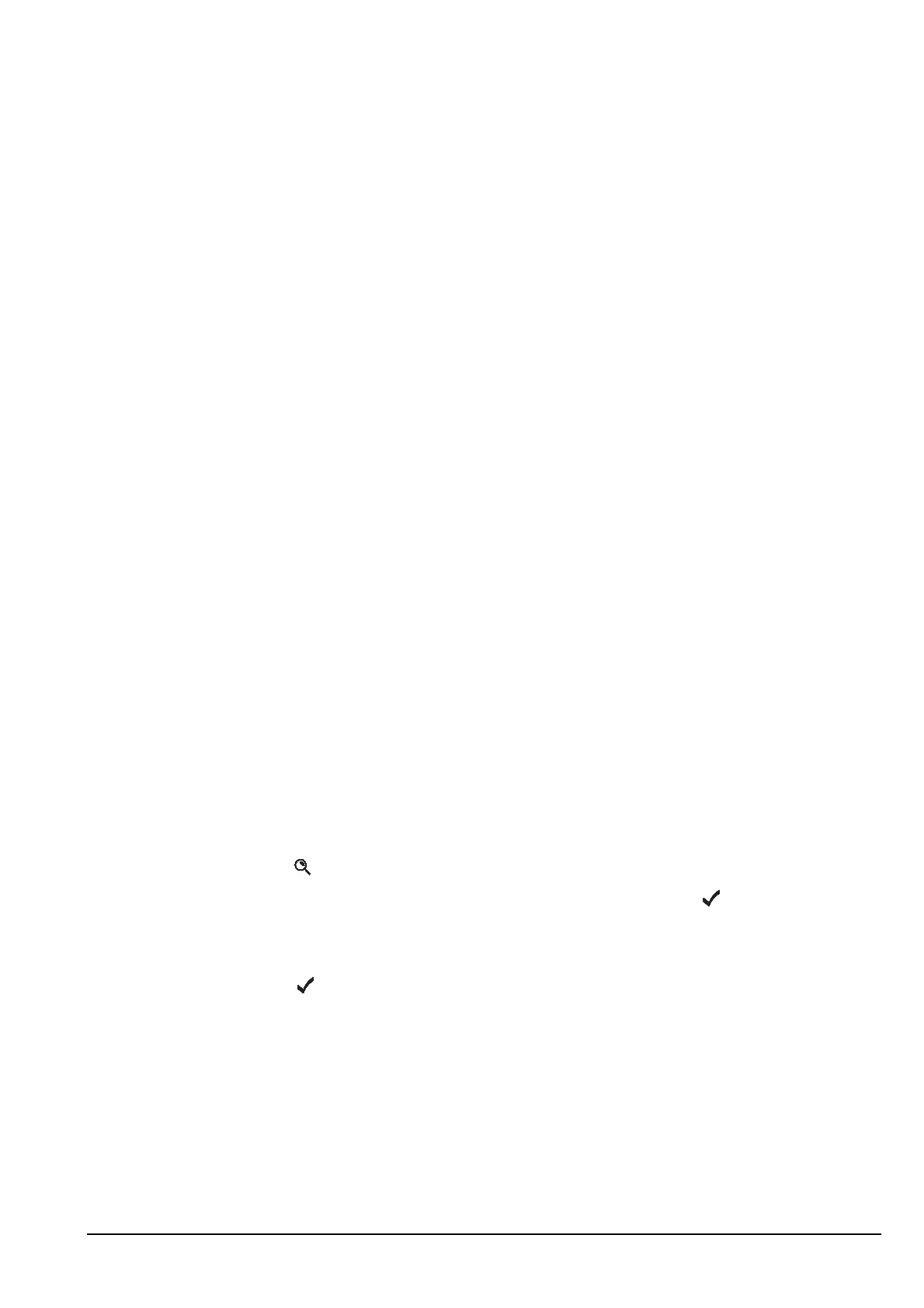Using lists
Manpack Transceiver 2110 series Reference Manual 107
The List Manager
The List Manager is a collection of tools that enable you to perform various tasks on
lists, entries and settings. These tasks include:
• creating, copying, renaming and deleting entries
• saving information from a call log into the Address List
• setting the home screen
• changing the way lists, entries and settings are displayed
• preventing information from being edited and/or displayed (hiding and locking)
• creating macros and hot keys
• logging in as an administrator
The tools in the List Manager are displayed as entries. You can scroll through them and
select them the same way you scroll through entries in lists. The entries in the List
Manager vary according to the list, entry or setting you were on when you opened it:
only entries relevant to that item are displayed. Table 19 on page 108 lists the entries in
the List Manager and their functions.
Using the List Manager
The entries in the List Manager are covered in detail in this section. However, the basic
steps for using them are the same.
To use an entry in the List Manager:
1 Go to the list, entry or setting in which you want to use the List Manager.
1 Hold to open the List Manager.
If Quick Start is enabled, scroll to Advanced..., then press .
1 Scroll through the entries until the one you want to select is displayed on the active
line.
1 Press .
When the task is completed, the List Manager remains open.
NOTE
You can set up the List Manager using configuration commands in the
Message 10 entry in the Control List (see page 470, Controlling access to
the List Manager).