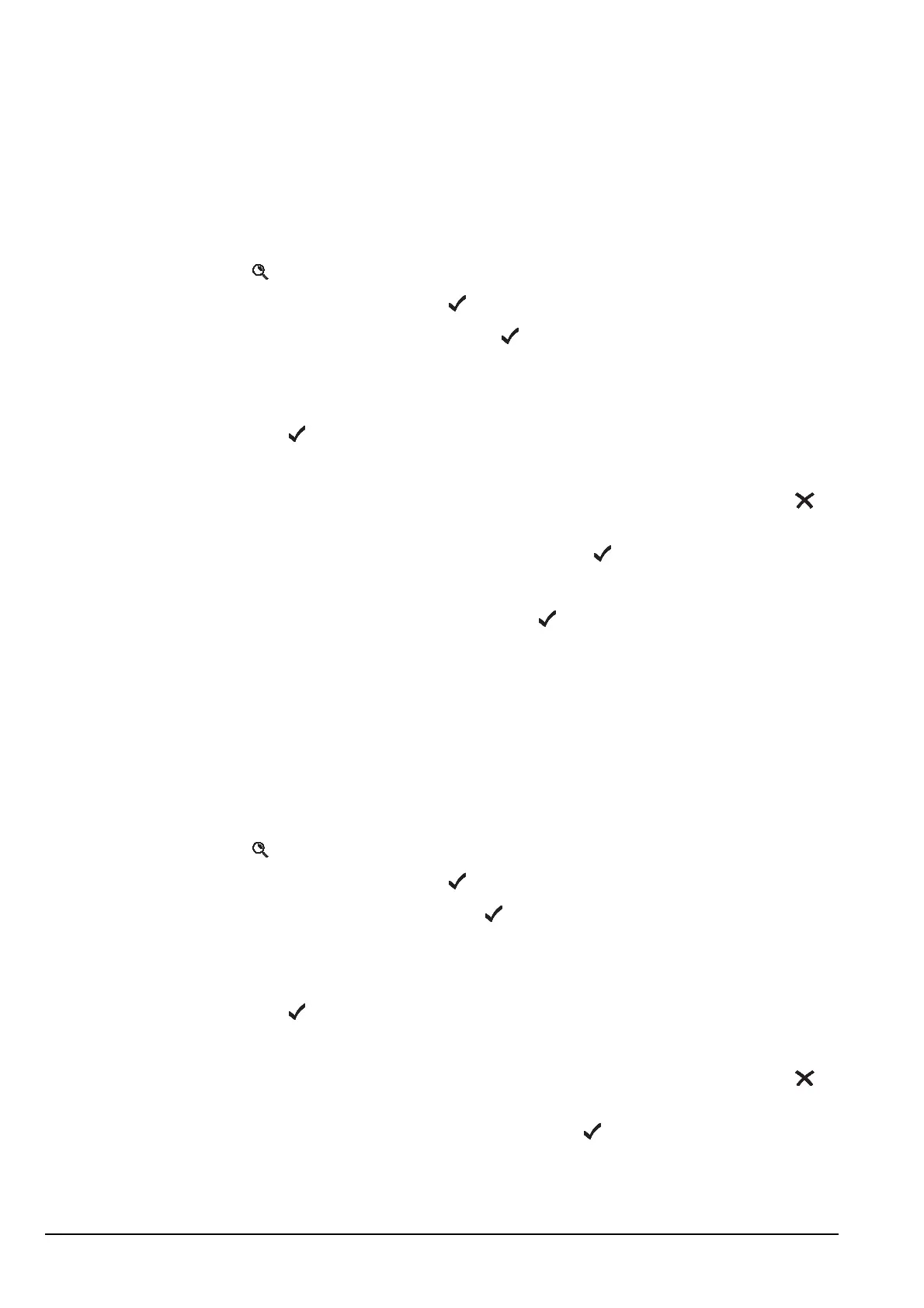Hot keys
346 Manpack Transceiver 2110 series Reference Manual
Renaming a macro
To rename a macro:
1 Hold to open the List Manager.
1 Scroll to Macros..., then press .
1 Scroll to Rename macro, then press .
1 Do one of the following:
• Press the key to which the macro you want to rename is assigned.
• Press to go to the Unassigned entry.
The macros assigned to the key or entry are displayed.
If there are no macros assigned to the key or entry, (none) is displayed. Press to
go back a step, then press the key to which the macro is assigned.
1 Scroll to the macro you want to rename, then press .
The name is highlighted.
1 Enter a new name for the macro, then press .
The macro is renamed and the List Manager remains open.
Deleting a macro
To delete a macro:
1 Hold to open the List Manager.
1 Scroll to Macros..., then press .
1 Scroll to Delete macro, then press .
1 Do one of the following:
• Press the key to which the macro you want to delete is assigned.
• Press to go to the Unassigned entry.
The macros assigned to the key or entry are displayed.
If there are no macros assigned to the key or entry, (none) is displayed. Press to
go back a step, then press the key to which the macro is assigned.
1 Scroll to the macro you want to delete, then press .
The macro is deleted and the List Manager remains open.
NOTE
You cannot rename macros in the Special entry in the Keypad List, but
you can copy them and rename the copies if necessary.
NOTE For help with entering text see page 72, Entering and editing text.