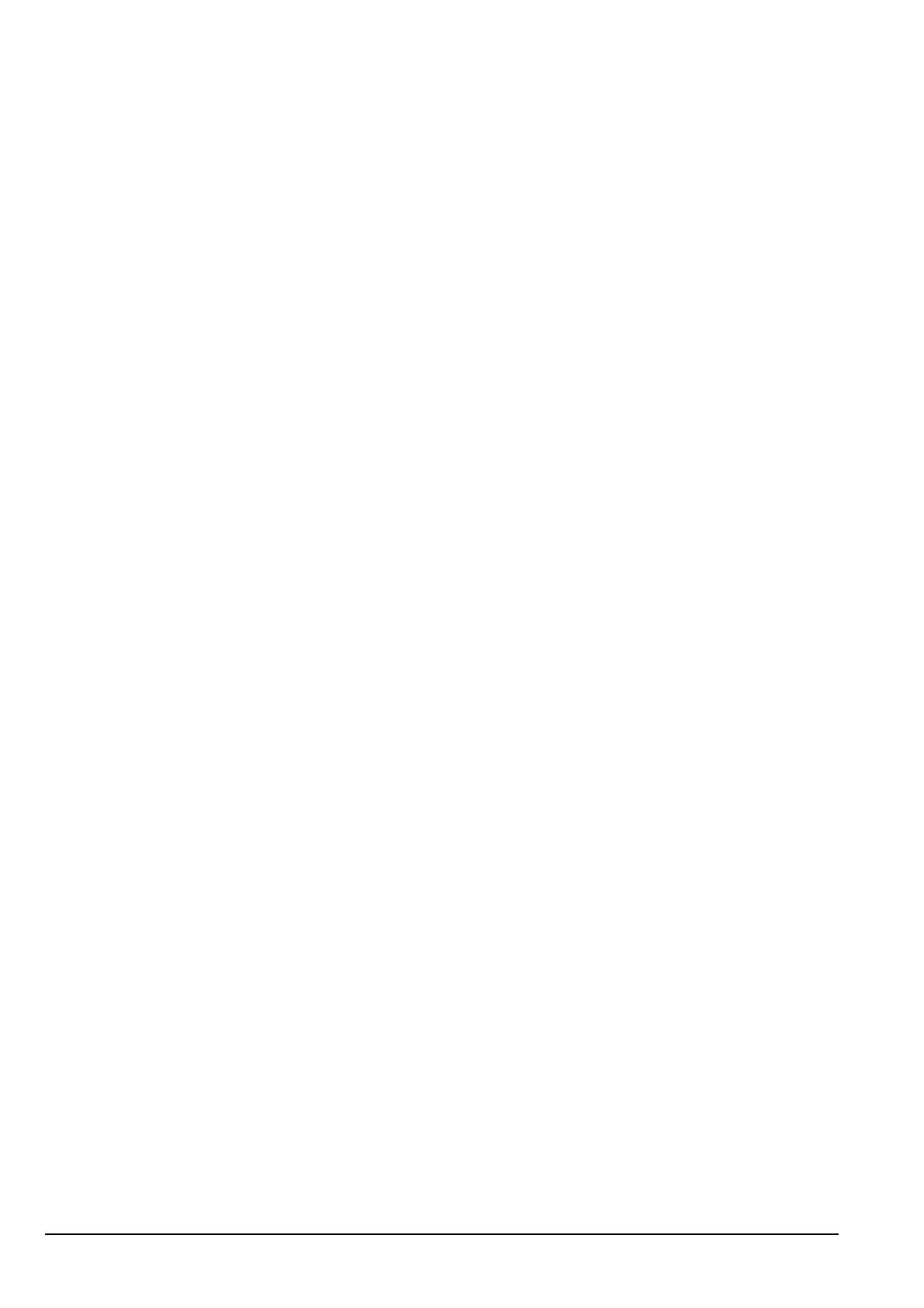The Control List
260 Manpack Transceiver 2110 series Reference Manual
Setting up the transceiver
Before you display the GPS screen, make sure that the GPS hardware option is correctly
fitted in the transceiver and Option GPS Enable is installed.
Ensure that if the 19-way connector is used:
• the value in the RS232 Mode entry in the Control List is set to GPS
• the data rate in the RS232 Speed entry in the Control List is set to the correct rate for
the GPS receiver (typically 4800 b/s)
NOTE
For information on GPS readings refer to the documentation provided
with your GPS receiver.
NOTE
The 2110 Manpack Transceiver uses valid GPS information that it
receives from any connected GPS antenna or receiver.
NOTE
If you connect an external GPS receiver to the 19-way connector, ensure
that the RS232 Mode entry is set to GPS and that the RS232 Speed entry
is correct for the type of GPS receiver.
NOTE
The 2110 series Manpack Transceiver is compatible with NMEA format
0183 V2.00. It accepts and processes the following GPS receiver input
sentences: RMC, GLL, and GGA.
NOTE
In the following discussion, you must log in as administrator to see the
Control List (see page 128, Logging in to admin level from user level).
NOTE
If the GPS antenna in the manpack transceiver is obscured from receiving
GPS signals, an external GPS antenna may be connected to the
GPS connector to provide the necessary signals to the internal GPS
receiver. Alternatively, a GPS receiver may be connected to the 19-way
connector.
NOTE
If you change the mode and/or data rate in the Control List, switch the
transceiver off then on again for the changes to take effect.