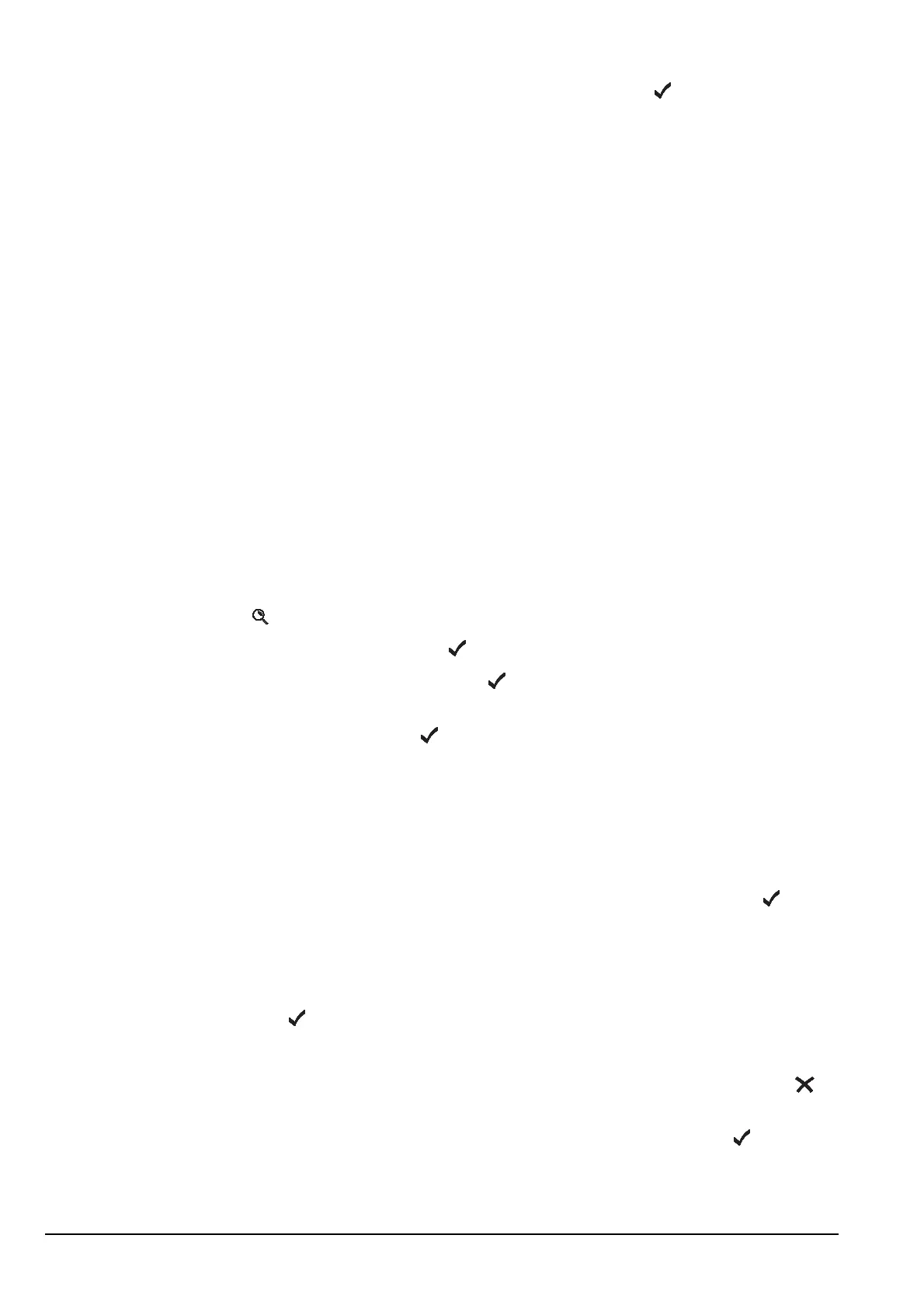Hot keys
348 Manpack Transceiver 2110 series Reference Manual
1 Scroll to the macro you want performed second, then press .
A copy of the second macro is joined to the end of the first macro. The new macro
takes the name of the first macro. The List Manager remains open.
Adding to a macro
Adding to a macro involves creating a macro then adding it to the end of an existing
macro in one step. The new macro takes the name of the first macro. You can rename the
macro if necessary (see page 346, Renaming a macro).
To add to a macro:
1 Navigate to the list, entry or setting in which the additional task begins.
For example, if the task is to open a list at a particular entry, navigate to that entry. If
the task is to enter a particular value in a setting, navigate to the setting and enter the
value.
1 Hold to open the List Manager.
1 Scroll to Macros..., then press .
1 Scroll to Add to macro, then press .
1 If you are prompted to select the action you want the macro to perform, scroll to the
option you want, then press .
Table 41 on page 342 explains each option.
1 Scroll to the timing with which you want the macro to operate, then press (see
Table 41).
1 Do one of the following:
• Press the key containing the macro to which you want to add this task.
• Press to go to the Unassigned entry.
The list of macros assigned to the key or entry is displayed.
If there are no macros assigned to the key or entry, (none) is displayed. Press to
go back a step, then press the key to which the macro is assigned.
1 Scroll to the macro to which you want to add the new task, then press .
The new macro is added to the end of the existing macro. The new, combined macro
takes the name of the existing macro. The List Manager remains open.
NOTE
You cannot add to a macro if the macro is assigned to the Special entry in
the Keypad List. You can, however, make a copy of this macro, assign it
to a key or to the Unassigned entry in the Keypad List, then add to the
copy (for help see page 344, Copying a macro).
NOTE
The information for which you are prompted and the options from
which you can select vary according to the list, entry or setting from
which you began.