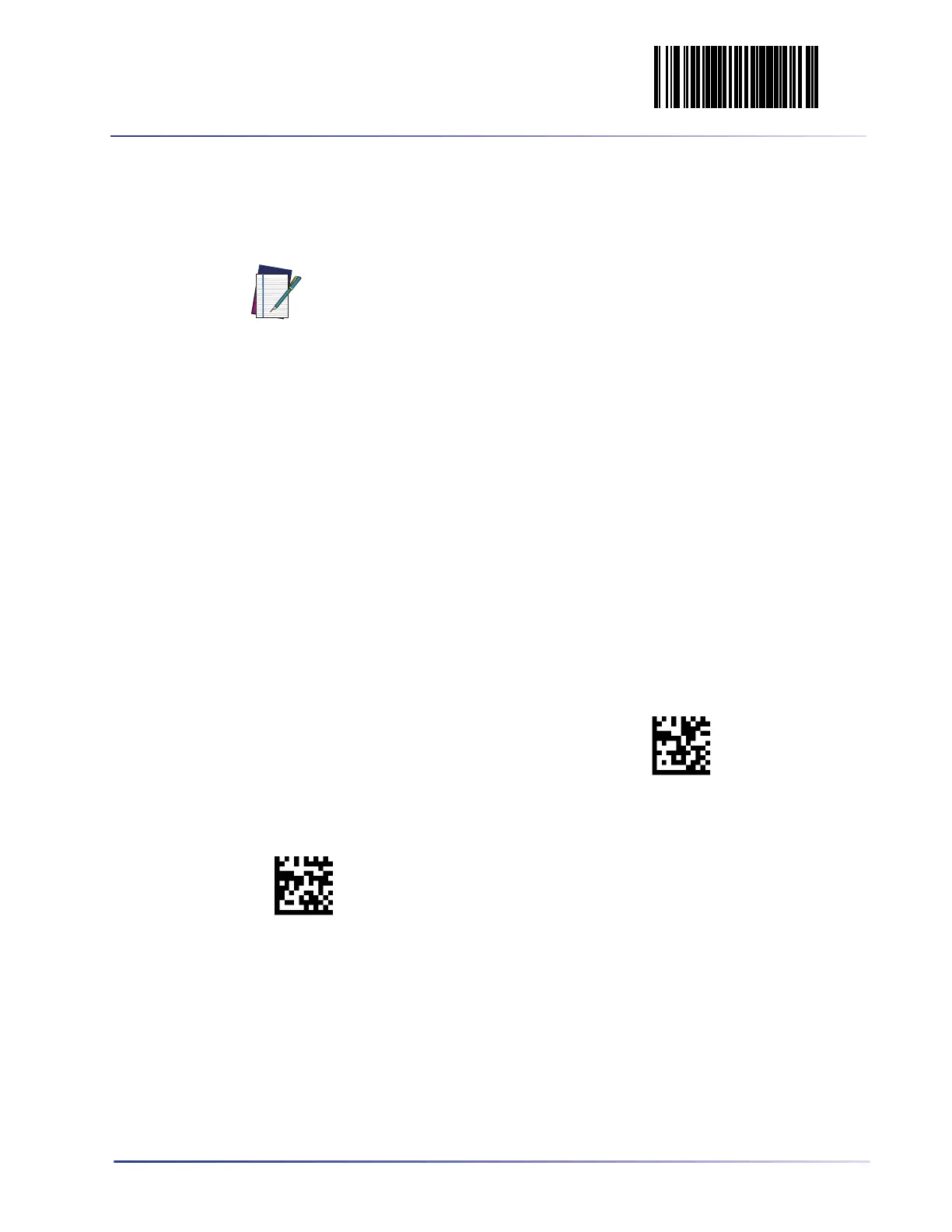PDF 417 ENTER/EXIT PROGRAMMING MODE
PRODUCT REFERENCE GUIDE
265
PDF 417 Length 1, Length 2 Programming Instructions
If PDF417 Length Control is set to Fixed‐Length decoding, this feature specifies PDF417 first
fixed length. If PDF417 Length Control is set to Variable‐Length decoding, this feature speci‐
fies the minimum label length.
NOTE
This tag is only valid for units with a model ID that supports PDF.
Length 1 is the minimum label length if in va
riable length mode, or the
first fixed length if in fixed length mode. Length 2 is the maximum
label length if in variable length mode, or the second fixed length if in
fixed length mode. Length includes the barcode's data characters only.
Any value > 2710 will be considered to be 2710.
To set this feature:
1. Scan the Enter/Exit Programming Mode barcode at the top of the page.
2. Scan the barcode,
Set PDF 417 Length 1 on page 265 or Set PDF 417 Length 2 on page
265 below. You’ll need to cover any unused barcodes on this and the facing page to
ensure that the scanner reads only the barcode you intend to scan.
3. Scan the appropriate digits from the
Alpha-Numeric Keypad in Appendix C that repre‐
sent the desired label length. The selectable range for this option is 0001 to 2710. Pad
all nu
mbers with leading zeros to yield a four‐digit entry (0001‐2710).
4. Complete the programming sequence by scanning the ENTER/EXIT Programming
Mode bar
code.
Set PDF 417 Length 1
Default setting for this feature = 0001
Set PDF 417 Length 2
Default setting for this feature = 0A96 (length = 2710)
