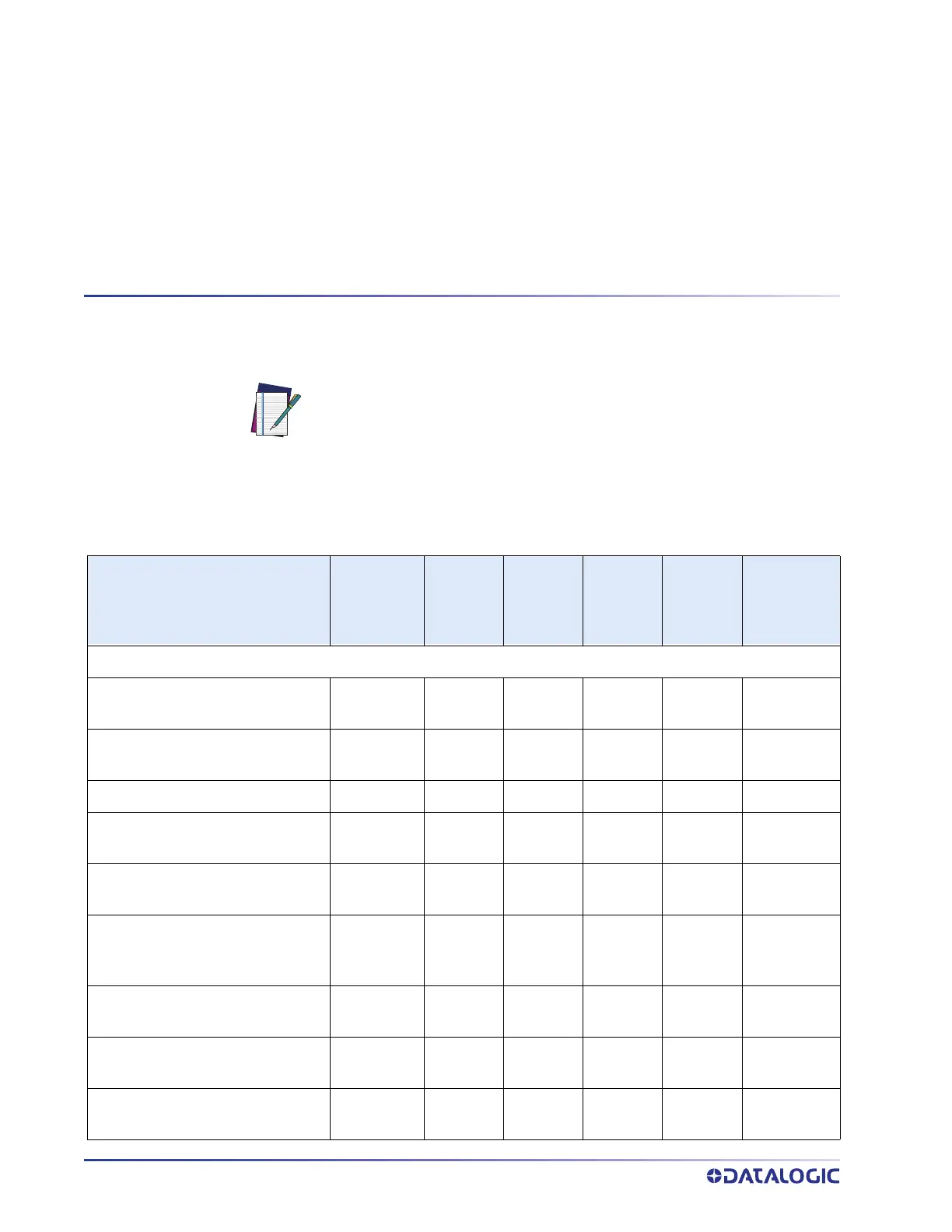308
MAGELLAN™ 1500I
APPENDIX D
FACTORY DEFAULT SETTINGS
The following table provides a listing of the most common factory settings for the interfaces
shown.
NOTE
Some of the individual interfaces listed
in the defaults table below appear
in the same column since they share similar feature settings with few (if
any) exceptions.
Keep in mind though, that the actual configur
ation storage area for each
interface is unique and that updates & changes to factory defaults can be
made at any time without notice.
Factory Default Settings
Feature
Default
Master
RS-232
RS-232
Win-
cor-
Nixdorf
Key-
board
USB
COM /
USB
TEC
USB OEM
General Scanner Features
1D Double Read Timeout 28 (400ms)
28
(400ms)
28
(400ms)
28
(400ms)
28
(400ms)
28 (400ms)
2D Double Read Timeout 46 (700ms)
46
(700ms)
46
(700ms)
46
(700ms)
46
(700ms)
46 (700ms)
Double Read Table Size 7 entries 7 entries 7 entries 7 entries 7 entries 7 entries
Digital Watermark (Digimarc)
Enable
01 (enable)
01
(enable)
01
(enable)
01
(enable)
01
(enable)
01 (enable)
Digital Watermark (Digimarc)
Double Read Timeout
32
(0.5 Sec.)
32
(0.5 Sec.)
32
(0.5 Sec.)
32
(0.5 Sec.)
32
(0.5 Sec.)
32
(0.5 Sec.)
Digital Watermark (Digimarc)
Data Format
00 (com-
patibility
mo
de)
00 (com-
patibility
mode)
00 (com-
patibility
mode)
00 (com-
patibility
mode)
00 (com-
patibility
mode)
00 (com-
patibility
mode)
1D Inverse Read Control
00 (dis-
able)
00 (dis-
able)
00 (dis-
able)
00 (dis-
able)
00 (dis-
able)
00 (disable)
2D Inverse Read Control
00 (dis-
able)
00 (dis-
able)
00 (dis-
able)
00 (dis-
able)
00 (dis-
able)
00 (disable)
Handheld State 01 (enable)
01
(enable)
01
(enable)
01
(enable)
01
(enable)
01 (enable)
