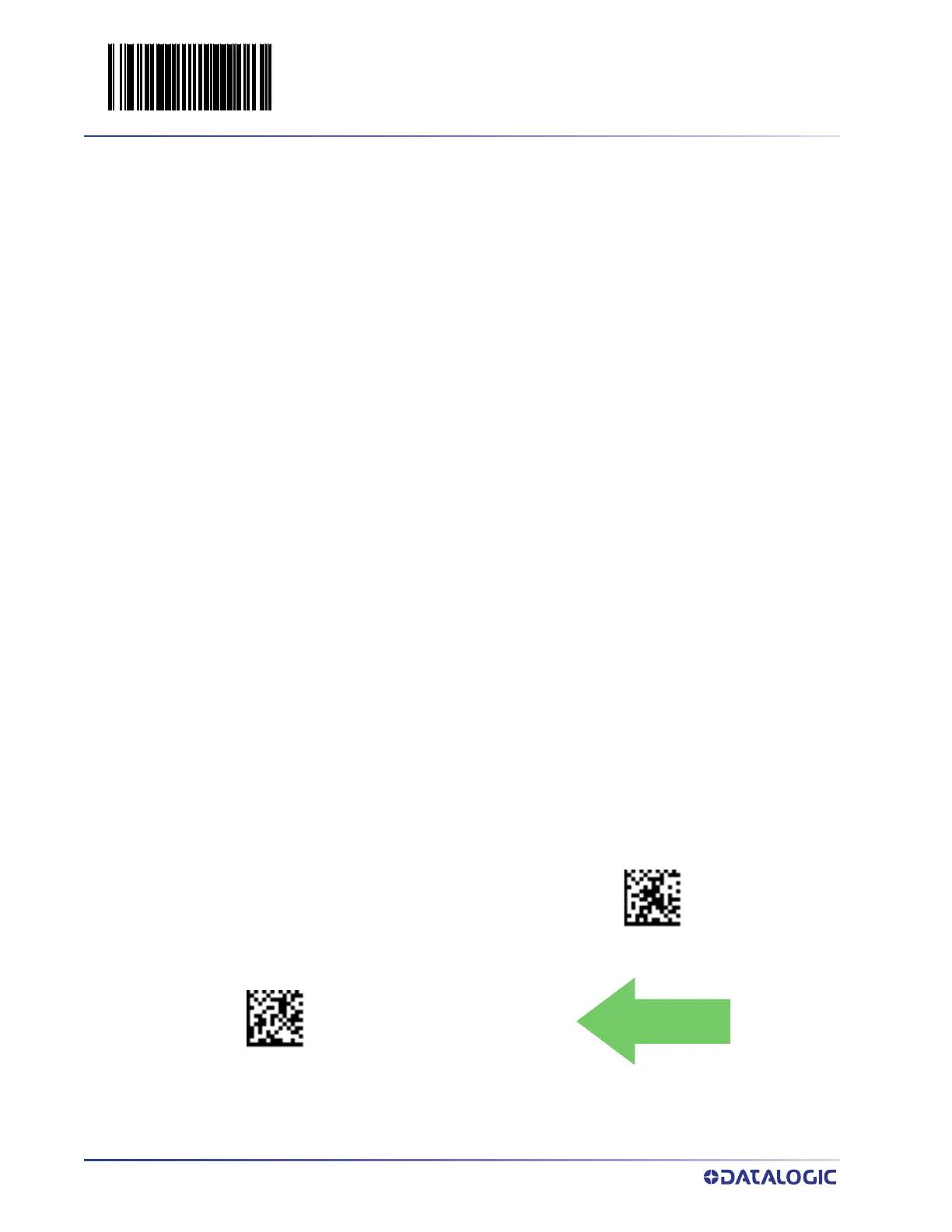ENTER/EXIT PROGRAMMING MODE
80
MAGELLAN™ 1500I
USB INTERFACE FEATURES
USB-COM Interface Setup
The Datalogic USB‐COM driver is required to use USB‐COM or USB‐COM DL interfaces. The
Datalogic USB‐COM driver can be downloaded from the Datalogic website.
Before plugging your scanner into the Host PC, please ensure you have already copied the
e
xecutable DLS USB‐COM driver file to your PC and that the scanner’s interface is set to USB
COM or USB COM DL.
1. Execute the DLS USB‐C
OM driver file.
2. When the scanner is first plugged into the PC, Windows will bring up the “Found New
H
ardware” message.
3. The installation is complete.
USB Power Compliance
This feature enables / disables the ability of the Universal Interface to hold off system con‐
troller power until after USB POS Host enumeration.
To set this feature:
1. Scan the Enter/Exit Programming Mode barcode at the top of the page.
2. Scan the desired option from the barcodes below. You’ll need to cover any unused
bar
codes on this and the facing page to ensure that the scanner reads only the bar‐
code you intend to scan.
3. Complete the programming sequence by scanning the Enter/Exit Programming Mode
bar
code.
USB Power Compliance = Disable
USB Power Compliance = Enable
