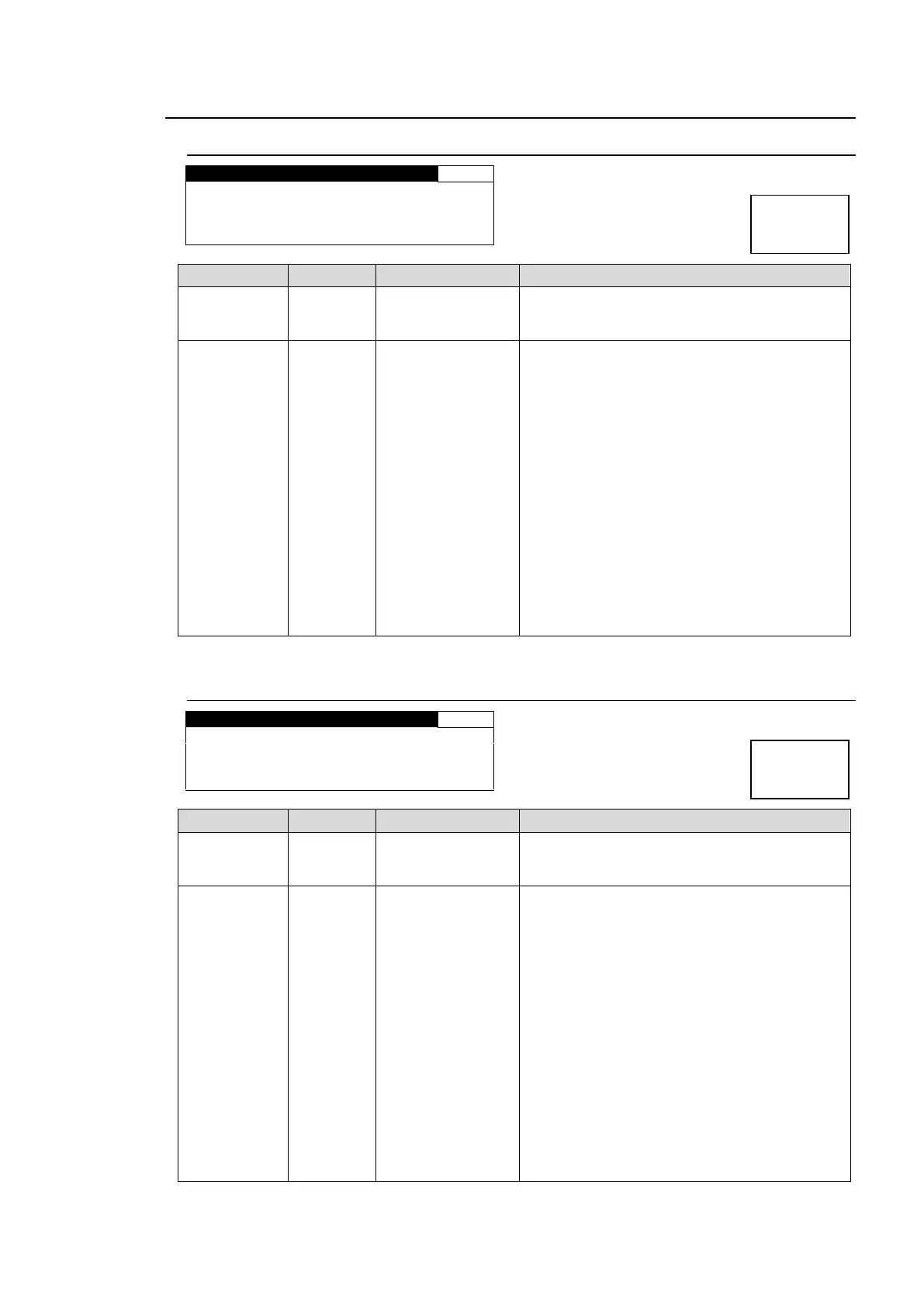121
6-9. AUDIO MODE SET (MODE)
6-9-1. EMB1 SRC MODE
S R C M O D E : S R C I N
Selects a stereo pair of FS1 embedded audio
signals to be set to pass or by-pass the SRC
circuit.
Sets the SRC circuit to pass or by-pass the
audio channel pair selected under CH SEL.
AUTO:
Sets the SRC circuit to pass signals. However,
NON-PCM audio signals will be by-passed.
BY-PASS:
Sets the SRC circuit to by-pass signals. Set to
By-pass to output asynchronous audio
signals. To embed the asynchronous audio
signals to SDI video signals, an audio clock
must be selected under (6-1-4) “EMB1 OUT
CLOCK“ for the respective audio groups.
SRC IN:
Sets the SRC circuit to pass both PCM or
NON-PCM signals. Useful for the irregular
PCM signal with the NON-PCM audio channel
status indication. However, real NON-PCM
signals cannot be output properly.
6-9-2. EMB2 SRC MODE
S R C M O D E : S R C I N
Selects a stereo pair of FS2 embedded audio
signals to be set to pass or by-pass the SRC
circuit.
Sets the SRC circuit to pass or by-pass the
audio channel pair selected under CH SEL.
AUTO:
Sets the SRC circuit to pass signals. However,
NON-PCM audio signals will be by-passed.
BY-PASS:
Sets the SRC circuit to by-pass signals. Set to
By-pass to output asynchronous audio
signals. To embed the asynchronous audio
signals to SDI video signals, an audio clock
must be selected under (6-1-8) “EMB2 AUDIO
CLOCK“ for the respective audio groups.
SRC IN:
Sets the SRC circuit to pass both PCM or
NON-PCM signals. Useful for the irregular
PCM signal with the NON-PCM audio channel
status indication. However, real NON-PCM
signals cannot be output properly.