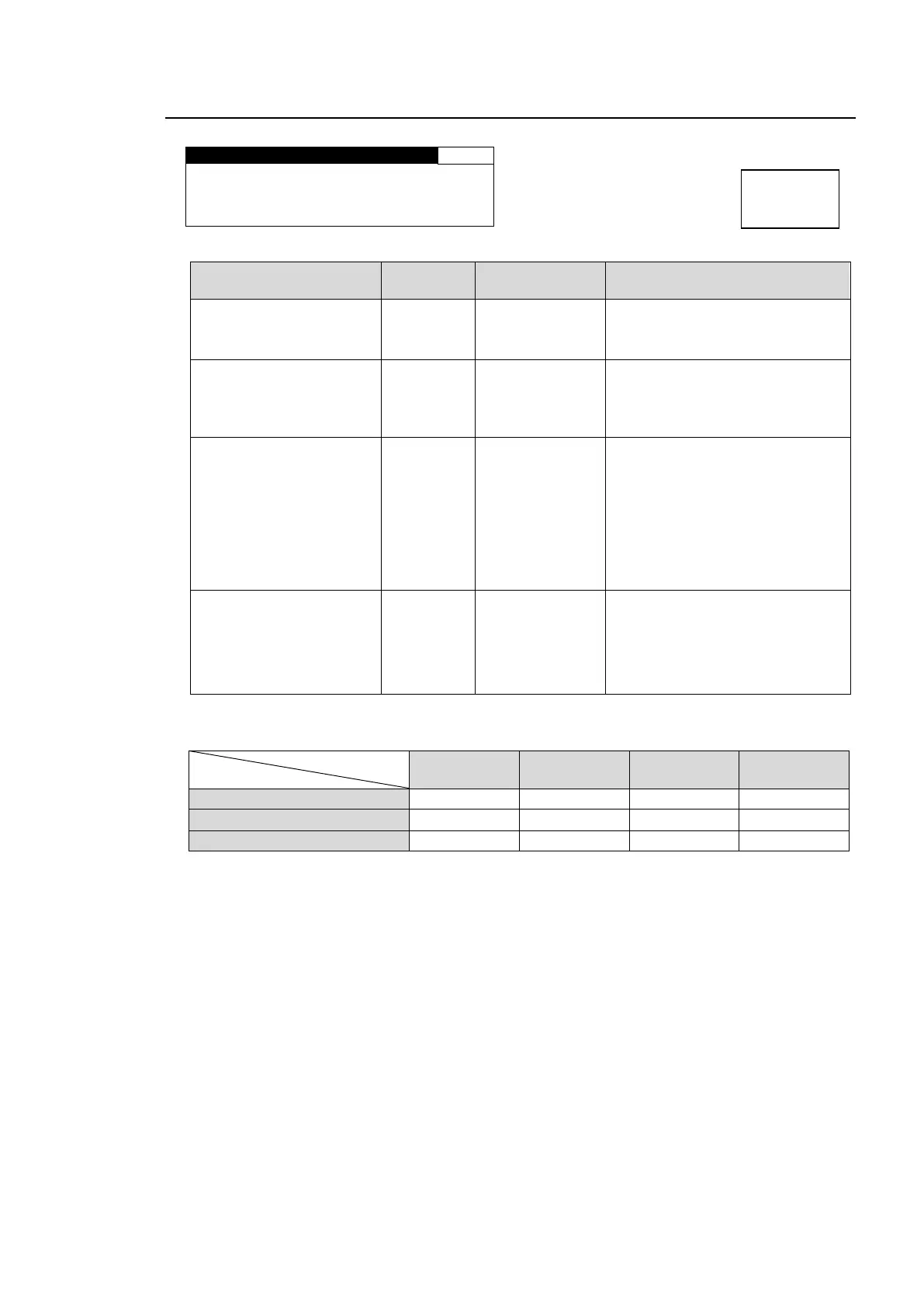119
6-8. DOWN MIX2 SET
S U R R O U N D M I X : - 3dB
C E N T E R M I X : - 3dB
M A S T E R L V L : - 3dB
Selects a mode to downmix2
audio signals.
Sets the Ls/Rs (surround
channels) level.
OFF : (-∞dB) Excludes surround
channels from the downmix.
Sets the C (center channel) level.
-3dB: The output level after the
downmix retains the original
center channel level.
-4.5dB, -6dB: Used to reduce the
audio level in case it becomes too
loud due to the center channel
audio mixing to both the right and
left channels.
Sets the level for the downmixed
audio signals as a whole.
If set to AUTO, Down MIX Master
Level changes according to the
Downmix Mode and Surround
Mix level selections.
*2
*1 See section 10. “Downmix Block Diagram” for details on downmix modes.
*2 If MASTER LVL is set to AUTO, Master Level changes as shown in the below table.
Surround Mix Level
Down Mix Mode