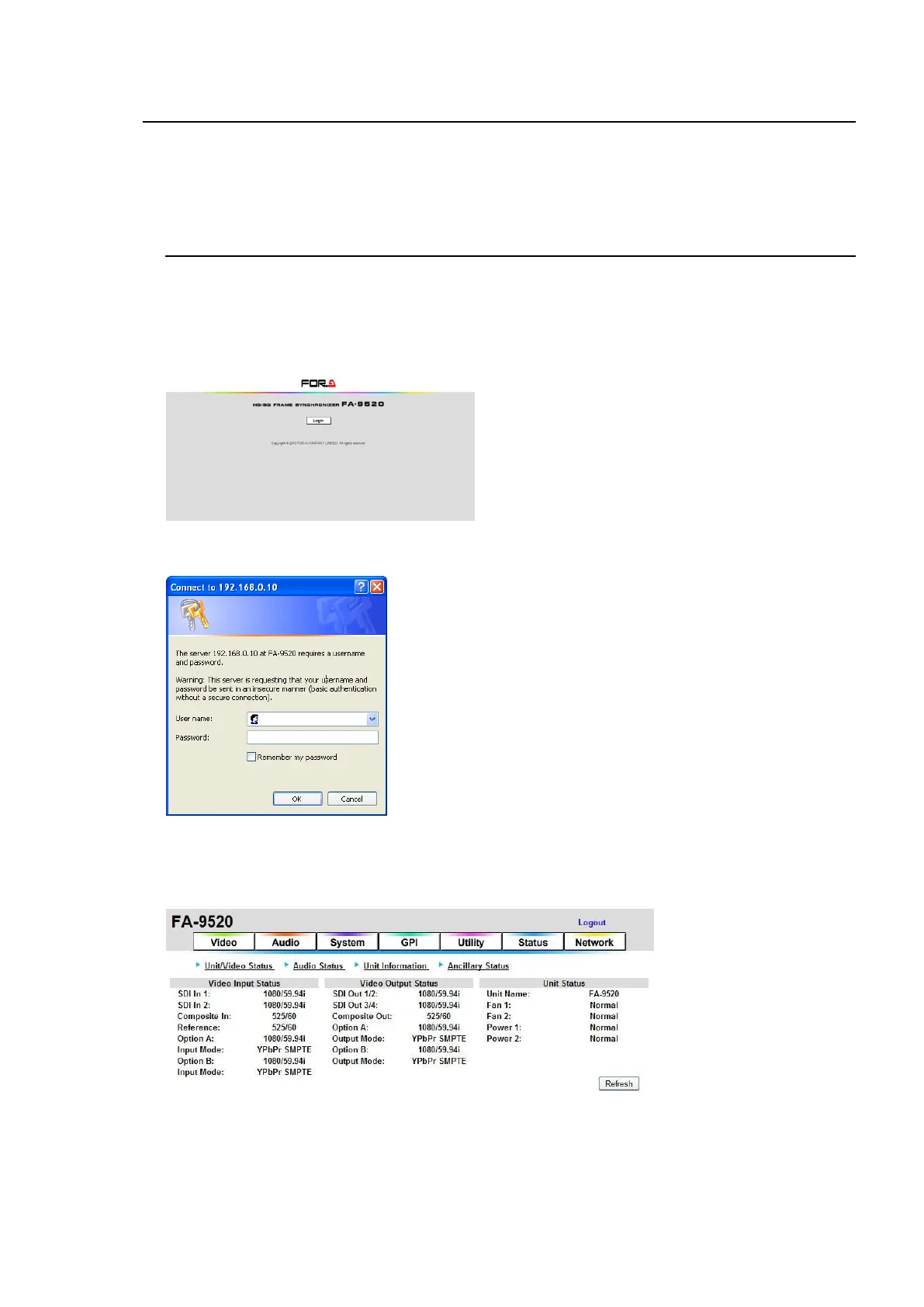152
9. Control via WEB Browser
This section describes how to control the FA-9520 from a computer via a web browser.
See section 3-5 “Connecting a Computer” for details on connecting with a computer.
Do not open pop-up setting dialogs at the same time. Doing so may disable operation.
9-1. Connecting via a WEB Browser
Open a web browser on your computer, and enter the address as http://192.168.0.10/ (factory
default setting) in the address bar.
Press the [Enter] key to connect to the FA-9520.
The login page is displayed.
Click Login.
The authentication dialog appears.
Enter your user name and password. (The default user name
and password are set at the factory.)
User name: fa9520
Password: foranetwork
Click OK. The Status page is displayed.
If the user name and password are not set in the USER SETTING page (see section 9-8-5), the
Status page will be displayed without displaying the Login page or authentication dialog.
Click Logout to return to the Login page.
If the user name and password are not set in the USER SETTING page (see section 9-8-5), the
Logout is not shown.