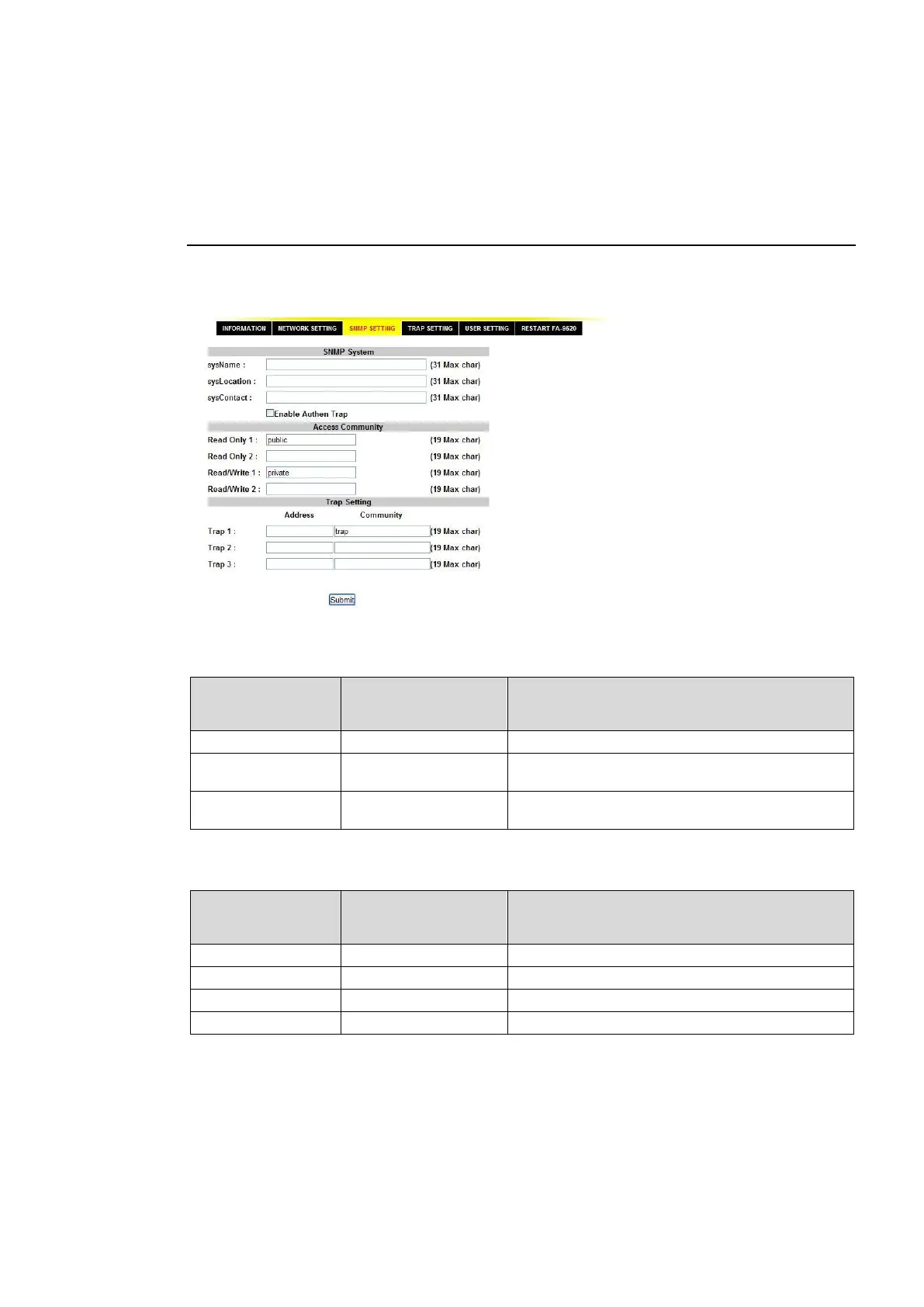230
After you are sure that all settings are appropriate, click Submit. After clicking Submit, restart
the FA-9520 through the NETWORK RESTART page. Otherwise, the settings will not be
applied.
*1 The Remote Port Number must match that of the FA-95RU.
*2 Logo Port Number settings in the FA-9520 and the FA-95LG GUI must match.
9-8-3. SNMP SETTING
This page allows you to set the SNMP settings. After you are sure that all settings are
appropriate, click Submit. After clicking Submit, restart the FA-9520 through the NETWORK
RESTART page. Otherwise, the settings will not be applied.
SNMP System
Setting Range
(Alphanumeric and
symbolic characters)
Allows you to set the device name.
Allows you to enter comments regarding the
device location.
Allows you to enter comments regarding the
person in charge of the device.
If authentication has failed while the Enable Authen Trap checkbox is selected, a trap will be
generated.
Access Community
Setting Range
(Alphanumeric and
symbolic characters)
Read only SNMP community name
Read only SNMP community name
Read/Write SNMP community name
Read/Write SNMP community name