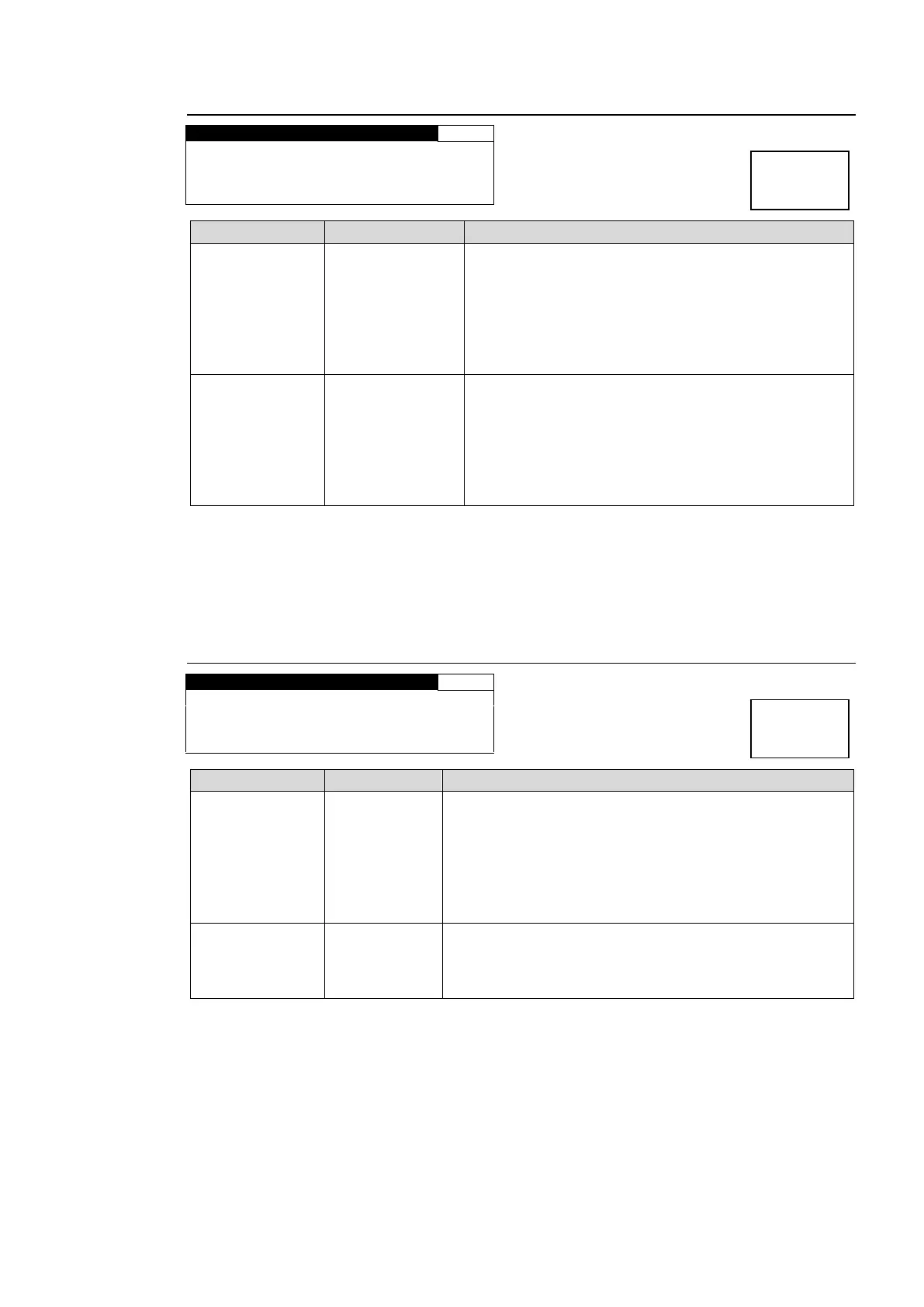85
5-10-6. AUDIO IN DETECT1
A U D I O I N D E T E C T 1
E M B 1 ( S D I I N 1 ) C H 1 - 16
P P P P N N N N S S S S ----
E M B 2 ( S D I I N 2 ) C H 1 - 16
P P P P N N N N S S S S ----
Displays information on EMB1 audio input signals CH1
through 16 in 16 characters on the 2nd line from top.
P (PCM): Normal audio signal
S (Silence): Mute signal
N (NON-PCM): Compressed audio data such as AC3
-: No audio signal
*: Detection is disabled due to the input setting.
*2
Displays information on EMB2 audio input signals CH1
through 16 in 16 characters on the 4th line from top.
P (PCM): Normal audio signal
S (Silence): Mute signal
N (NON-PCM): Compressed audio data such as AC3
-: No audio signal
*: Detection is disabled due to the input setting.
*2
*1 (SDI IN1) and (SDI IN2) indicate the detected SDI signal. If it is displayed as (***), SDI
embedded audio signal detection is disabled due to the FS input video signal setting.
*2 Displayed when SDI embedded audio signal detection is disabled due to the FS input
video signal setting. See section 5-6-1. “FS INPUT SELECT” for details on FS input video
signal settings.
5-10-7. AUDIO IN DETECT2
A U D I O I N D E T E C T 2
Displays information on AES input audio signals CH1
through 8 in 8 characters on the 2nd line from top.
P (PCM): Normal audio signal
S (Silence): Mute signal
N (NON-PCM): Compressed audio data such as AC3
O (Output): AES connector is set to for output use.
*1
-: No audio signal
Displays information on ANALOG input audio signals CH1
through 4 in 4 characters on the 4th line from top.
P (Present): An audio signal is present
-: No audio signal
*1 See section 6-2-4. “AES I/O SETUP” for details on AES connector I/O settings.