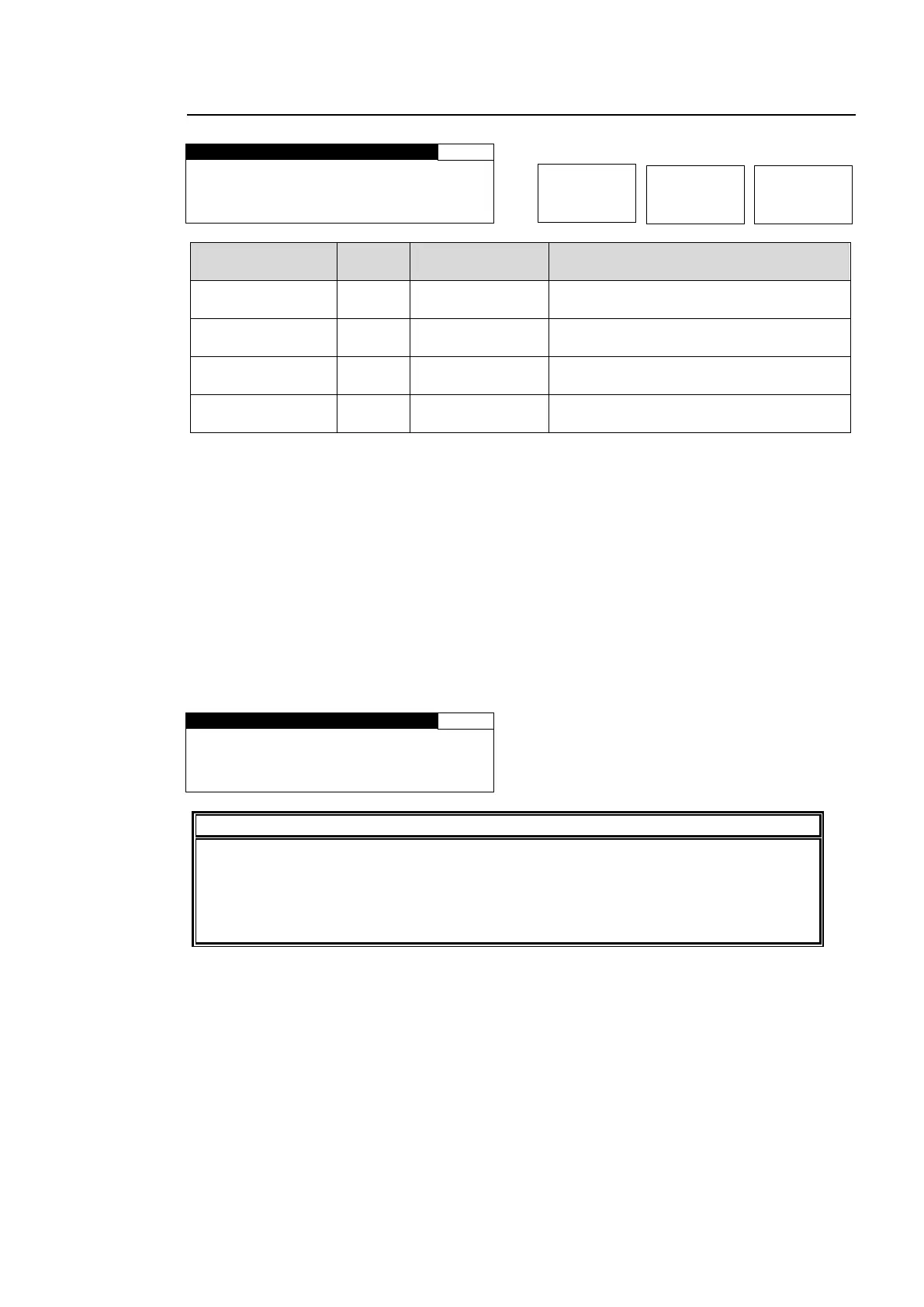43
5-3-4. CONV CROPPING
Crops the left side of the video.
Crops the right side of the video.
Crops the top of the video.
Crops the bottom of the video.
* Settings can be set for FS1 and FS2, respectively.
These setting ranges vary depending on the input signal format. The LEFT and RIGHT
settings, and the TOP and BOTTOM settings interact with each other. If the size cannot be
adjusted as desired, try changing the setting of another parameter.
*1 The following parameters interact with each other. When you change one of their setting
values, setting ranges of other parameters will also change.
Video format
SYNC FRMT Parameter in FS MODE SET (see section 5-9-1).
If the CONV mode is set to BY-PASS, the CONV CROPPING setting cannot be changed. Also,
it cannot be changed if the conversion is set to the formats indicated as (BY-PASS) in the
CONV Conversion Table (see section 5-3-2). In both cases, the menu as shown below will be
displayed.
L E F T : N O T A D J U S T
R I G H T : N O T A D J U S T
T O P : N O T A D J U S T
B O T T O M : N O T A D J U S T
The cropping setting range resets itself if the video input changes. If the set value
exceeds the setting range due to an input change, the set value will automatically
reset itself to the default value. If the set value exceeds the horizontal range, the LEFT
and RIGHT settings will reset to their default values. If the value exceeds the vertical
range, the TOP and BOTTOM settings will also reset accordingly.