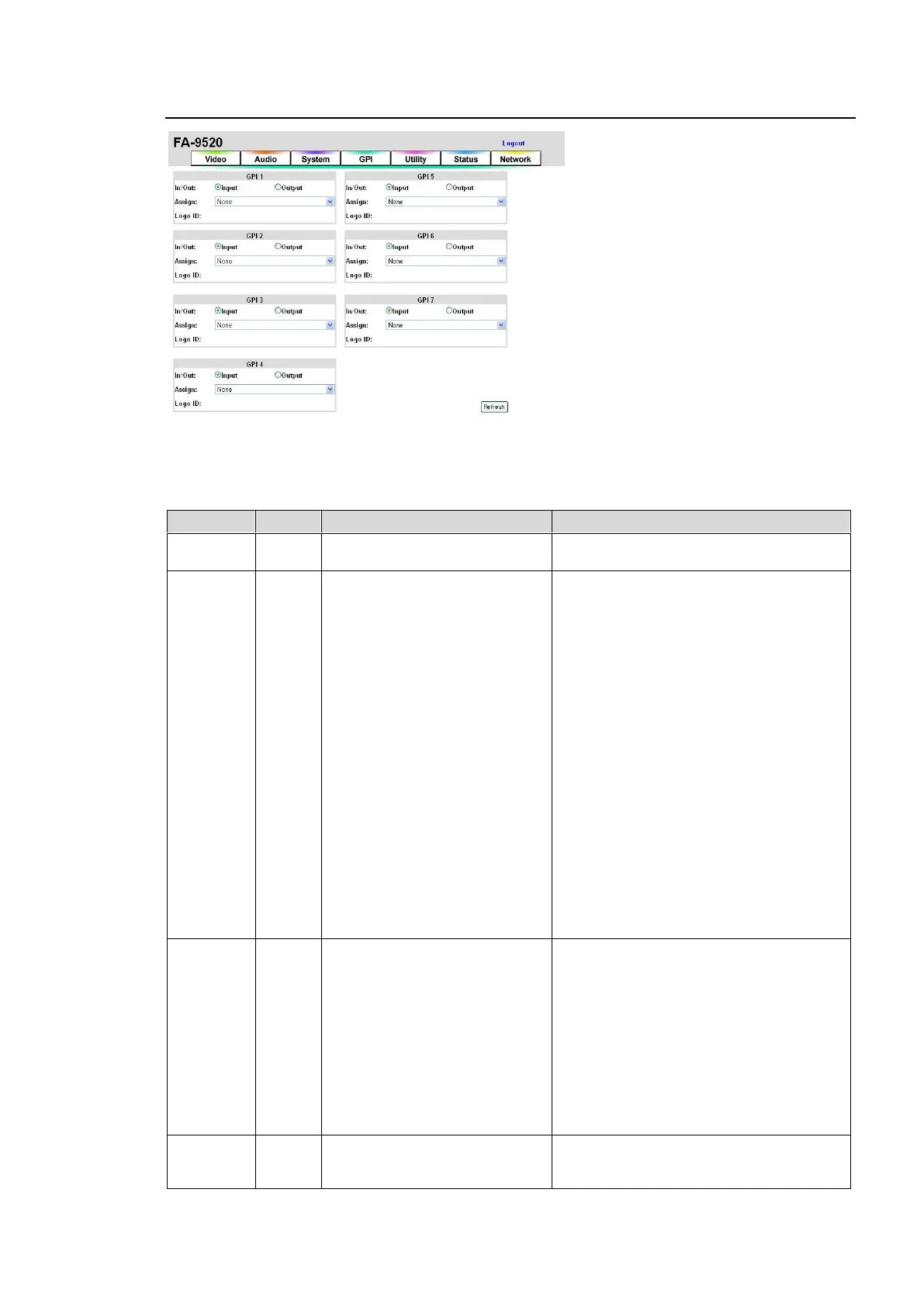213
9-5. GPI
If the user name and password are not set in the USER SETTING page (see section 9-8-5), the
Logout is not shown.
Click Refresh to update the settings.
Selects whether to use GPI pins 1
through 7 each for input or tally output.
In case In/Out is set to Input
None
BY-PASS(SDI1)
*2
BY-PASS(SDI2)
*2
BY-PASS(VBS)
*2
FS1/FS2 Freeze
*2 *4
FS1/FS2 Full Color Bar
*2
FS1/FS2 75% Color Bar
*2
FS1/FS2 SMPTE Color Bar
*2
FS1/FS2 Ramp
*2
FS1/FS2 Audio
EXT Audio
FS1/FS2 Input SDI1
*2
FS1/FS2 Input SDI2
*2
FS1/FS2 Composite
*2
Default
Event1 to 100
*2
FS1/FS2 Keyer
FS1/FS2 Load 1 to 7
Loudness 1, 2 A/B Start
Loudness 1, 2 A/B Clear
BY-PASS Option A
*6
BY-PASS Option B
*7
Assigns a function to GPI pins 1 through
7 according to the selection under In/Out.
In case In/Out is set to Output
None
*3
FS1/FS2 Freeze
*3
FS1/FS2 Video In
*3
REF In
*3
FAN Alarm
*3
DC-POWER1/2
*5
FS1/FS2 SDI1
*3
FS1/FS2 SDI2
*3
FS1/FS2 Composite
*3
FS1/FS2 Keyer
Loudness 1, 2 A/B Control
Assigns a function to GPI pins 1 through
7 according to the selection under In/Out.
Sets ID (1 through 256) to logos to be
inserted for outputs 1 through 7 of FS 1
and 2.
*1 Whenever the In/Out setting is changed, Assign is reset to None. Reset Assign.
