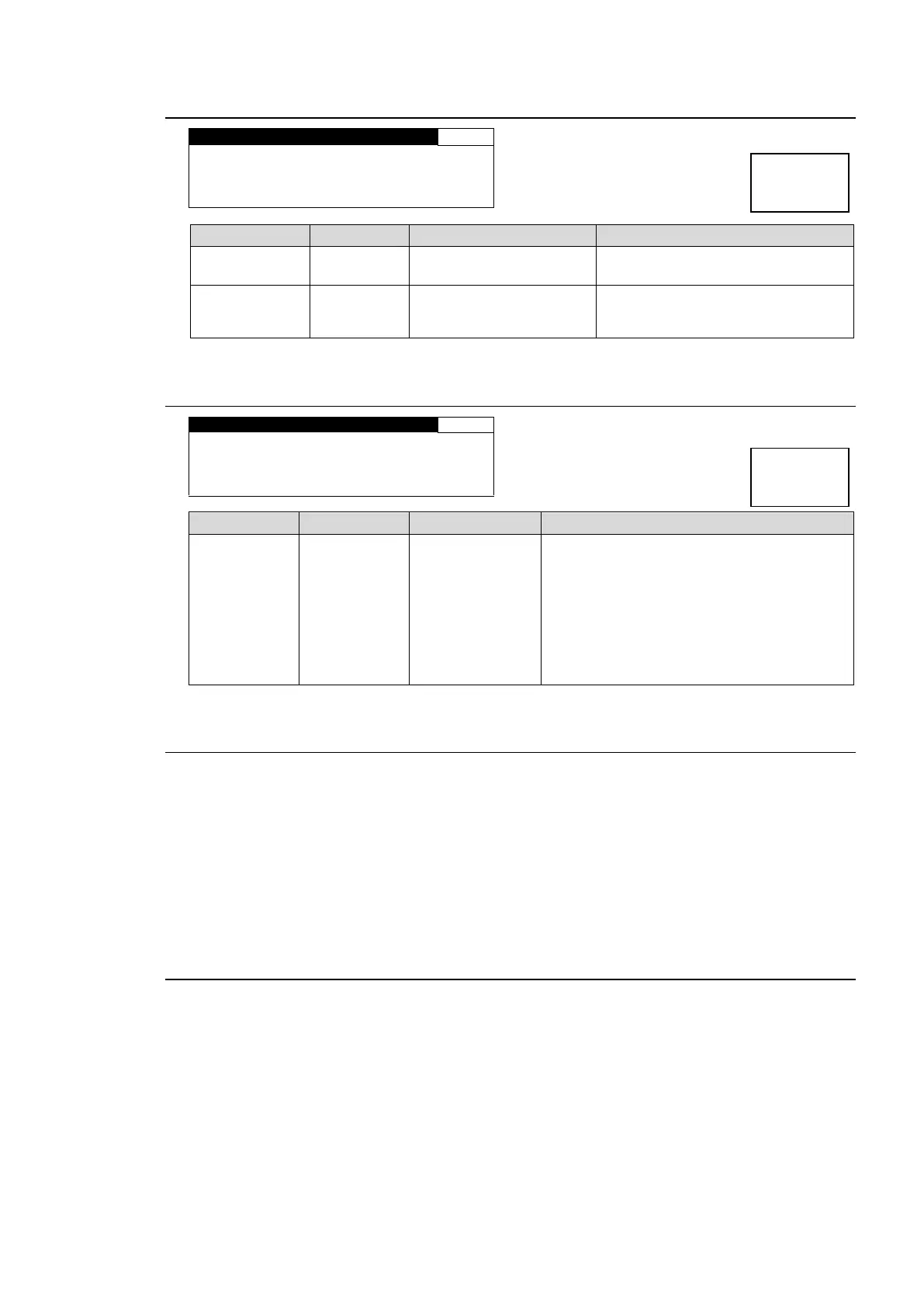151
8-2. EVENT SAVE
L O A D S T A R T F 2 U N I T Y
F O R M A T : 1 0 8 0 / 5 9 i
Selects the number of an event you
want to save.
Saves the event that is selected
under NO. when the F2 UNITY
button is pressed.
8-3. EVENT SETUP
S T A R T : L A S T S E T T I N G
LAST SETTING
DEFAULT
EVENT1 -
EVENT100
Selects an event you want to load at
startup.
LAST SETTING: Loads the last settings
that are used before startup.
DEFAULT: Resets all settings to the default
settings at startup.
EVENT1 - 100: Loads the selected event
memory among event memory settings 1
through 100.
8-4. Parameters Not Stored in Event Memory
The following parameters are not stored in event memory.
ON/OFF settings of FREEZE in the FREEZE SET menu (5-9-5).
All settings in the EVENT SETUP menu (8-3).
All settings in the Other Settings & Information (OTHER) menu (7).
All settings in the Various Signal Status Display (STATUS) menu (5-10).
All settings in the Network Settings menu (9-8).
LOUDNESS MEASUREMENT menu settings excluding START/STOP (6-10-2-1).
8-5. Note on Event Memory Operation
Do not power off the unit while saving an event. The event may not be properly stored.
Also, the FA-9520 regularly updates the setting data. Do not turn off the unit for at least 5
seconds after changing settings. It is recommended to save important data into a backup file.
See sections 9-6-2 “Backup Parameter” and 9-6-4 “Event Data” for details on how to save setting
data into a backup file.
