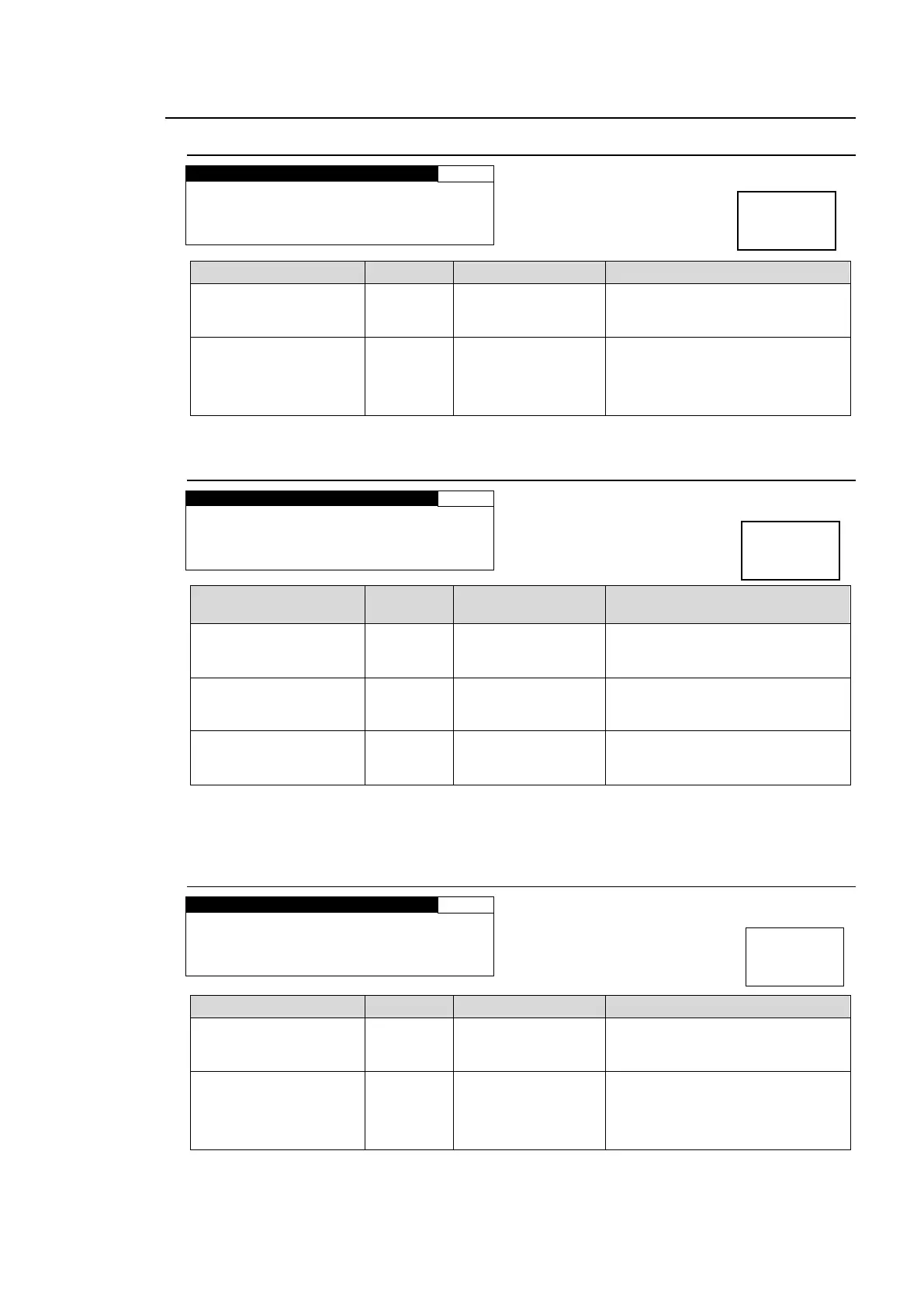106
6-3. ANALOG AUDIO Settings (ANALOG)
6-3-1. ANALOG IN LEVEL
A N A L O G I N L E V E L
L E V E L S E T : + 4 d B m
Selects an analog audio input
channel for which to set the signal
level from channels CH1 to CH4.
Sets the signal level for the analog
audio input signal that is selected
under CH SEL.
6-3-2. ANALOG IN GAIN
G A I N S E T : 0 . 0 d B
Selects an analog audio input
channel for which to set the input
gain from channels CH1 to CH4.
-20.0 - +20.0 dB
(0.1 dB)
*1
Sets the input gain for the analog
audio input signal that is selected
under CH SEL.
-20.0 - +20.0 dB
(0.1 dB)
Sets the offset to the input gain for
all analog audio channels CH1 to
CH4.
*1 The total value of GAIN SET and MASTER should not exceed the setting range. If the
range is exceeded, the alert will be displayed as *20.0dB or *-20.0dB.
6-3-3. ANALOG OUT LEVEL
A N A L O G O U T L E V E L
L E V E L S E T : + 4 d B m
Selects an analog audio output
channel for which to set the signal
level from channels CH1 to CH4.
Sets the signal level for the analog
audio output signal that is selected
under CH SEL.