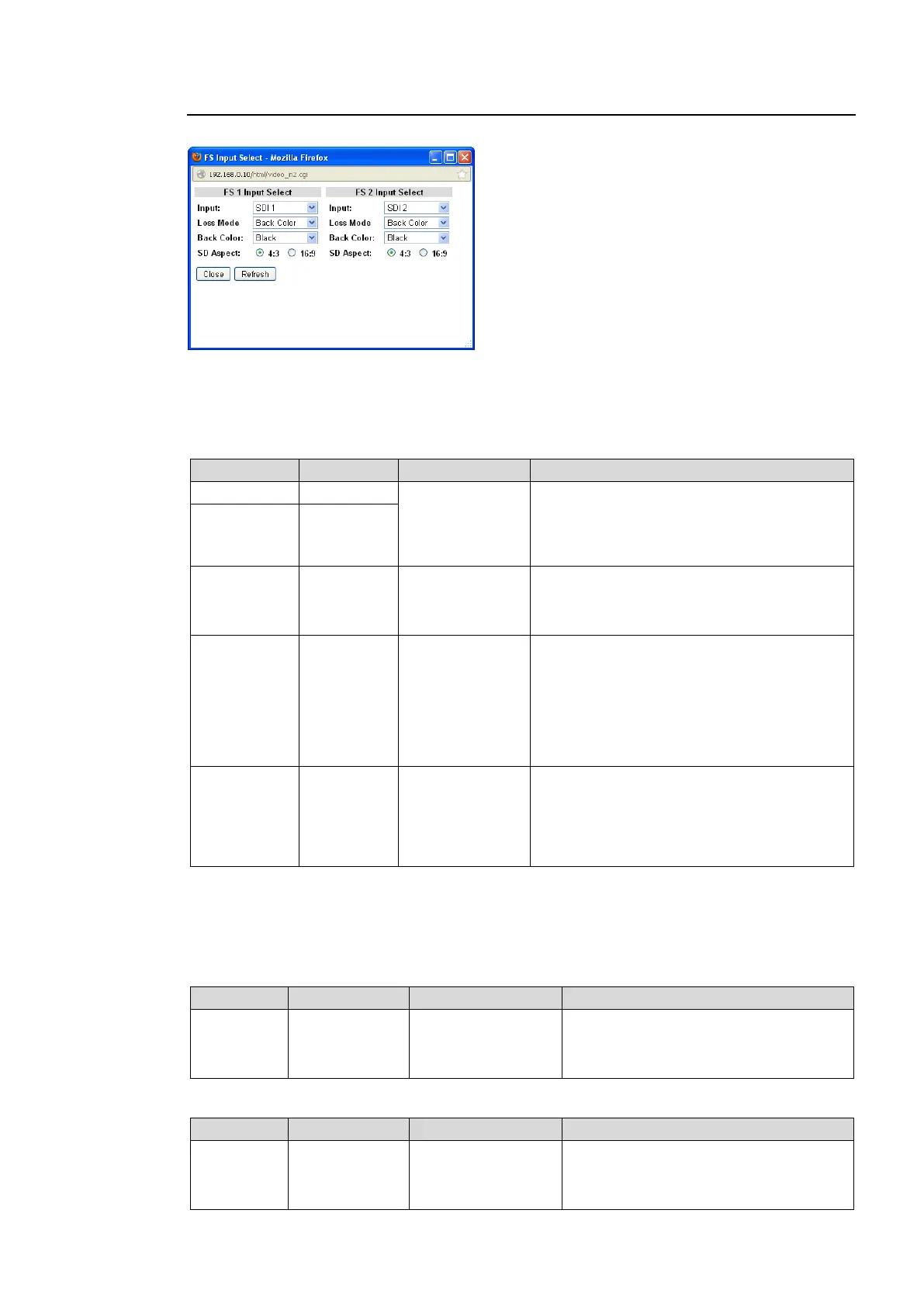154
9-2-1. FS Input Select
Clicking block (1) on the Video block diagram opens the FS Input Select dialog box.
Select setting values for parameters in the respective pull-down menus.
After completing the settings, click Close to close the dialog box.
Click Refresh to update the settings.
FS1/FS2 Input Select
SDI1
SDI2
Composite
Option Slot A
*2
Option Slot B
*3
Back Color
Auto Freeze
*1
Color Bar
Output Disable
Selects an operation for the time the signal
input selected under Input is lost.
Off
Black
Blue
Red
Magenta
Green
Cyan
Yellow
Select a background color.
Selects the aspect ratio for SD input signals.
This setting is used for fixed aspect ratio
conversions that are performed when
ASPECT in the CONV menu is set to other
than AFD (4:3), AFD-ALT (4:3), AFD (16:9),
AFD-ALT (16:9), AFD, AFD-ALT.
*1 If Synchro Mode under FS Mode in section 9-4-1 “FS1/FS2 Video System” is set to Line, AVDL, or Input
Lock, the selected Auto Freeze functions the same as Back Color. In such case, the “Auto Freeze”
display will be grayed out.
*2 Selectable only if FA-95AIO option is installed in option slot A.
*3 Selectable only if FA-95AIO option is installed in option slot B.
AIO Slot A Input Mode
YPbPr SMPTE
YPbPr BETACAM
RGB
Y/C
Selects the input signal format of the
FA-95AIO in option slot A. (Not shown if
no FA-95AIO is installed in option slot
A.)
AIO Slot B Input Mode
YPbPr SMPTE
YPbPr BETACAM
RGB
Y/C
Selects the input signal format of the
FA-95AIO in option slot B. (Not shown if
no FA-95AIO is installed in option slot
B.)