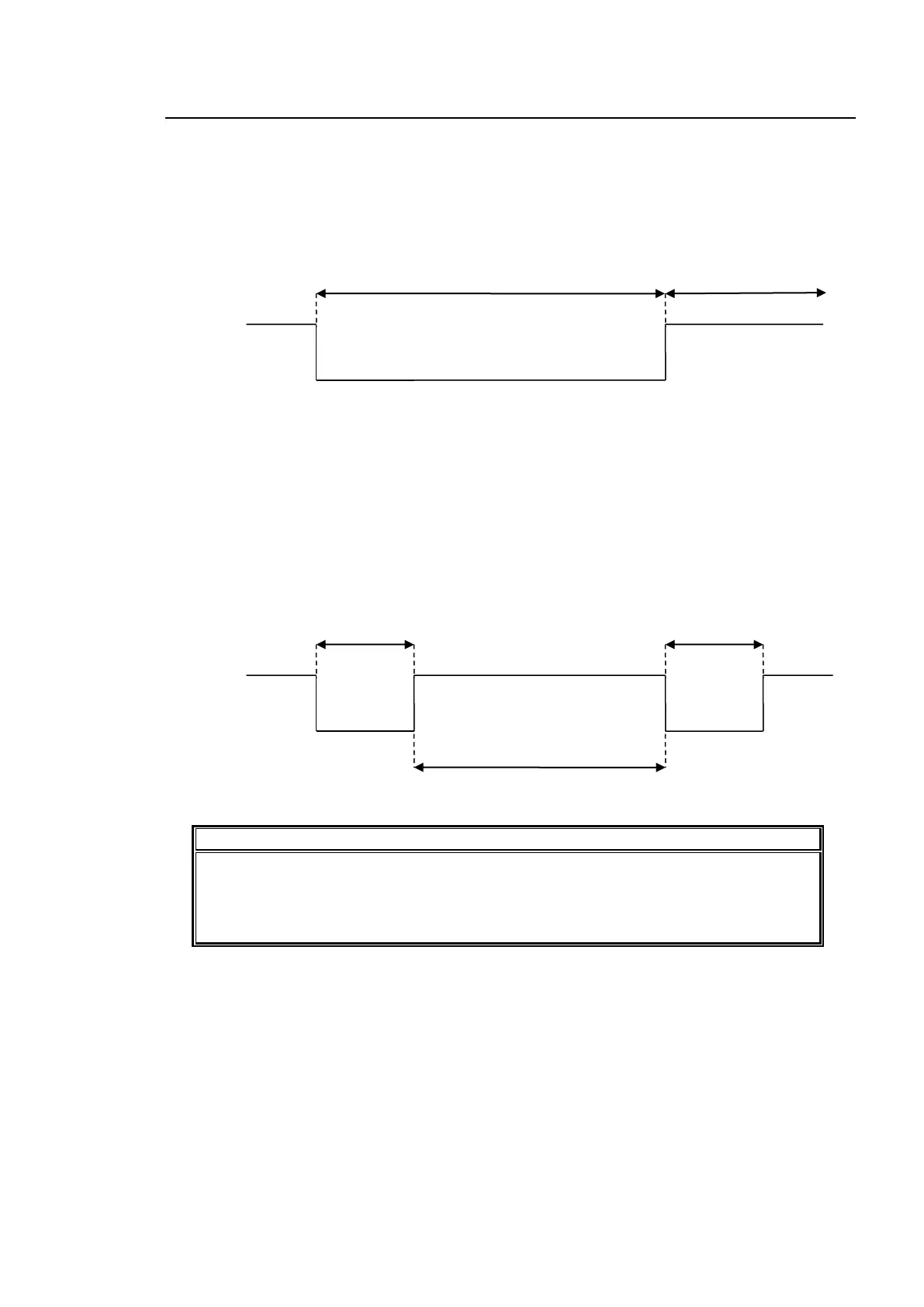240
14-3. GPI Input Control
Level Control
The pin assigned function is enabled or disabled by the pulse level.
Trigger (state of pin)
OPEN: Function is OFF
CLOSE: Function is ON
Pulse Control
The assigned pin function is triggered by changing the pin state between OPEN and CLOSE.
Trigger (state change of pin)
OPEN to CLOSE: Function is ON
Normal Pulse Control
Use the specified pulse width and duration. Otherwise the GPI inputs may not function
properly.
Do not simultaneously close circuits for more than 1 pulse to prevent the GPI inputs
from malfunctioning.
500msec or more pulse width
500msec or more pulse width