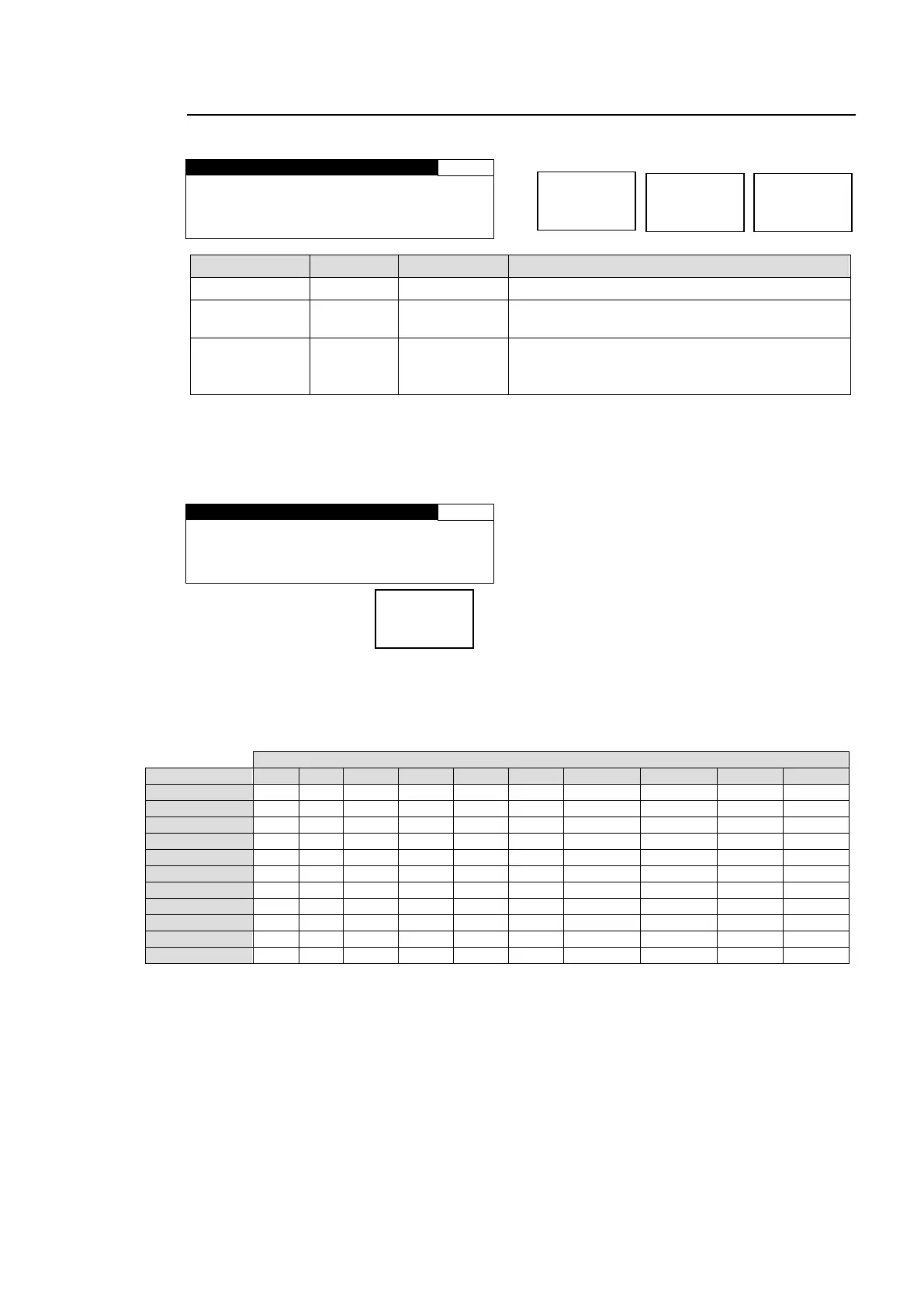73
5-9-5. FREEZE SET
Allows you to set an operation mode for FREEZE.
Selects an operation mode for FREEZE.
Sets the interval to refresh the images by the
number of fields for the field or frame freeze.
OFF: Images are not refreshed.
* Settings can be set for FS1 and FS2, respectively.
*1 Changing the SYNCHRO setting in section 5-9-1 “FS MODE SET” while FREEZE is set to
ON will turn FREEZE OFF. FREEZE cannot be set to ON if SYNCHRO is set to LINE.
FREEZE is always set to OFF at startup. These settings are not stored in the event
memory.
F R E E Z E : N O T A D J U S T
M O D E : N O T A D J U S T
S T R O B E : N O T A D J U S T
F S M O D E I S N O T F R A M E
When FREEZE is ON: button flashes.
*2 If the input signal is a PsF signal, MODE is automatically set to FRAME and the setting
cannot be changed. See the following FREEZE MODE table for details.
FREEZE Mode Table
OE: Can be set to FRAME, ODD, or EVEN.
F: Fixed to FRAME.
NOE: Can be set to FRAME, ODD, or EVEN, but the image does not appear properly.
NF: Fixed to FRAME, and the image does not appear properly.
See section 5-9-1 “FS MODE SET” for the SYNC FRMT.