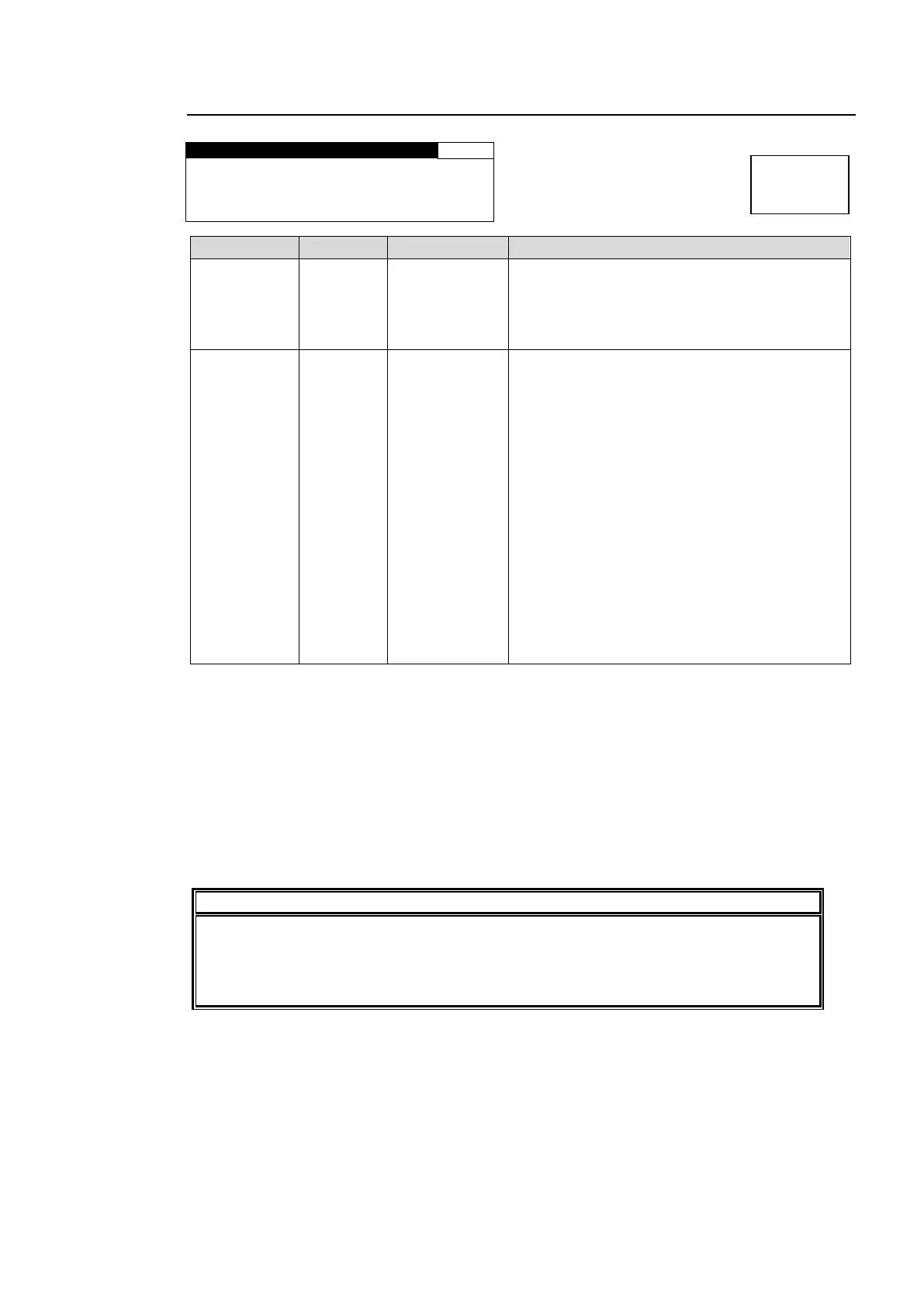99
6-1-3. EMB1 IN SET
A L I G N M E N T : D I S A B L E
HD- S D I A C L K : A U T O
Enables or disables automatic phase
adjustment for FS1 input embedded audio
channel groups.
ENABLE: Automatic adjustment
DISABLE: No adjustment (normal setting)
Selects audio clock signal to use for
de-embedding and processing audio data in
HD-SDI input signal.
AUTO: De-embeds HD-SDI embedded audio
data using the audio clock phase data in the
embedded audio. Synchronous and
asynchronous embedded audio signals from 4
audio groups can be de-embedded separately.
*2
Audio data will be processed as synchronous
data if the audio clock phase data is incorrect, or
jitter is too great.
SYNC SDI: All audio data in 4 audio groups are
always processed as synchronous data without
referring to the respective audio clock phase
data.
*3
AUD CLK: Always uses audio clock phase data
in HD-SDI embedded audio data to de-embed
the audio data.
*4
*1 Embedded audio signal groups are automatically phase-adjusted when they are input to
the FA-9520. If there is an abnormal audio signal in an audio group, whether the audio
group is in use or not, audio streams may be obstructed by the auto phase adjustment. In
such cases, audio stream obstruction can be avoided using this Alignment enable/disable
function.
*2 Embedded audio signals in SD-SDI video inputs are always processed as synchronous
signals.
*3 SYNC SDI should be selected only if audio data cannot pass through as AUTO or
asynchronous audio data is never input.
*4 AUD CLK may be effective in the case audio data cannot properly pass through as AUTO
or Sync SDI.
Use this Alignment enable/disable function only if the audio output has noise or is
muted. Do not change the setting for normal audio output.
Note that the audio output will be temporally muted when ALIGNMENT is changed
from DISABLE to ENABLE while audio signal phases are aligning.